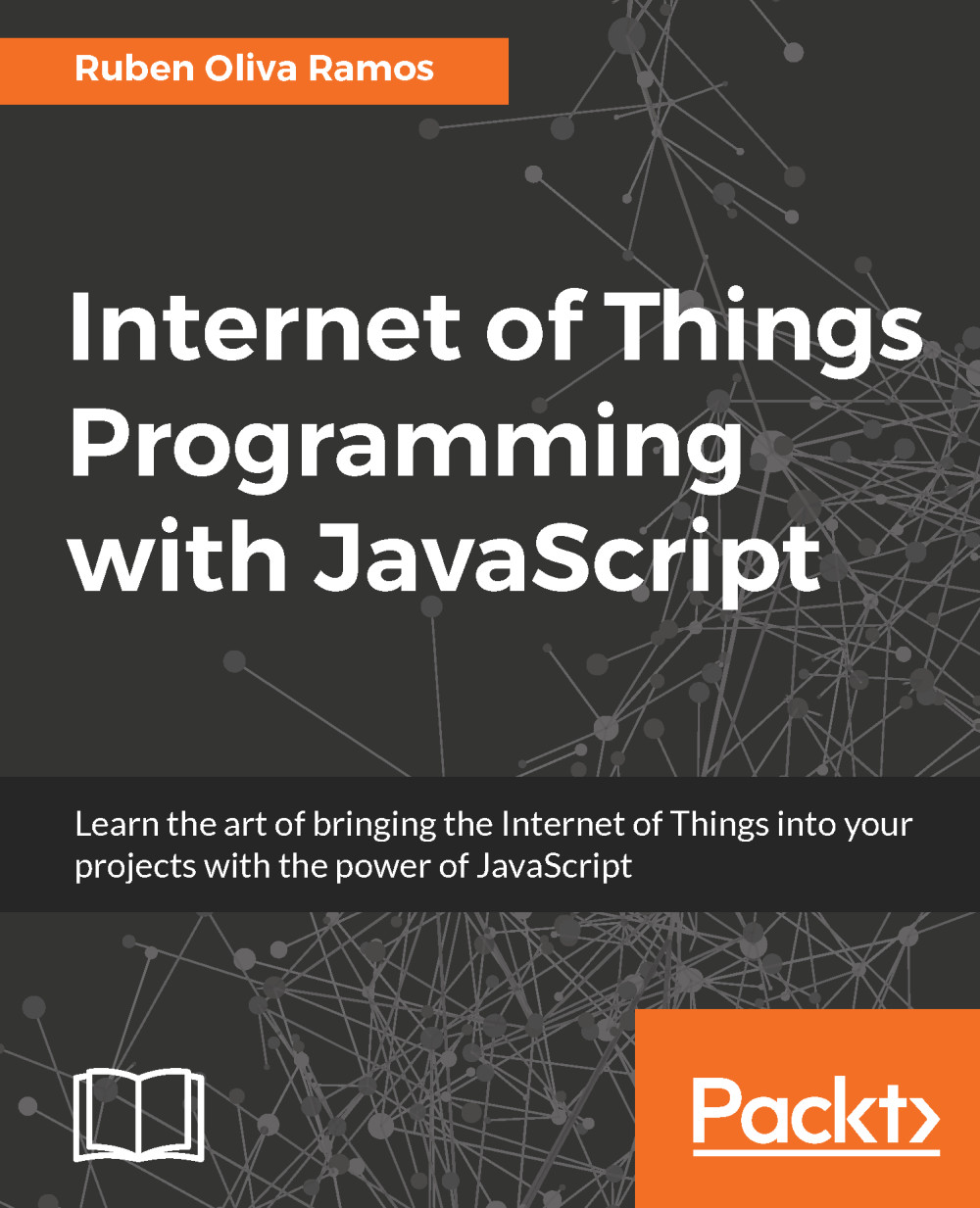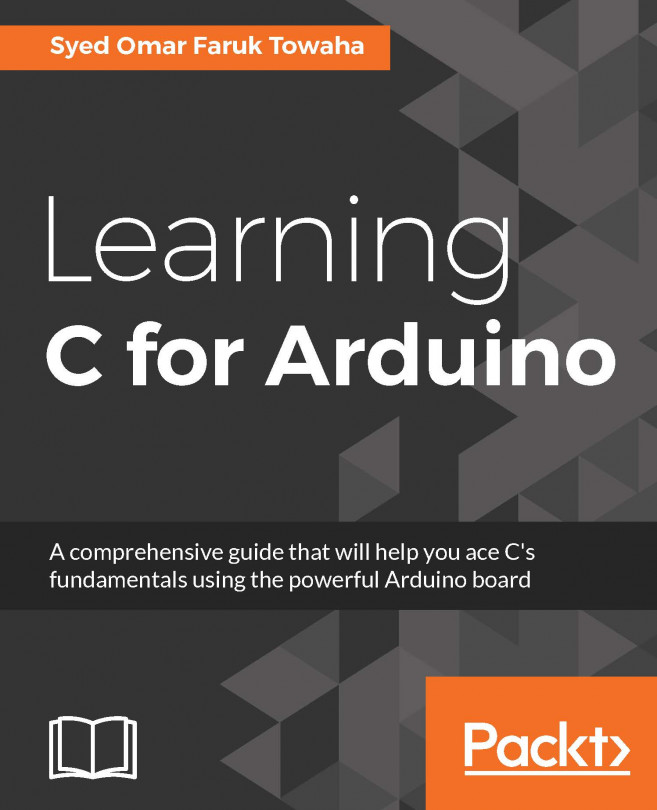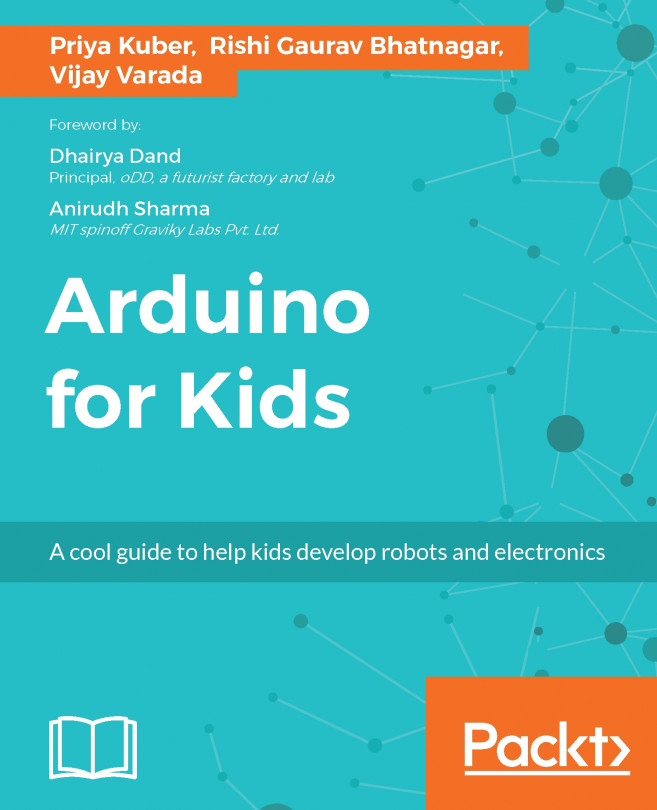What this book covers
Chapter 1, Getting Started with Raspberry Pi Zero, describes the procedure to set up the Raspberry Pi and the Arduino board, and how to communicate among the devices. We will install and set up the operating system, connect our Pi to the network, and access it remotely. We'll also secure our Pi and make sure it can keep the right time.
Chapter 2, Connecting Things to the Raspberry Pi Zero, shows how to connect signals to the Raspberry Pi Zero and Arduino. It explores the GPIO port and the various interfaces it features. We'll look at the various things we can connect to the Raspberry Pi using the GPIO.
Chapter 3, Connecting sensors - Measure the Real Things, shows how to implement the sensors for detecting different kinds of signal, for security systems, flow current for energy consumption, detecting some risk in the home, implementing a gas sensor, flow water sensor to measure water volume, and will also show how to make a security system that will control entrance to the home with a fingerprint sensor.
Chapter 4, Control-connected devices, shows how to control your Arduino board, using modules of communication in a networking area from the Raspberry Pi Zero in a central interface dashboard.
Chapter 5, Adding a Webcam to Monitor Your Security System, shows how to configure a webcam connected to your board to monitor your security system for the Internet of Things.
Chapter 6, Building a Web Monitor and Controlling Devices from a Dashboard, shows how to set up a system to monitor your security system using web services. Integrating the Raspberry Pi Zero with Arduino to build a complete system connected-devices and monitor.
Chapter 7, Building a Spy Police with the Internet of Things dashboard, shows how to make different mini home domotics projects and how to connect web services and monitor your security system using the Internet of Things.
Chapter 8, Monitor and Control your devices from a Smart Phone, explains how to develop an app for Smart Phone using Android Studio and APP inventor, and control your Arduino board and the Raspberry Pi Zero.
Chapter 9, Putting It All Together, shows how to put everything together, all the parts of the project, the electronics field, software configurations, and power supplies.