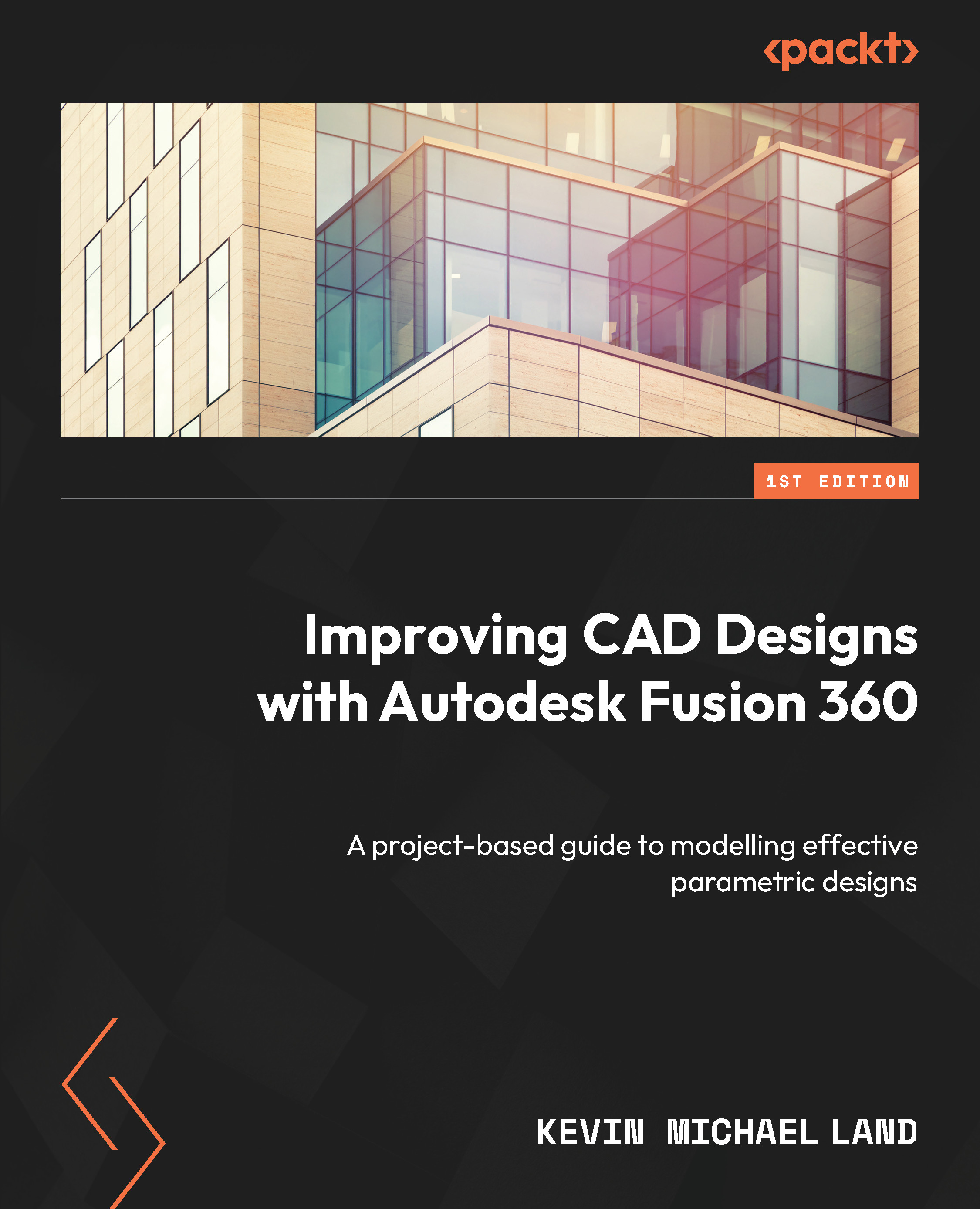Creating the inner frame
Let me start off by saying that I’m not a woodworker. I’ve worked in a shop environment and picked up a few tricks of the trade, but I am not by any means a full-on craftsman. So, the interior of this chair is my best guess of how I would make this chair. If you want to build a chair like this, please reach out to a craftsperson who I’m sure will help sketch out some great ideas:
- Since we will add an internal framework, we can use the Section Analysis tool to view the interior of the model. Click on the INSPECT drop-down arrow and then click on Section Analysis. The SECTION ANALYSIS pop-up window will open, asking you to select a cut plane. Click on the YZ plane, and a preview of the section will open. Note that there are lines within the model. These are called hatch lines, which will change depending on the material used and represent the inside of the material. Since the lines go all the way through, this means that the object...