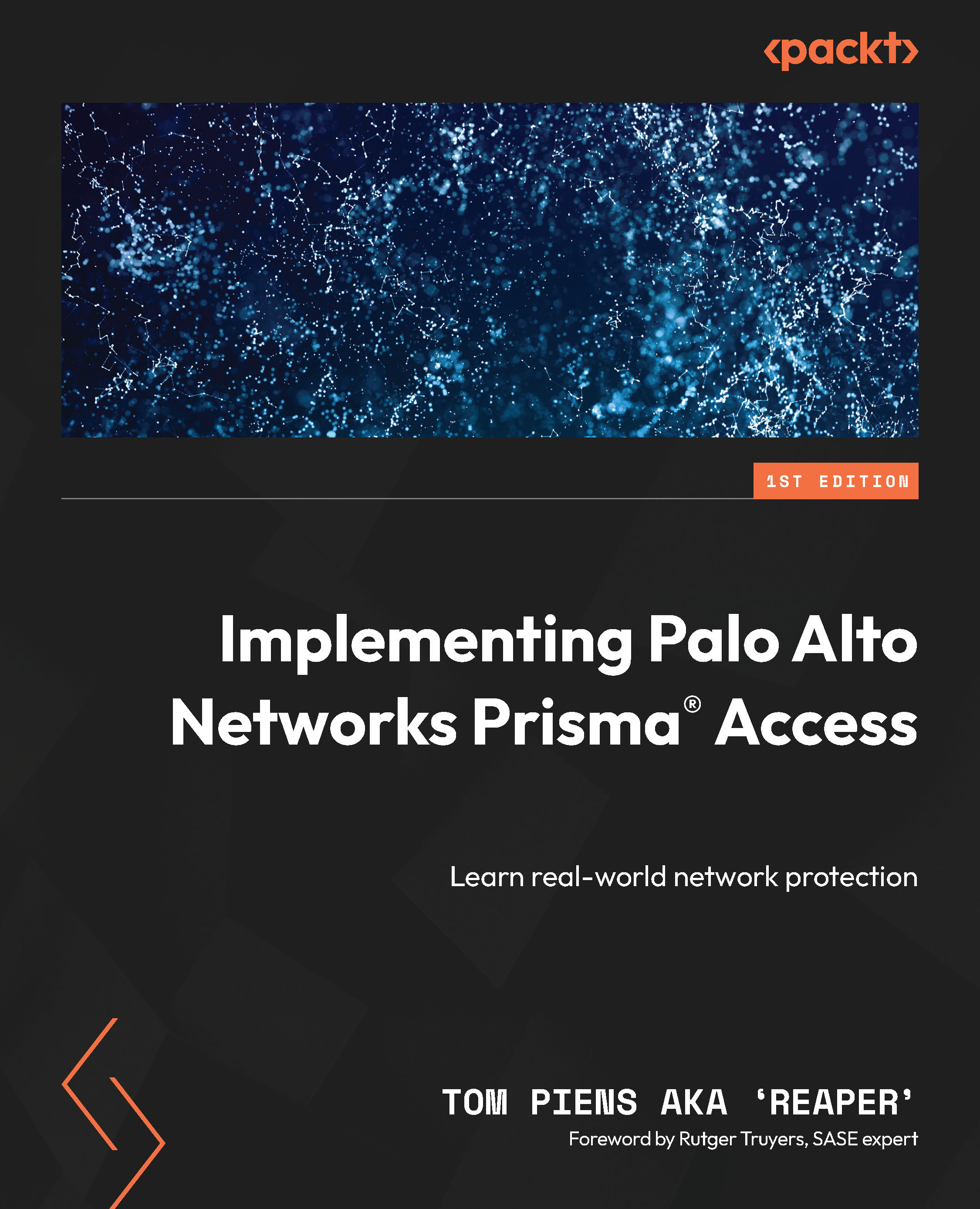Basic troubleshooting
If the connector VM is not coming online, make sure the VNet has outbound connectivity allowed. This will most likely be due to an upstream firewall or network security group (NSG) where access needs to be allowed.
If the connector VM is online, but the FQDN target is not coming up, you can go to the connector (Workflow | ZTNA Connector | Connectors) and use the troubleshooting tool (the little tool icon at the far right, as seen in Figure 11.16) to run some rudimentary checks. For example, you can remotely test if the connector VM is capable of resolving the FQDN on its local DNS server. Try the FQDN, and also try a regular FQDN to see if the DNS server has the right record in its table and if it is able to resolve other domain names. In the following screenshot, you can see a DNS error where the DNS server in Azure does not have a record for pangurus.local:

Figure 11.18 – FQDN target not configured on local DNS
With what...