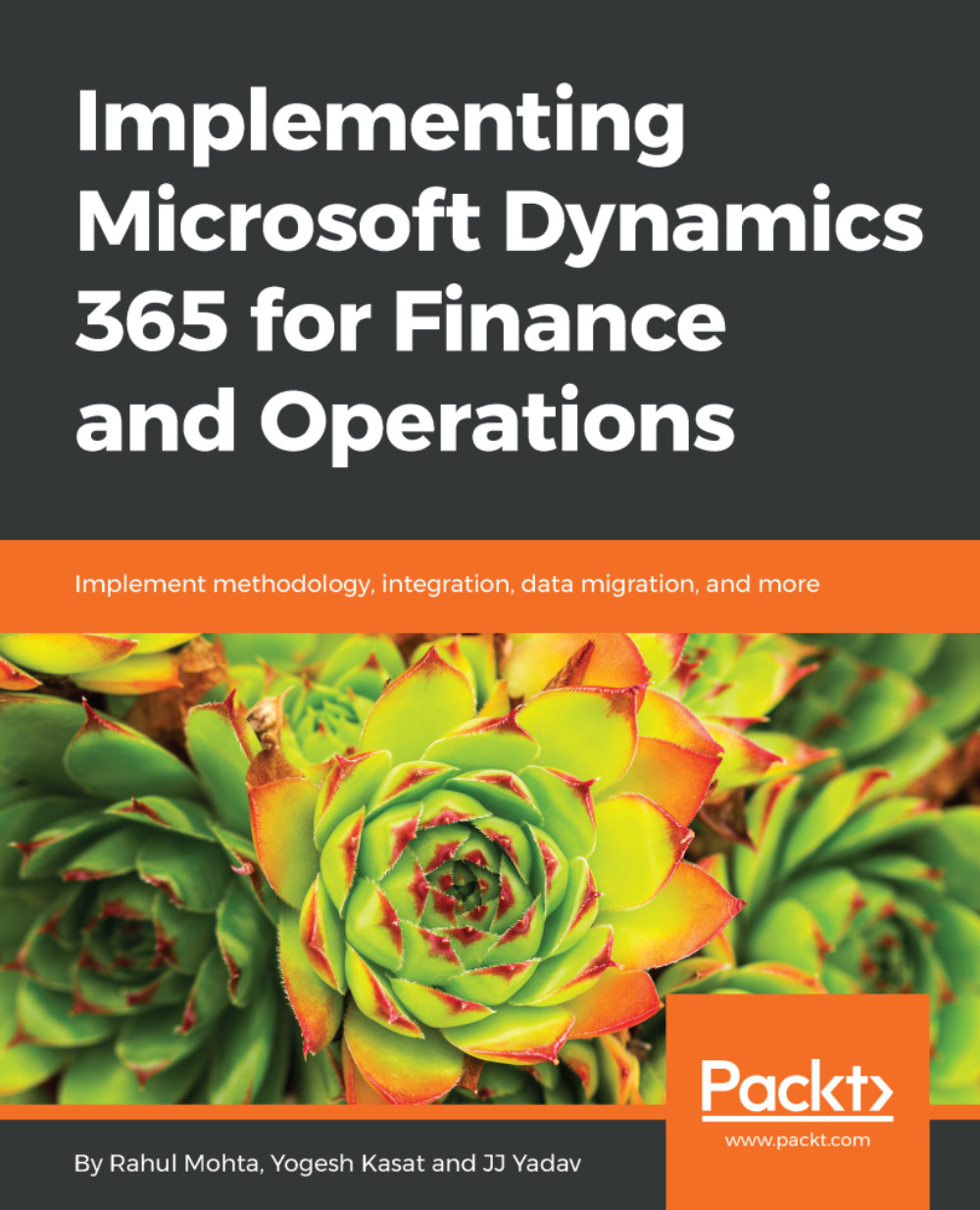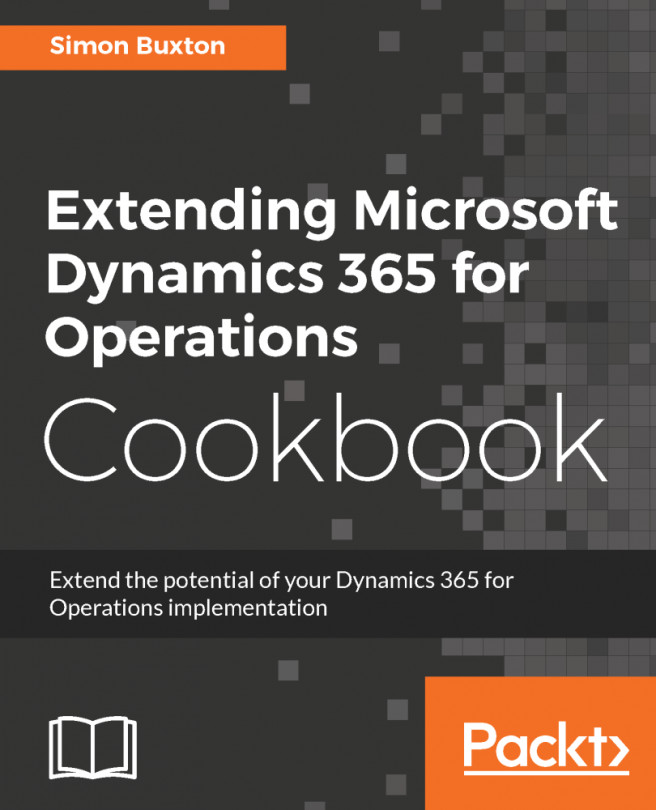The Microsoft Dynamics 365 approach to business applications unifies Microsoft's current CRM and ERP cloud solutions into one cloud service with new purpose-built business applications that work together seamlessly to help you manage specific business functions.
Let's now get an insight at a high level into the various apps available in Dynamics 365. The following visual shows the apps and their association to ERP/CRM:

Now let's get personal with these apps starting with their names, their former solution base, and their brand logos. The following are the matrix of business solution enablers in Microsoft Dynamics 365 with their quick URL:
|
Microsoft Dynamics 365 for Sales (popularly known as Dynamics CRM) |
 |
|
Microsoft Dynamics 365 for Customer Service (popularly known as Dynamics CRM) https://www.microsoft.com/en-us/dynamics365/customer-service |
 |
|
Microsoft Dynamics 365 for Field Service (popularly known as Dynamics CRM) |
 |
|
Microsoft Dynamics 365 for Project Service Automation (popularly known as Dynamics CRM) https://www.microsoft.com/en-us/dynamics365/project-service-automation |
 |
|
Microsoft Dynamics 365 for Finance and Operations, Enterprise edition (popularly known as Dynamics AX) |
|
|
Microsoft Dynamics 365 for Finance and Operations, Business edition (also known as Project Madeira and based on popularly known Dynamics NAV) |
|
|
Microsoft Dynamics 365 for Talent |
|
|
Microsoft Dynamics 365 for Retail |
|
|
Microsoft Dynamics 365 for Marketing |
|
|
Microsoft Dynamics 365 for Customer insights https://www.microsoft.com/en-us/dynamics365/customer-insights |
|
In the subsequent sections, we are elaborating these apps, giving a brief introduction to them and a summary of their key features.