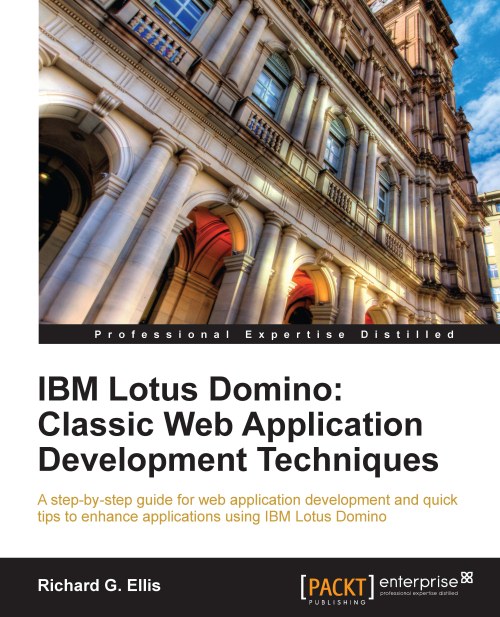Coding default error pages
You can create custom forms for handling error conditions. Forms using any of four reserved names can be used to provide customized messages. If these forms exist in the application, then they are displayed when conditions warrant. Otherwise, Domino presents default server forms and messages:
$$ReturnAuthenticationFailure $$ReturnAuthorizationFailure $$ReturnDocumentDeleted $$ReturnGeneralError
Create a form named with one of the reserved names. Include an editable Text field named MessageString which Domino uses to display error messages. Add other guidance text and/or hotspots. In this example, the Try Again button re-launches the application:
 |
To exercise the form, code a bad @DbLookup formula on a button on some other form. Something like this should suffice:
@DbLookup("":"";"";"xyzview";"badkey";"fieldname")
Launch the application and click the button. The error form is displayed:
 |
Note that $$ReturnAuthenticationFailure and $$ReturnAuthorizationFailure forms do...