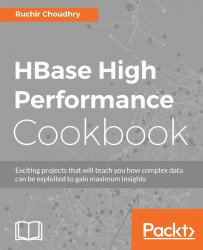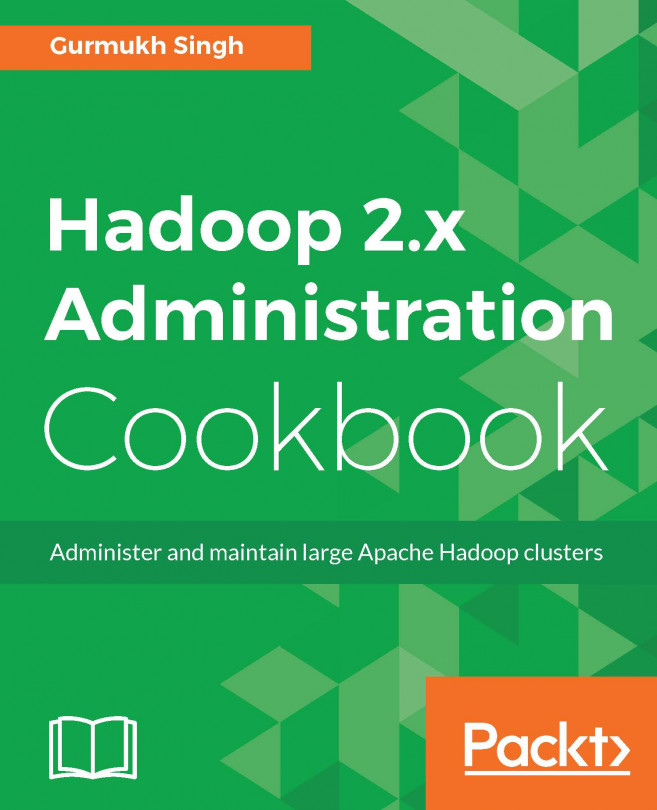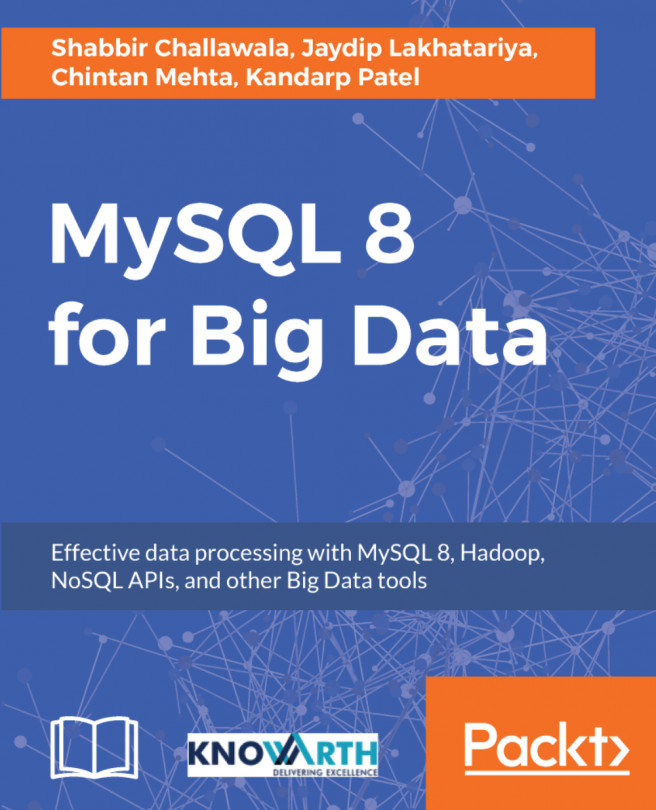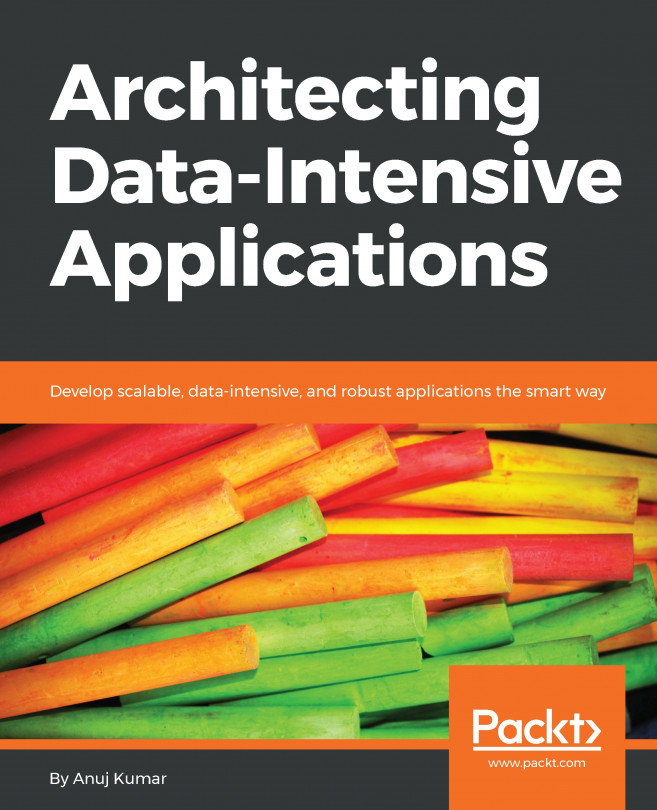Viewing the Hbase user interface
To view the Hbase UI master, some configuration needs to be done so that the access is via proxy, and if fully secure to your cluster only.
How to do it …
There are two ways to connect to the cluster, as follows:
Using SSH and via Browser:
As we are more browser-centric here, we will be connecting using Firefox and Chrome.
On Mac OS X, choose
Applications>Utilities>Terminaland open a Terminal:Replace
hbase03.pem, replace8157with an unused , local port number, and replaceec2-54-252-202-32.ap-southeast-2.compute.amazonaws.comwith the master public DNS name of your cluster.Now you can use the following command:
ssh –i ~/hbase03.pem –N –D 8157 hadoop@ ec2-54-252-202-32.ap-southeast-2.compute.amazonaws.comNote
D is used for dynamic port forwarding, which allows you to specify a local port used to forward data to all remote ports on the master node's local webserver. Dynamic port forwarding also creates a local SOCKS proxy listening on the specified in the...