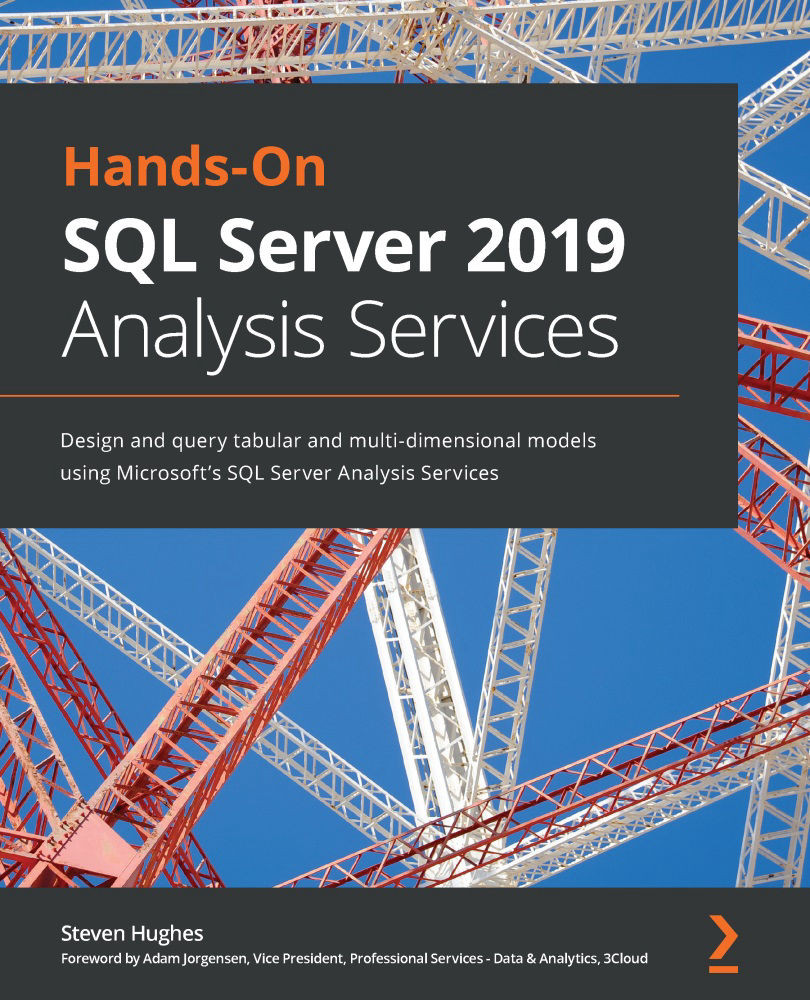Creating a tabular model with DirectQuery
Now that we have created our first model, which was built on a data refresh or data load model, we will create a tabular model with DirectQuery in this section. By way of a brief reminder, a DirectQuery model does not store the data in Analysis Services; it sends native queries to the data source to return the data that was requested. We will be creating a new project and model that will be designed from the ground up for DirectQuery.
Copy issues with models and converting to DirectQuery
While the documentation notes that you can simply change the mode to DirectQuery and fix any errors, this did not occur with our model. After removing partitions, we continued to receive odd errors, so we are going to create the model from scratch in this exercise. If you are interested in trying to do this, you should use a copy of your original model. Create a new tabular model project and replace the code (view the code from Solution Explorer on the...