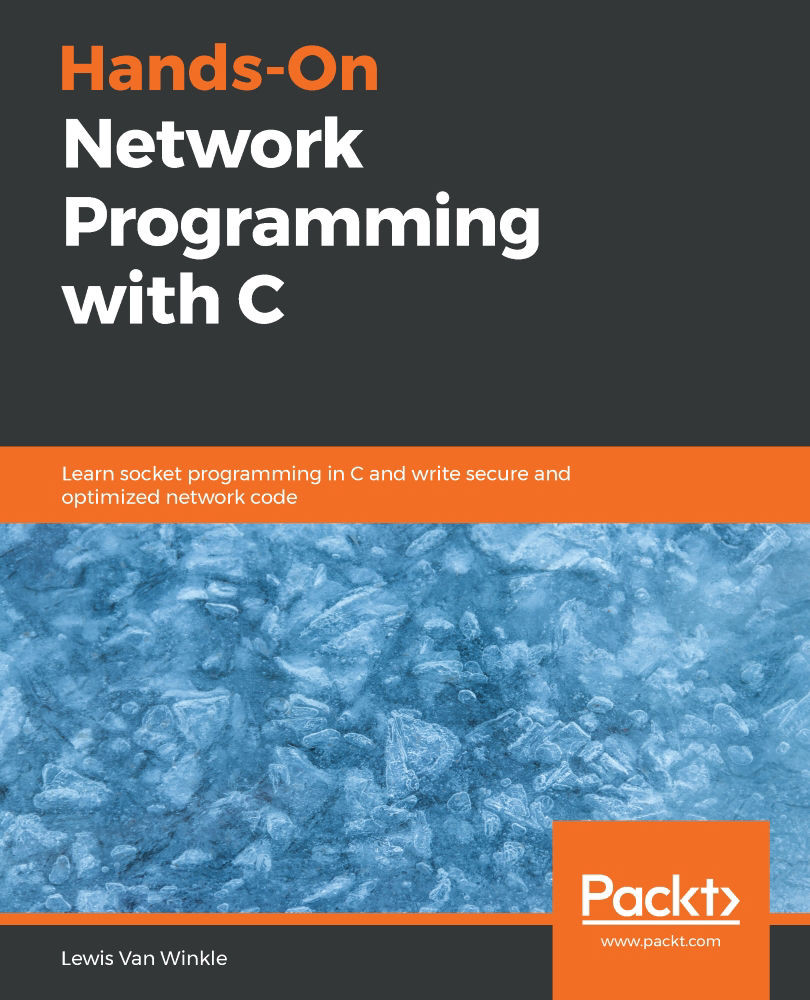Setup on macOS will be simplified greatly if we use the Homebrew package manager.
The Homebrew package manager makes installing a C compiler and development libraries much easier than it would otherwise be.
To install Homebrew, navigate your web browser to https://brew.sh/:

The website gives the command to install Homebrew. You will need to open a new Terminal window and paste in the command:

Just follow the instructions until Homebrew has finished installing.
Installing Homebrew will also cause the Xcode command-line tools to install. This means you'll have a C compiler ready to go. Test that you have a working C compiler with the gcc --version command:

Note that macOS installs the Clang compiler, but aliases it as GCC. In any case, it will work fine for our purposes.
Git should also have been installed. You can verify...