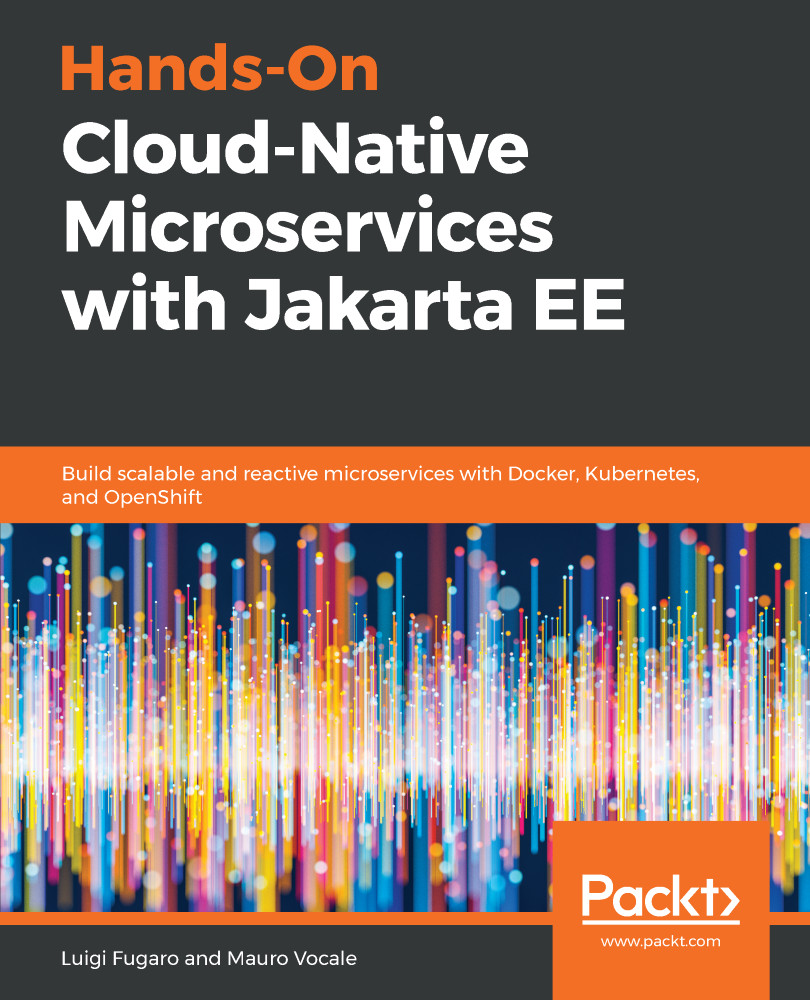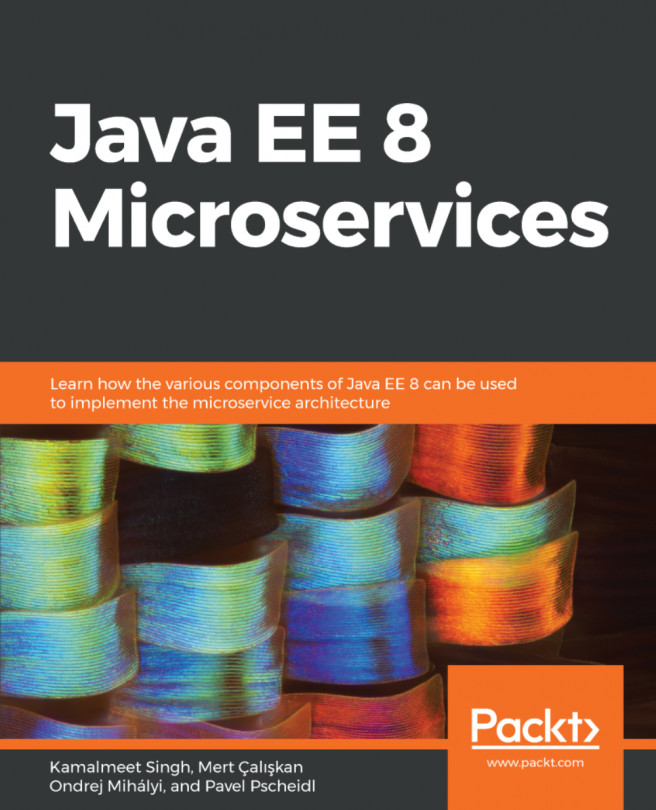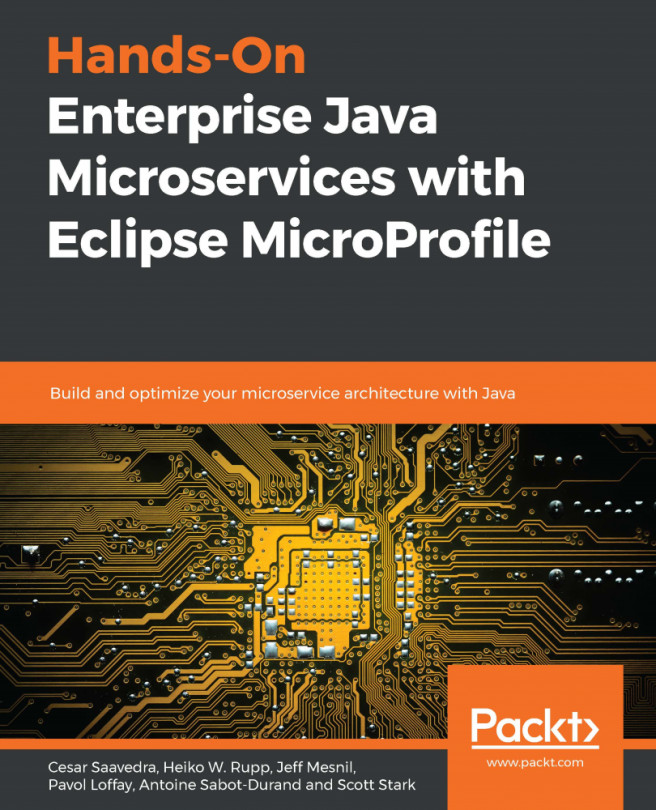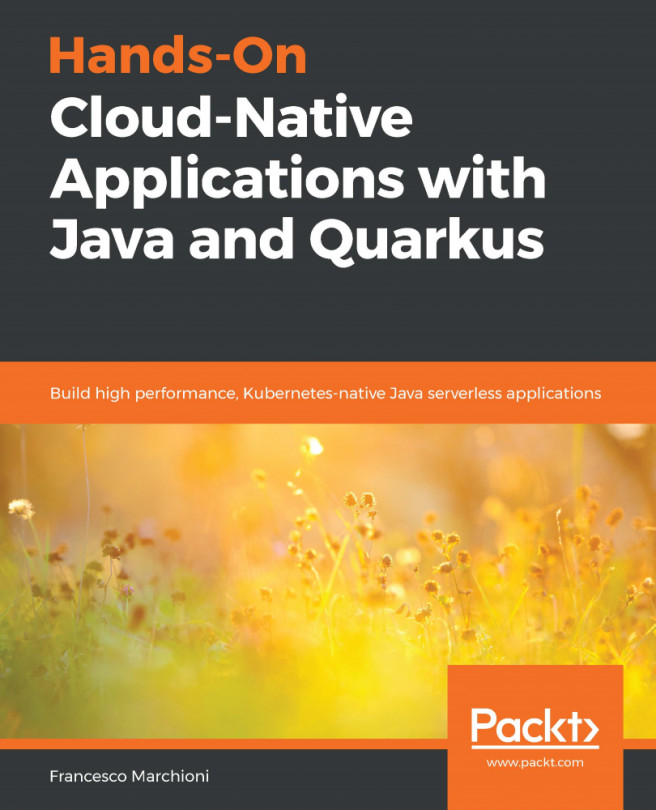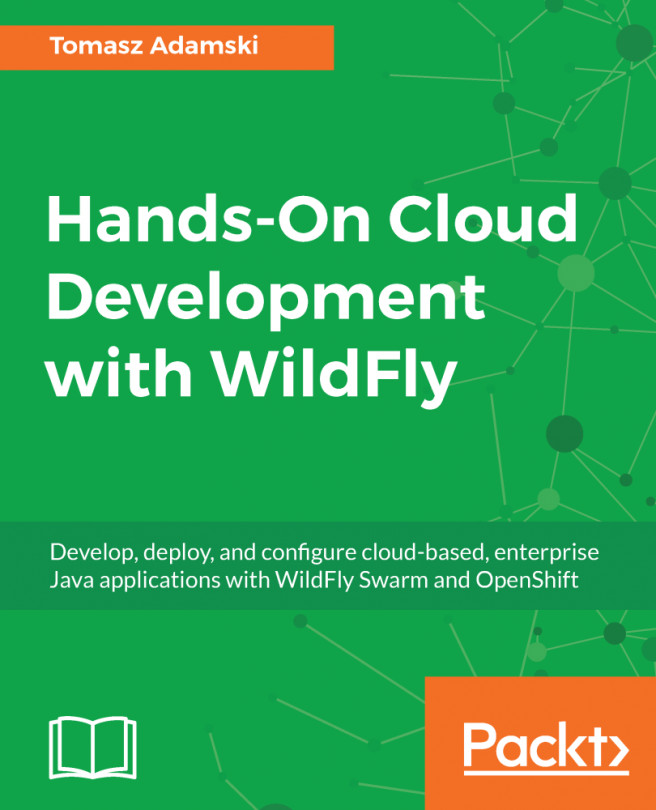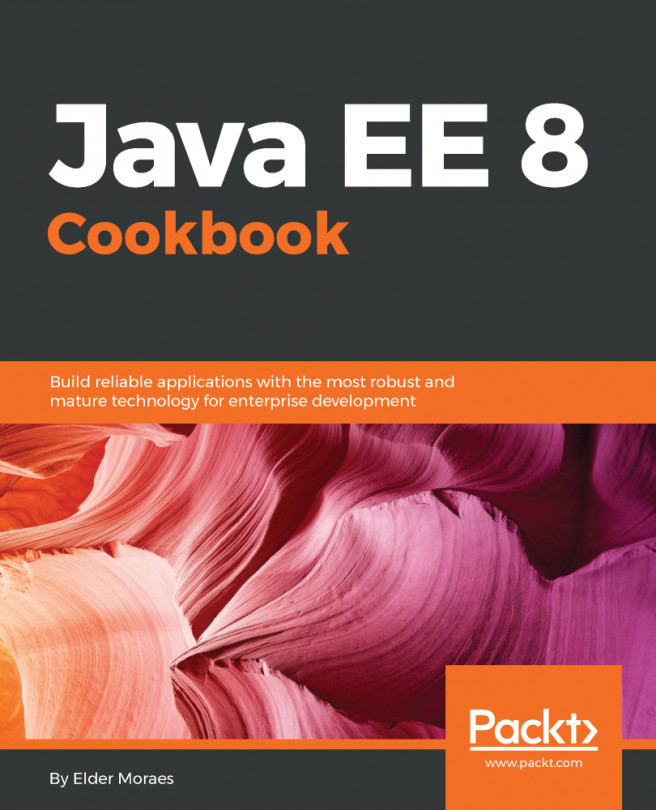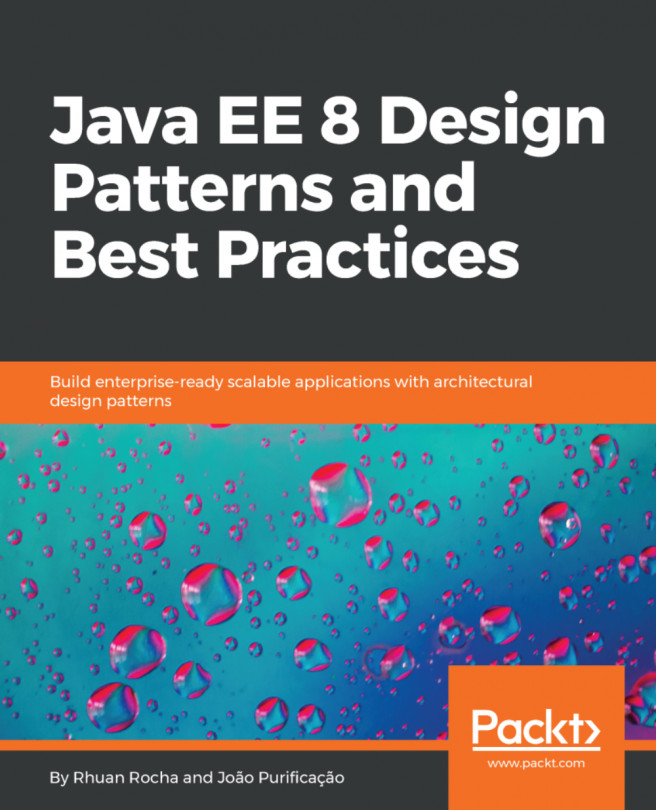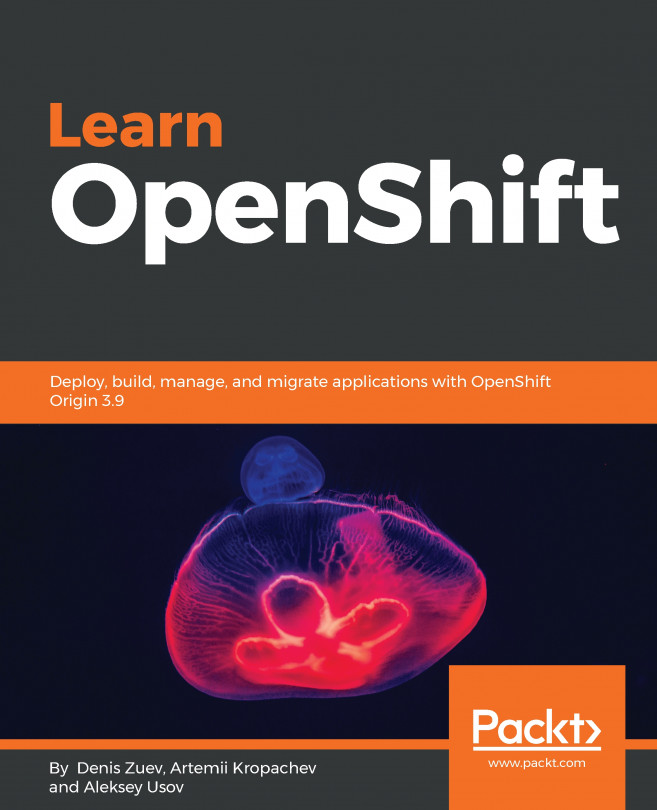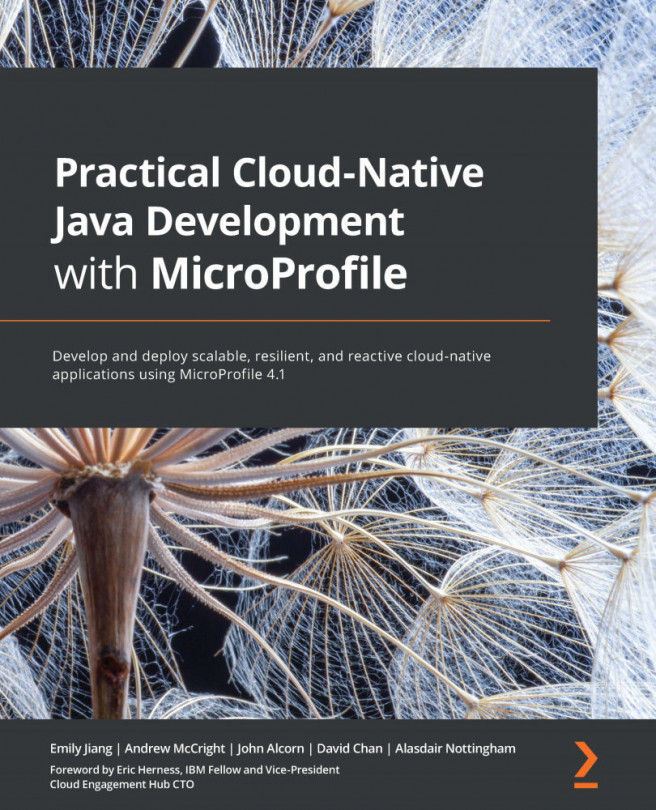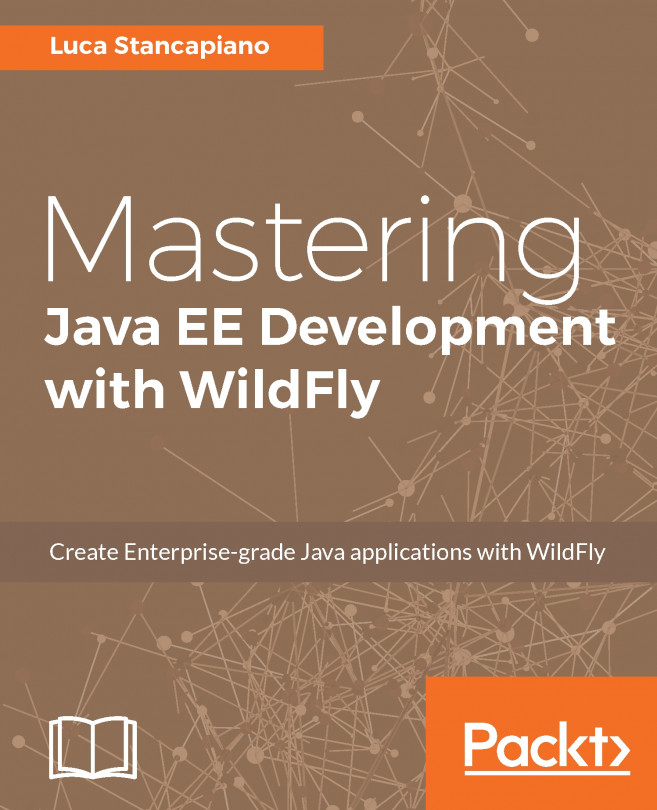For the moment, we will use the templates provided by default from the platform, and in Chapter 8, Microservices Patterns, we will see how to create templates for our cloud-native application football manager—composed of three databases, three backend microservices, and two frontend Angular applications.
Let's try the WildFly template:
- If you are not already logged in as developer, log in and from the catalog choose the WildFly icon.
- You should read through the following wizard; just go through and rely on the defaults:

- Click on the Try Sample Repository link, as follows:

- The template for the WildFly application will prepare the runtime environment in a few seconds, as follows:

- If you click on the Continue to the project overview link, you will see your project with an overview of all deployments (in this case, only this one), as shown in the following...