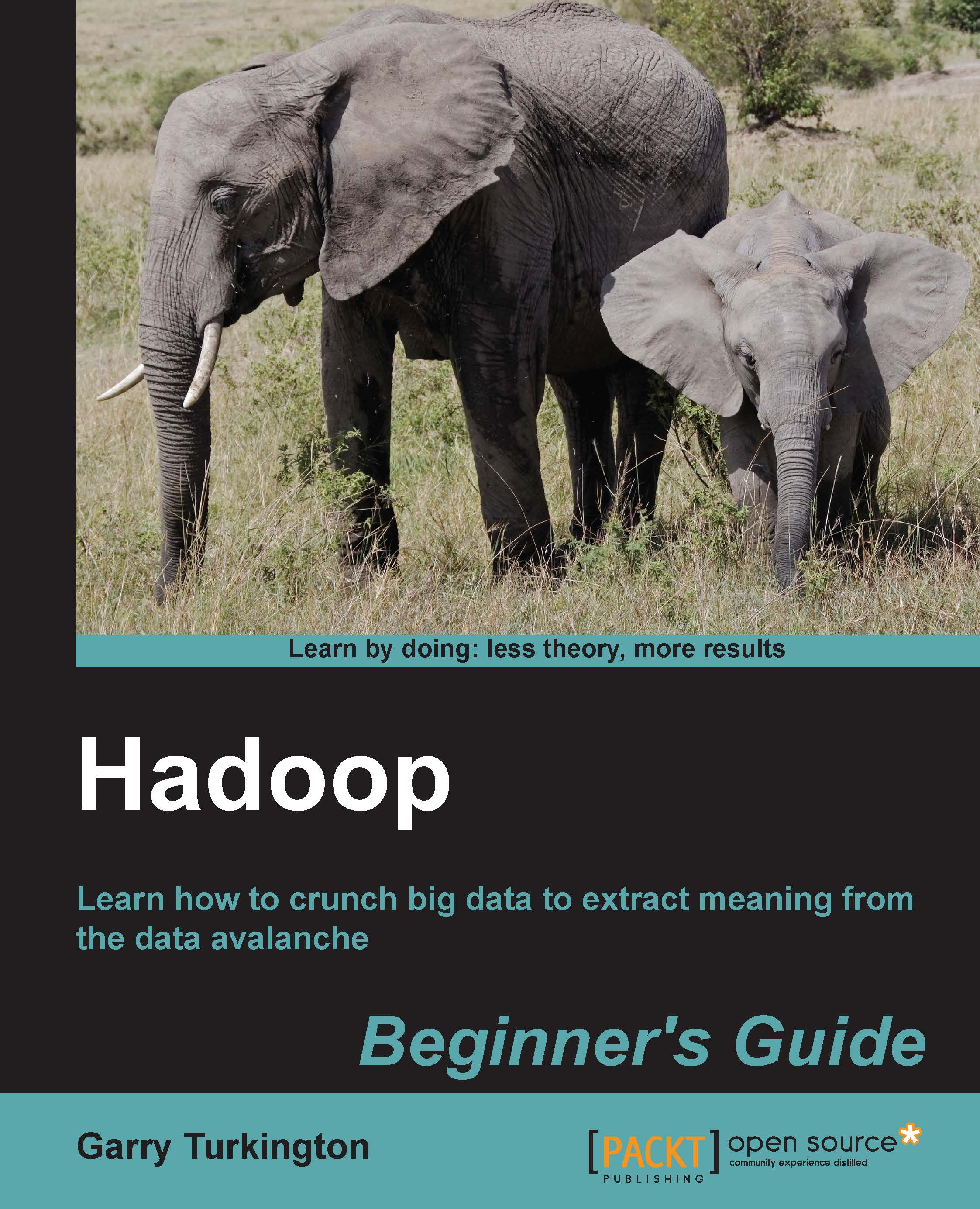Time for action – examining the default rack configuration
Let's take a look at how the default rack configuration is set up in our cluster.
Execute the following command:
$ Hadoop fsck -rackThe result should include output similar to the following:
Default replication factor: 3 Average block replication: 3.3045976 Corrupt blocks: 0 Missing replicas: 18 (0.5217391 %) Number of data-nodes: 4 Number of racks: 1 The filesystem under path '/' is HEALTHY
What just happened?
Both the tool used and its output are of interest here. The tool is hadoop fsck, which can be used to examine and fix filesystem problems. As can be seen, this includes some information not dissimilar to our old friend hadoop dfsadmin, though that tool is focused more on the state of each node in detail while hadoop fsck reports on the internals of the filesystem as a whole.
One of the things it reports is the total number of racks in the cluster, which, as seen in...