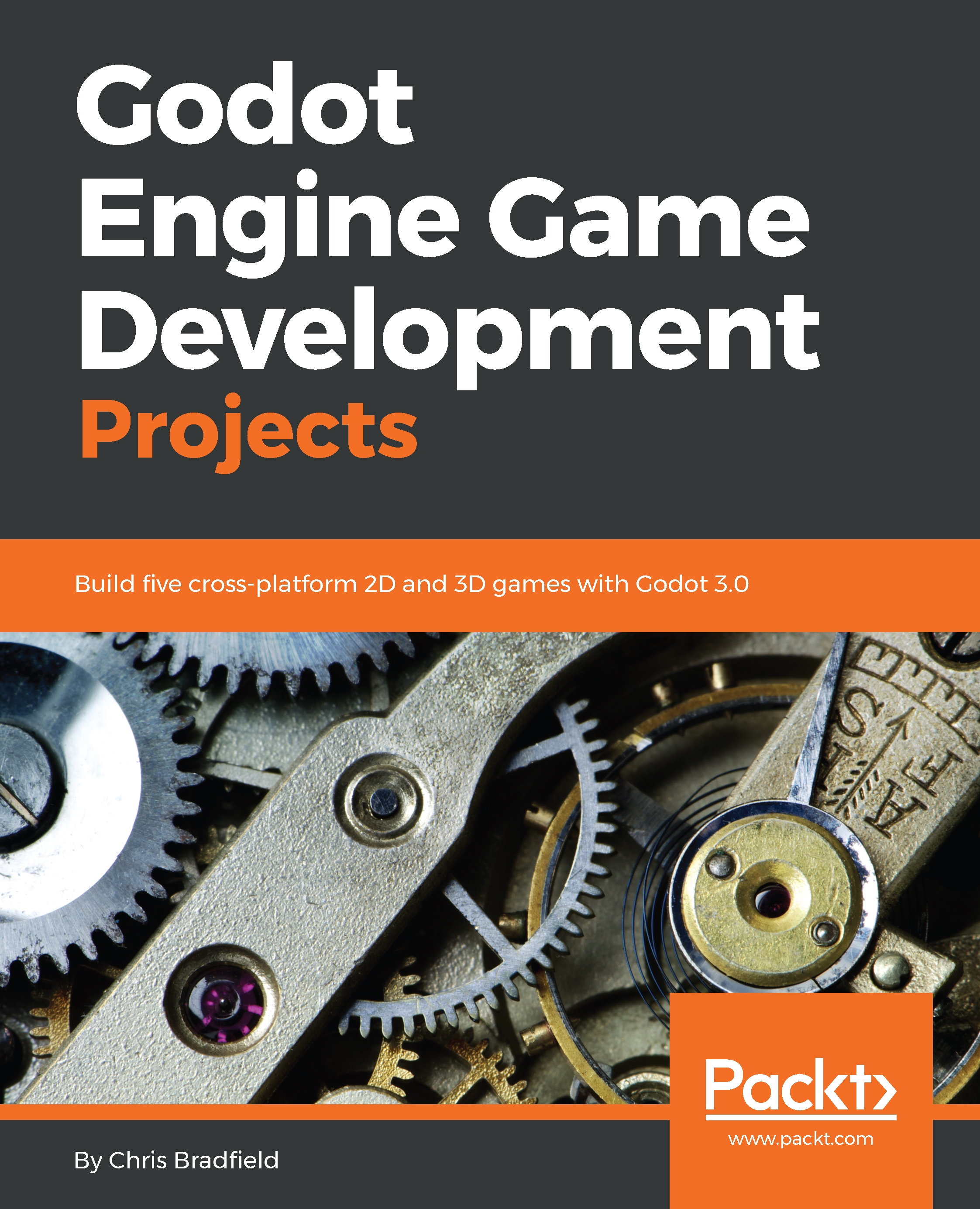Create a new project and download the project assets from https://github.com/PacktPublishing/Godot-Game-Engine-Projects/releases.
For this project, you'll set up custom input actions using the Input Map. Using this feature, you can define custom events and assign different keys, mouse events, or other inputs to them. This allows for more flexibility in designing your game, as your code can be written to respond to the jump input, for example, without needing to know exactly what input the user pressed to make the event happen. This allows you to make the same code work on different devices, even if they have different hardware. In addition, since many gamers expect to be able to customize a game's inputs, this enables you to provide that option to the user as well.
To set up the inputs for this game, open Project | Project Settings and select the Input...