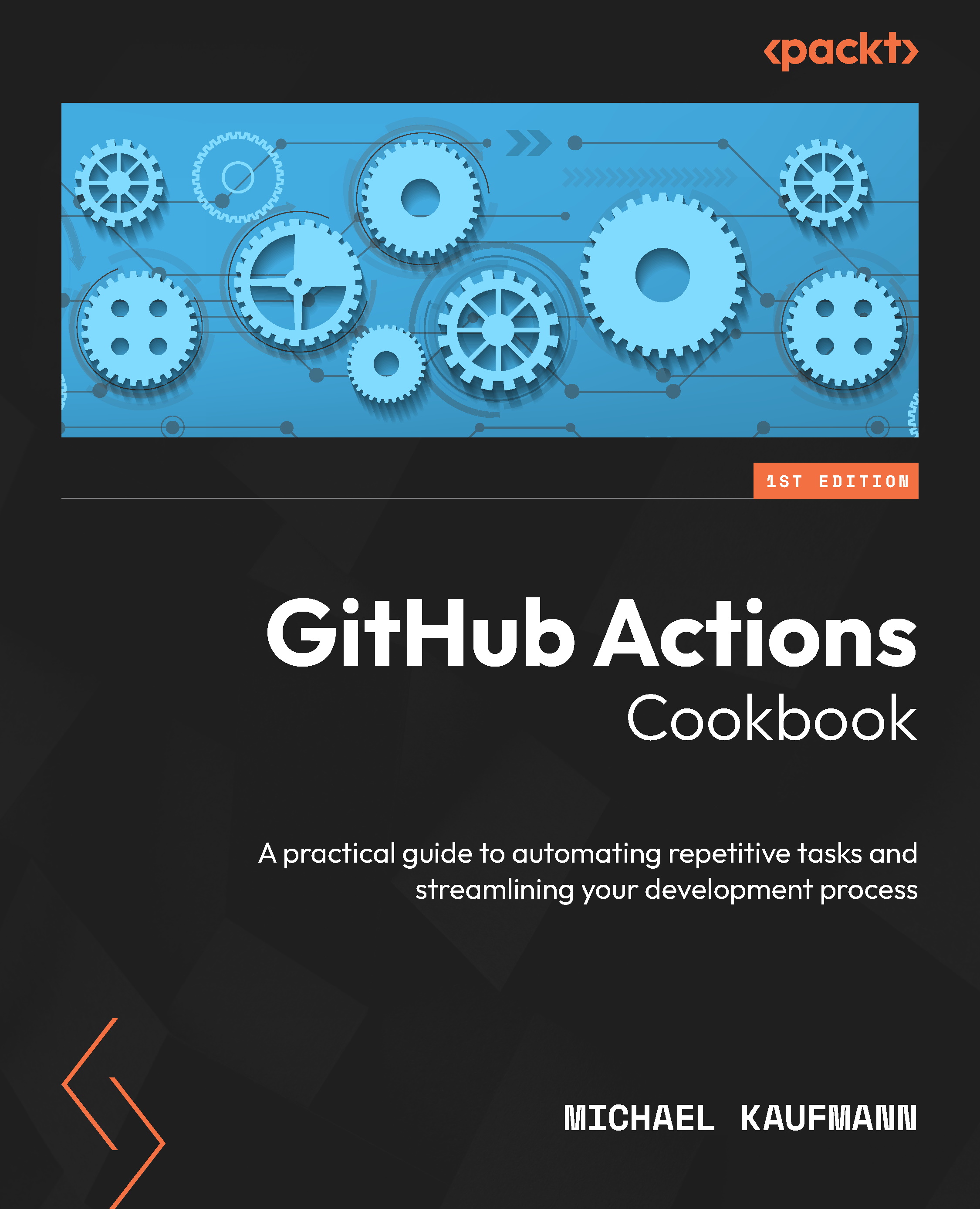Runners and runner groups
At the organization and enterprise levels, access to runners is organized in runner groups. The association from workflow to runner is done by labels – but runner groups control what runners a workflow has access to.
Getting ready…
Please note that in free organizations, there is only one runner group, called Default, that you can use to add self-hosted runners. To create multiple runner groups or use them for GitHub-hosted runners, you will need a paid Team or Enterprise plan.
How to do it…
- In an organization with a paid plan, navigate to Settings | Actions | Runner groups (
/settings/actions/runner-groups) and click New group.Give the group a name. Under Repository access, change the selection from All repositories to Selected repositories and click the gear icon to select one or multiple repositories that will have access to the group (see Figure 4.15). Note that you can allow access to public repositories here but that...