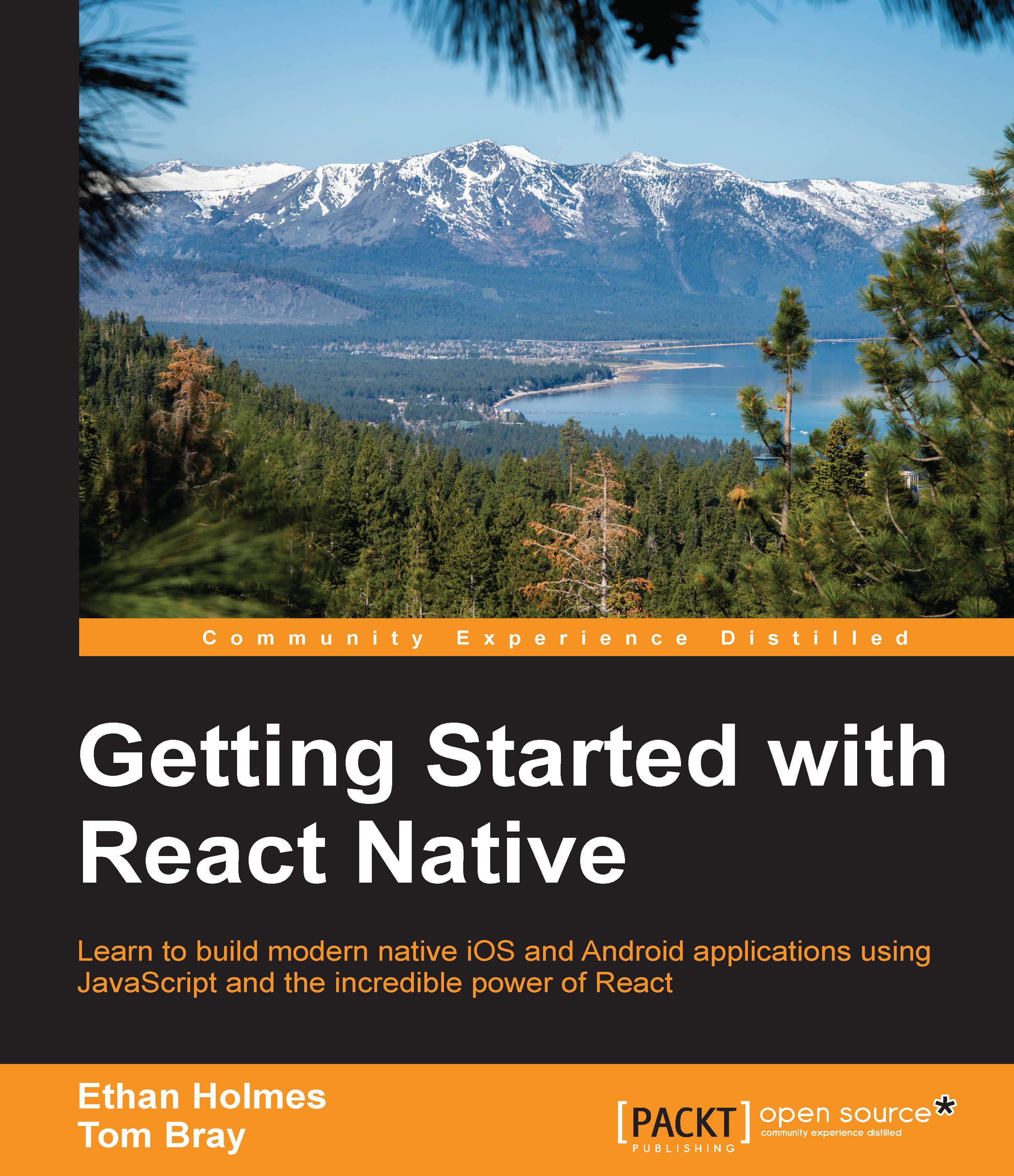Creating an iOS release in Xcode
In order to submit to the AppStore, we need to build our application for distribution. Luckily, the Xcode project we initially created with react-native init has some of this preconfigured for us. First, we want to change our Build Configuration to disable features, such as the developer menu that we get while we are debugging.
Let's configure the iOS release:
In Xcode, navigate to Product | Scheme | Edit Scheme… and select Run, and under the Info tab change Build Configuration from Debug to Release:

Target the iOS Device instead of the simulator:

Finally, run the build from Product | Archive. The Organizer window will open a list of archives for your project. You can return to this screen later by selecting Window | Organizer from the top menu:

In the future, when you create multiple releases, you should increase the version number found in Targets | ReactNotes | General. For the purposes of our first release, this can be disregarded:

Once your build has been...