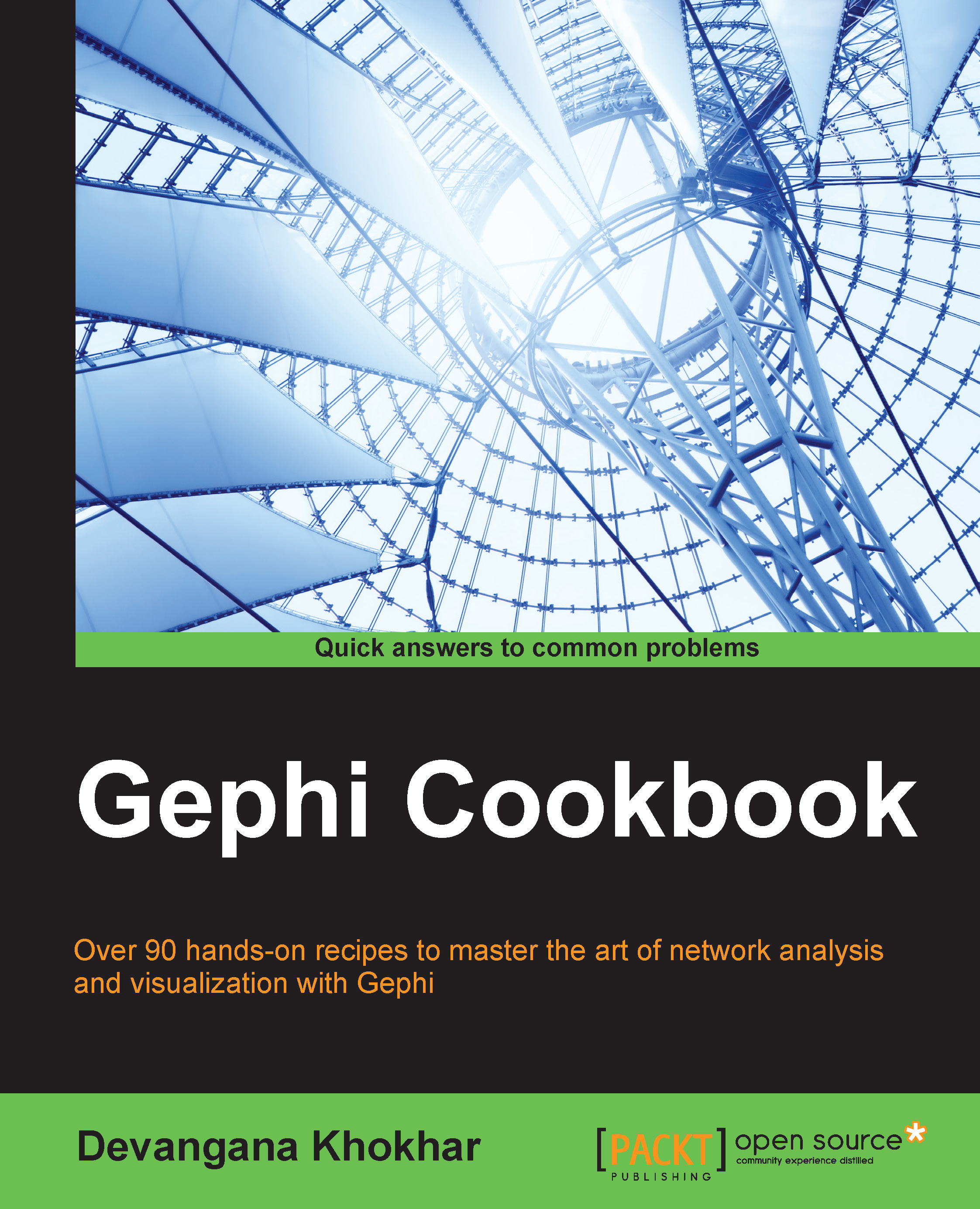Introduction
The ability to manipulate data with a good user experience is a key feature for any network analysis and visualization tool. The tool should give its user the flexibility to modify the network data easily, be it nodes and their attributes, edges and their attributes, and so on. Gephi provides its users with a very simple and easy to use interface with which to manipulate data in a tabular form. In this chapter, we are going to learn about the Data Laboratory mode in Gephi.
In the Data Laboratory mode, the user can perform a range of tasks including importing data in tabular format, adding new nodes and edges, deleting existing nodes and edges, modifying the attributes of existing nodes and edges, adding new columns to the network data, and so on. So let's get started and learn how to accomplish these tasks.