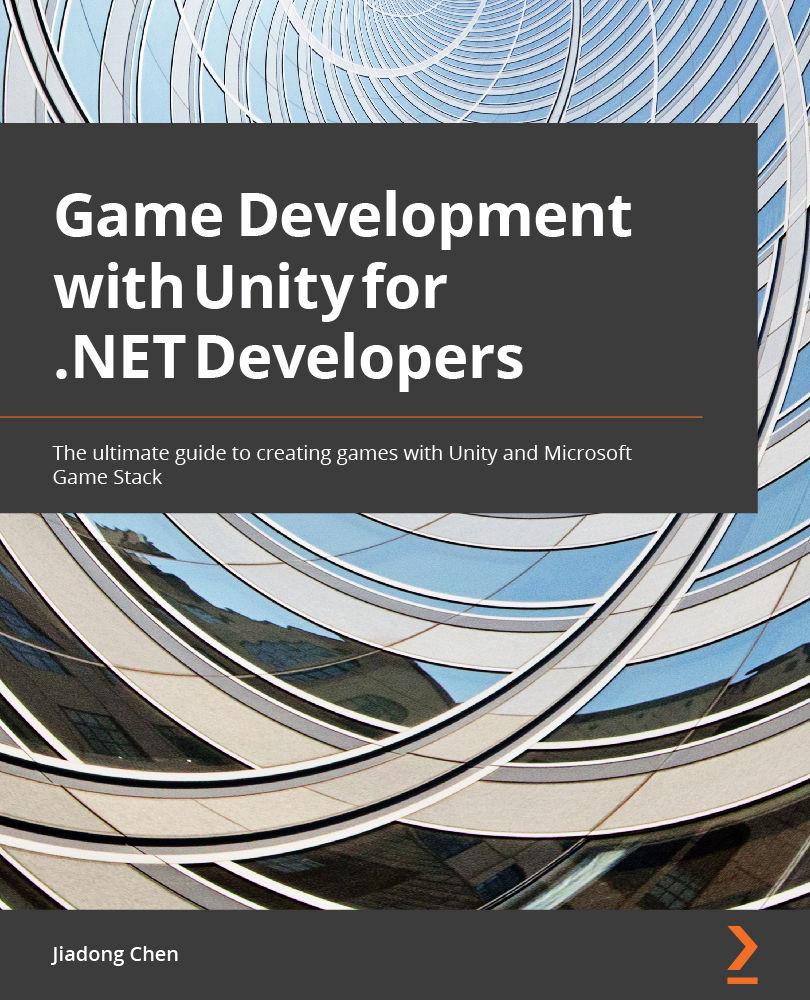Summary
In this chapter, we started by introducing the audio and video features provided by Unity, then we explored some of the most important concepts in the Unity audio system and video system, such as audio clip assets, Audio Source components, Audio Listener components, Video Player components, and so on. We also discussed how to create a new script in Unity to interact with Unity's audio system and video system.
Then we demonstrated how to implement a video for the web platform because WebGL does not support Unity's video clip assets and due to underlying implementation reasons, the video frame rate is always assumed to be 24 FPS. These need to be paid attention to.
Finally, we explored how to view and locate performance bottlenecks caused by the audio system in Unity.
In the next chapter, we will introduce the mathematics of computer graphics in Unity.