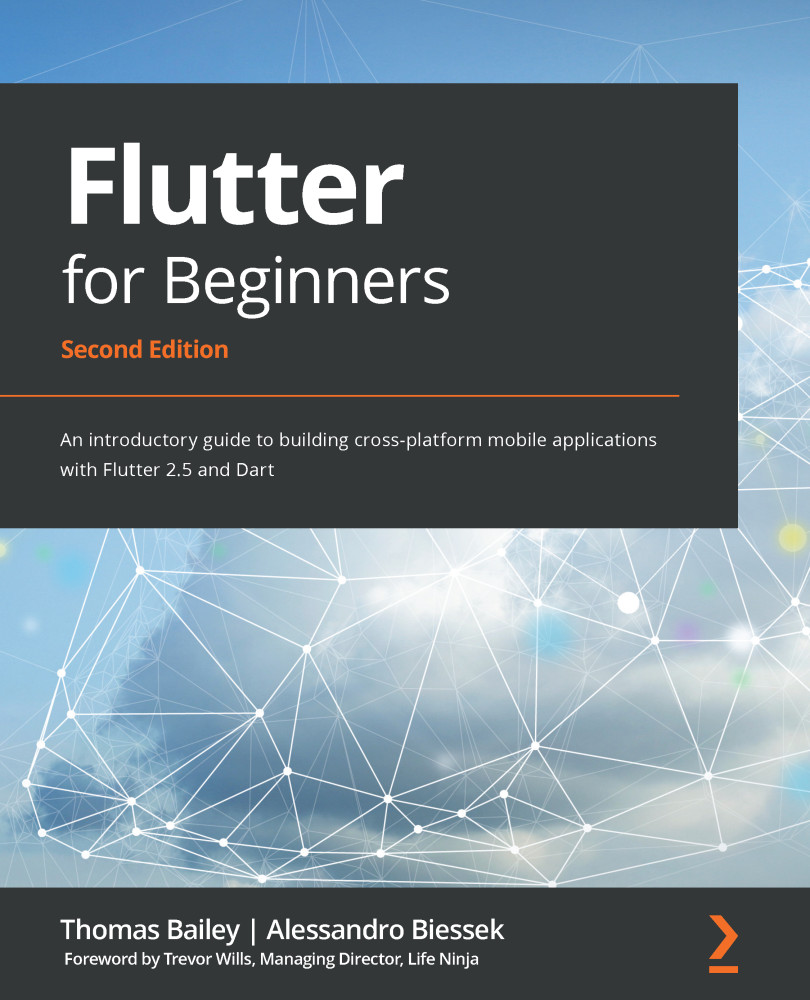Summary
In this chapter, we have explored a wealth of Flutter plugins and have hopefully given you a taste of all the options available to you as you develop your Flutter apps.
We started by looking at the Firebase service and all the plugins available within that. Firebase is certainly an easy way to get up and running with features that can often take months to develop, and if created bespoke will probably cost more and be less secure. These plugins included all the core capabilities that are needed within an app, including authentication, data and document storage, push notifications, analytics, and server-side functions. Additionally, we looked at how we can monetize our app through the AdMob plugin.
Next, we looked at some plugins that exercise the features of the device they are running on. This is certainly an area that could be explored a lot further via the pub.dev site. These plugins allow you to create a great UX, from using media such as videos, cameras, documents...