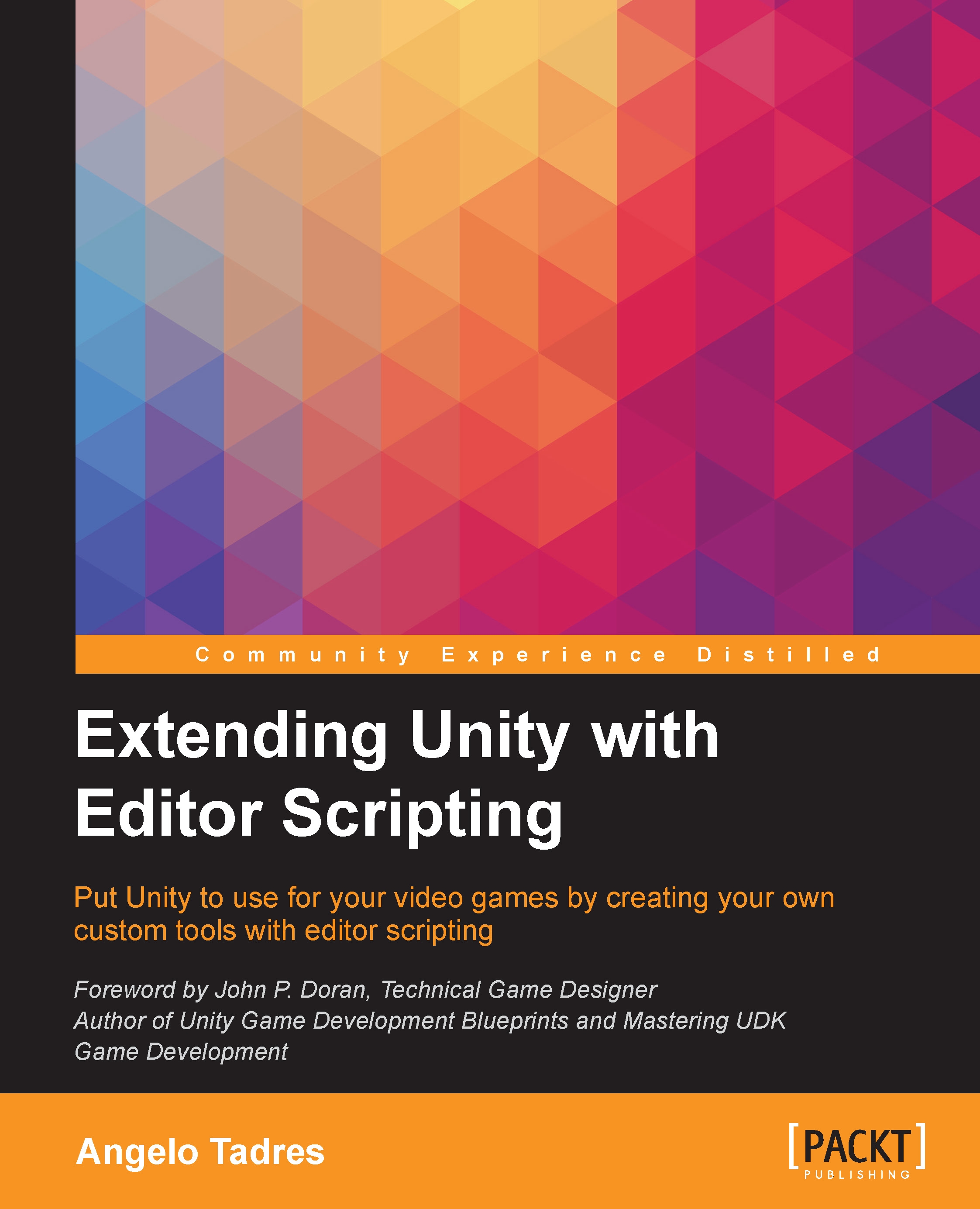Creating the base for an editor window
In this section, we will create the base code to get an editor window up and running in Unity.
Using the EditorWindow class
The EditorWindow class is part of the UnityEditor namespace and must be extended to any class used to create editor windows.
Note
To use the EditorWindow class, you must place your script inside an Editor folder, or in a folder nested inside an Editor folder.
Create a script called PaletteWindow.cs inside the folder Tools/LevelCreator/Editor, and then add the following code:
using UnityEngine;
using UnityEditor;
namespace RunAndJump.LevelCreator {
public class PaletteWindow : EditorWindow {
public static PaletteWindow instance;
public static void ShowPalette () {
instance = (PaletteWindow) EditorWindow.GetWindow (typeof(PaletteWindow));
instance.titleContent = new GUIContent("Palette");
}
}The GetWindow method, which is part of the EditorWindow class, is responsible for getting an instance...