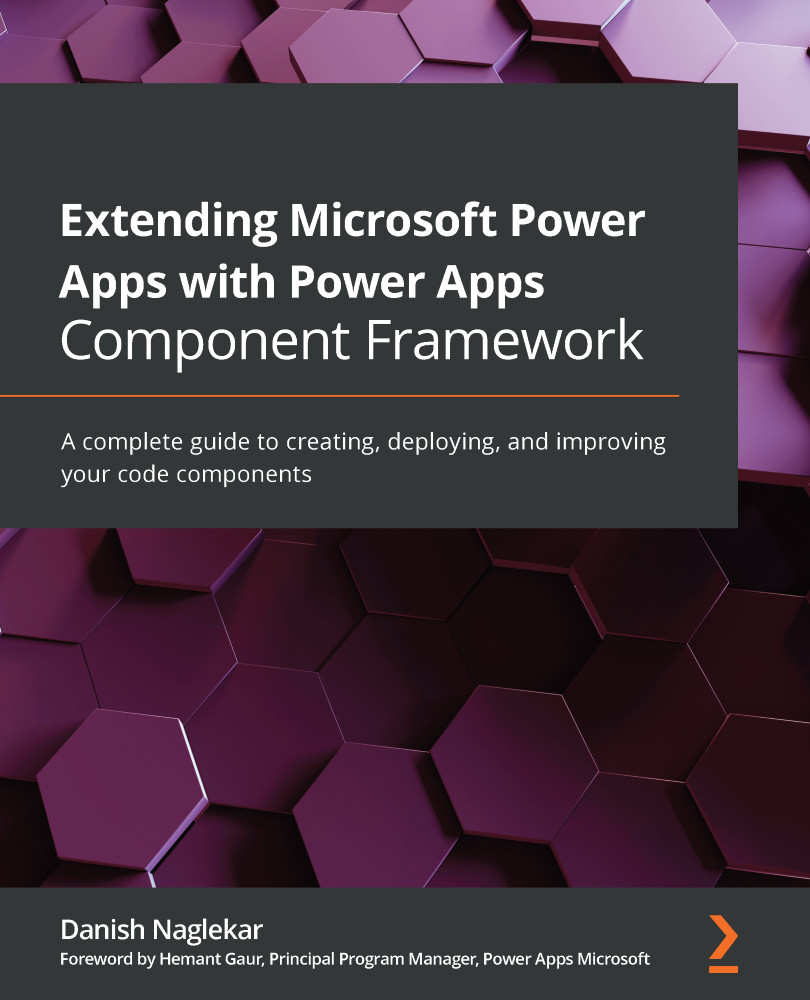Exporting the solution's ZIP file using the Power Apps CLI commands
The Power Apps CLI provides us with an additional command that will export a solution ZIP file from a Dataverse environment. This command is a step forward for the ALM story.
When exporting a solution from a Dataverse environment, you need the ability to specify how the solution should be exported. Hence, the command pac solution export provides different attributes that help you get the solution export you desire. The following are the attributes that are provided by the Power Apps CLI for exporting the solution:
Figure 8.12 – Attributes of the solution export command
So, assuming we want to export the DummyCLISolution solution from a Dataverse environment, we need to follow these steps:
- Identify a folder where you want to export the solution ZIP file and open that folder in VS Code.
- Using your VS Code terminal, execute the following command:
pac solution export ...