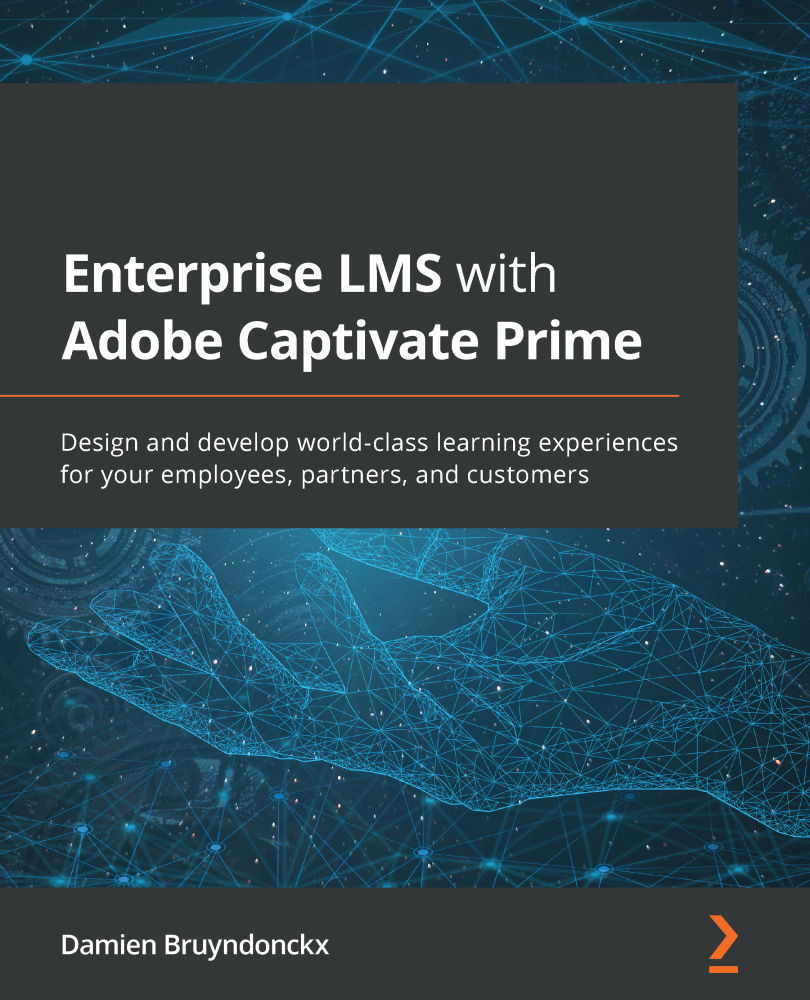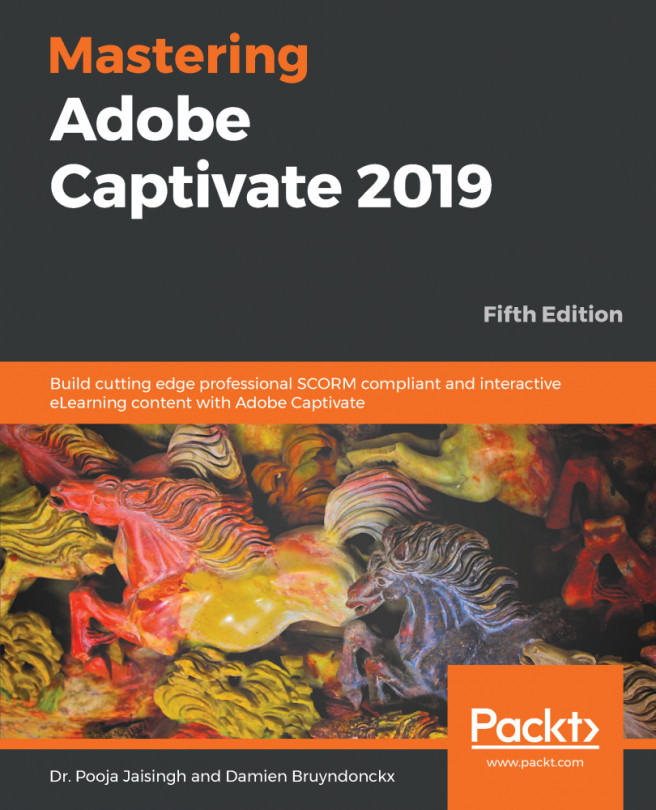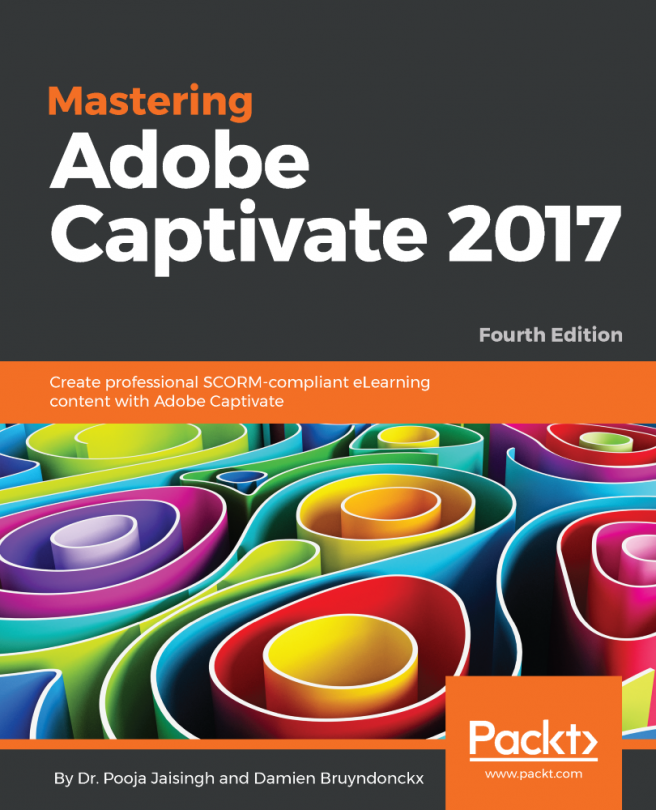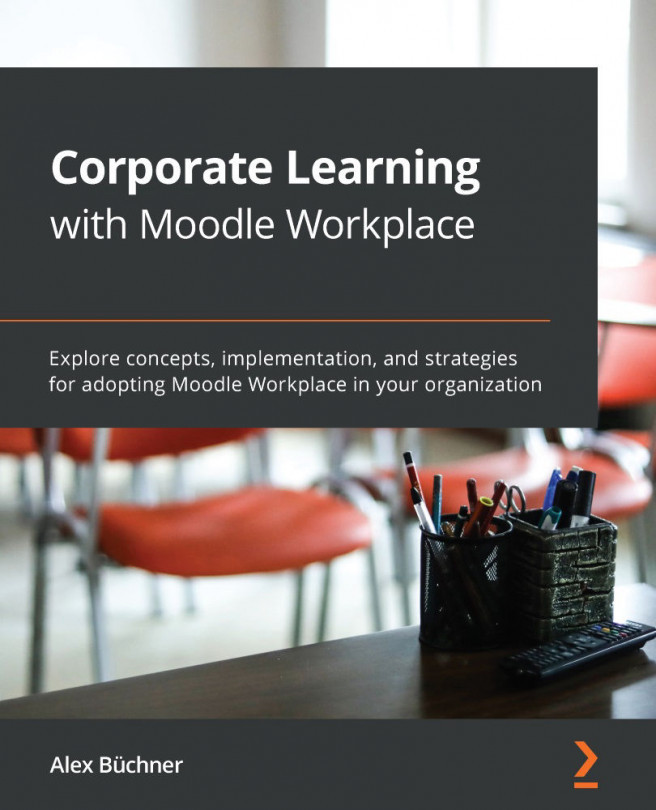Exploring the Available Connectors
Now that you know a bit more about the main types of data that can be exchanged to and from Adobe Captivate Prime, let's look at how to implement them in your Prime account. These data exchanges can be done either through dedicated connectors available out of the box in Adobe Captivate Prime or through the Captivate Prime API, which requires some custom development.
In this section, you will log in to your Prime account as an integration admin and explore the connectors available out of the box in Adobe Captivate Prime. Use the following steps to start your exploration of the built-in connectors available in Prime:
- Log in to your Prime account as an administrator (or as any other user that has the Integration Admin role assigned).
- Click the user icon located in the upper-right corner of the screen to reveal the list of roles assigned to the currently logged-in user.
- Click the Integration Admin role, as shown in the following...