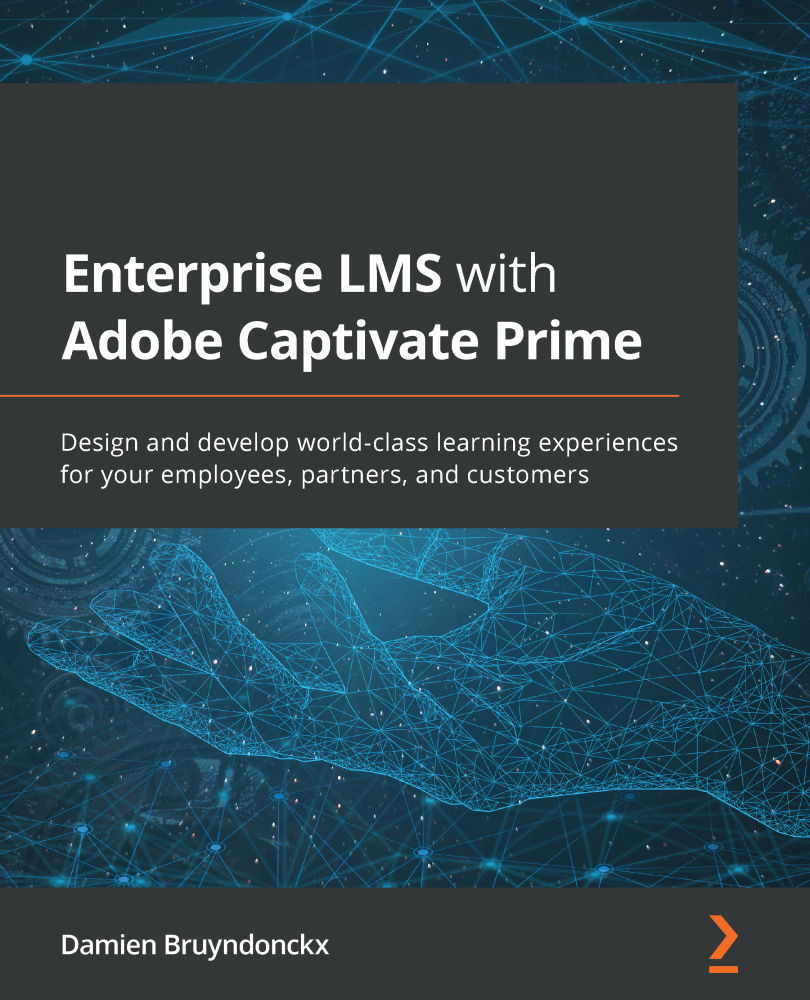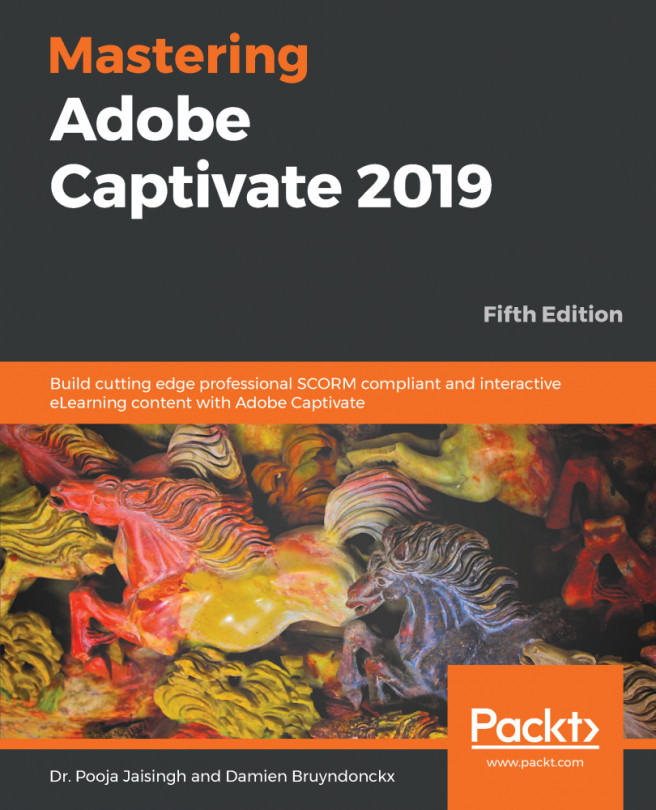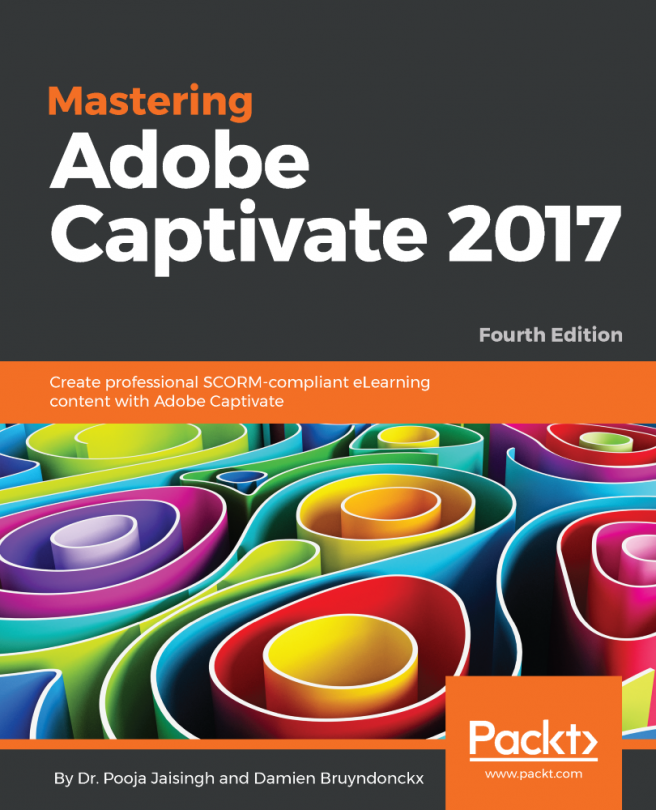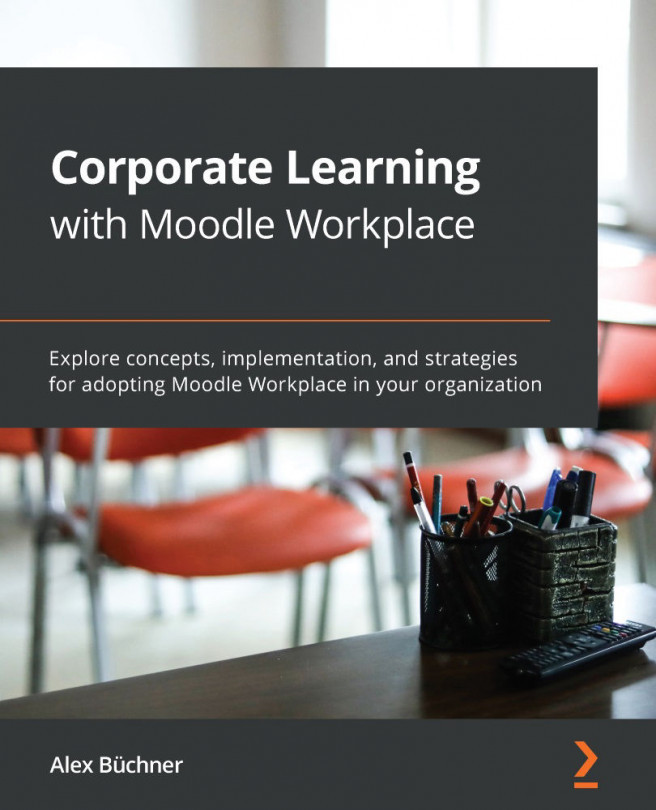Customizing individual email messages
By now, the users you defined in Chapter 5, Managing Users, should have received quite a few emails from Captivate Prime. The following screenshot shows the mailbox of Learner 01, with no less than 49 messages originating from Captivate Prime since the beginning of this book!
Figure 15.13 – The mailbox of Learner 01 contains 49 messages from Captivate Prime
That's a lot of email notifications that have been sent to learners, and we have to admit that Captivate Prime tends to go a little overboard when it comes to sending emails.
Fortunately, Captivate Prime allows you to choose which messages should be sent and which should be disabled. You can also completely customize the content of each message.
This is what you will explore in this section. You will start by taking a detailed look at the long list of messages available in Captivate Prime and how to enable and disable them individually.