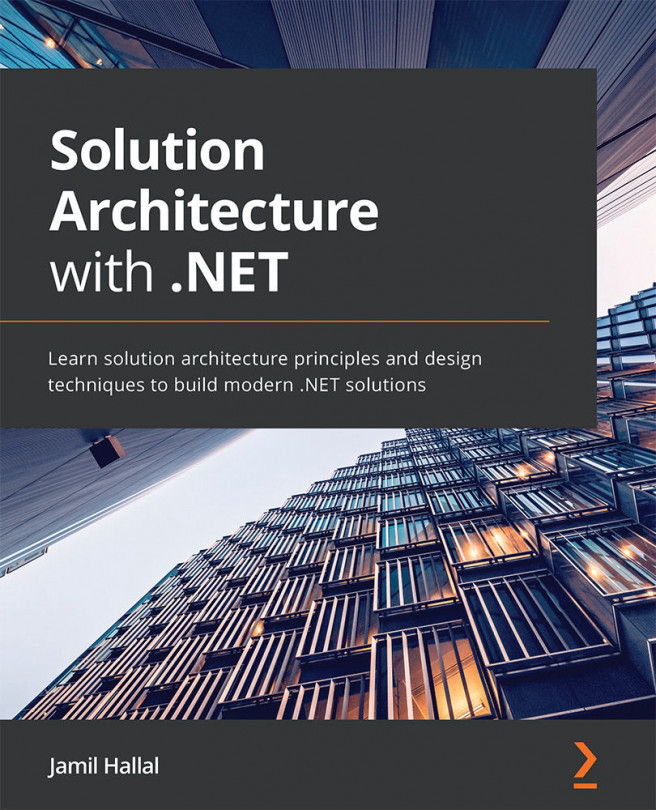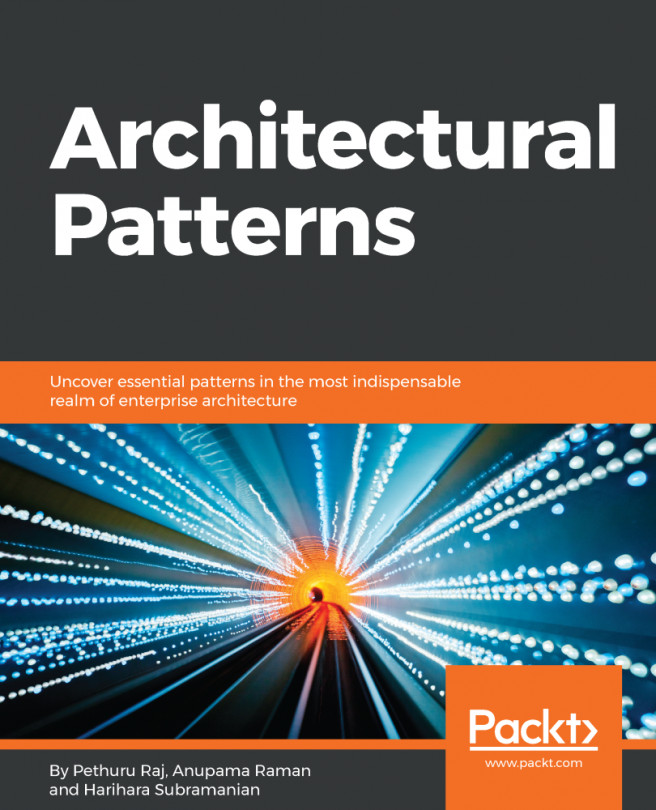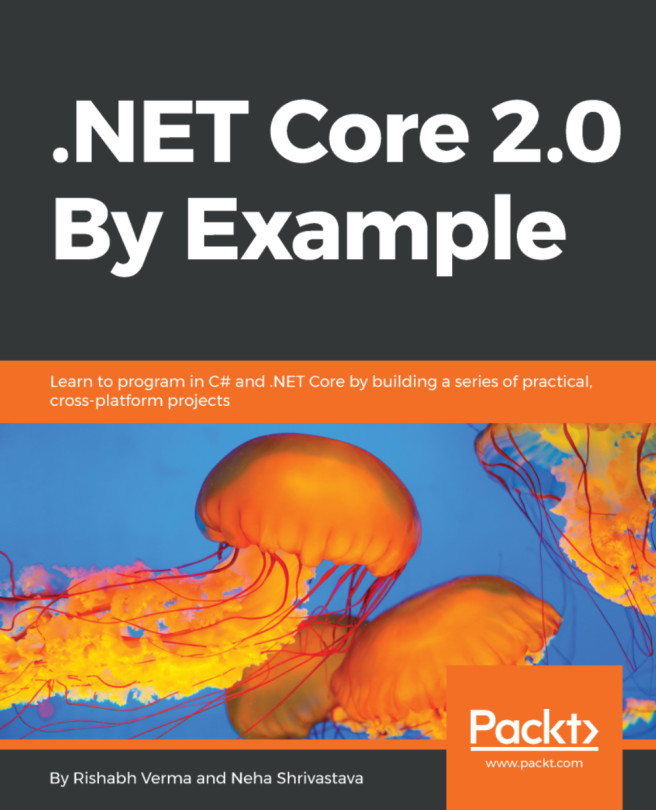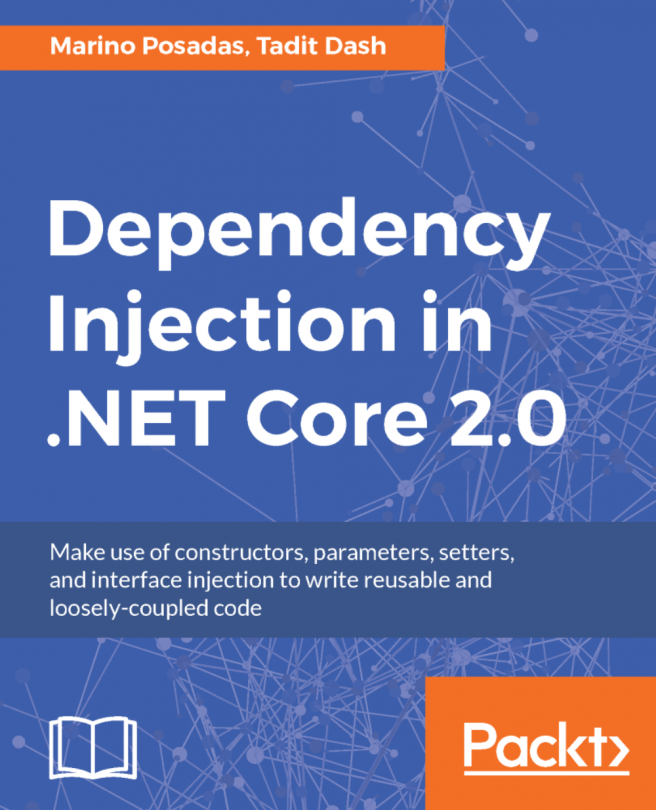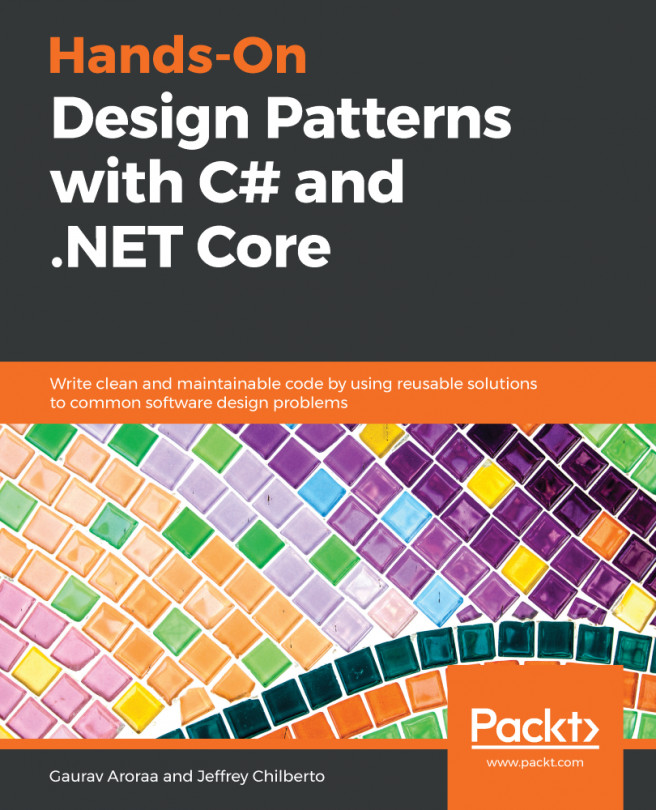Two-factor authentication, also known as 2FA, provides two-step verification of the user authentication in the system. Usually, with one-step authentication, we require the user to specify the username and password. With this type of authentication mechanism, instead of only asking the username and password, we require another piece of information, which is particular to that user only for authentication. For example, we can implement two-factor authentication on a website that requires the user to specify the username and password at the first step and then send a code through an SMS which will be used to authenticate the user at the second step.
In this section, we will show how to implement two-factor authentication using SMS.