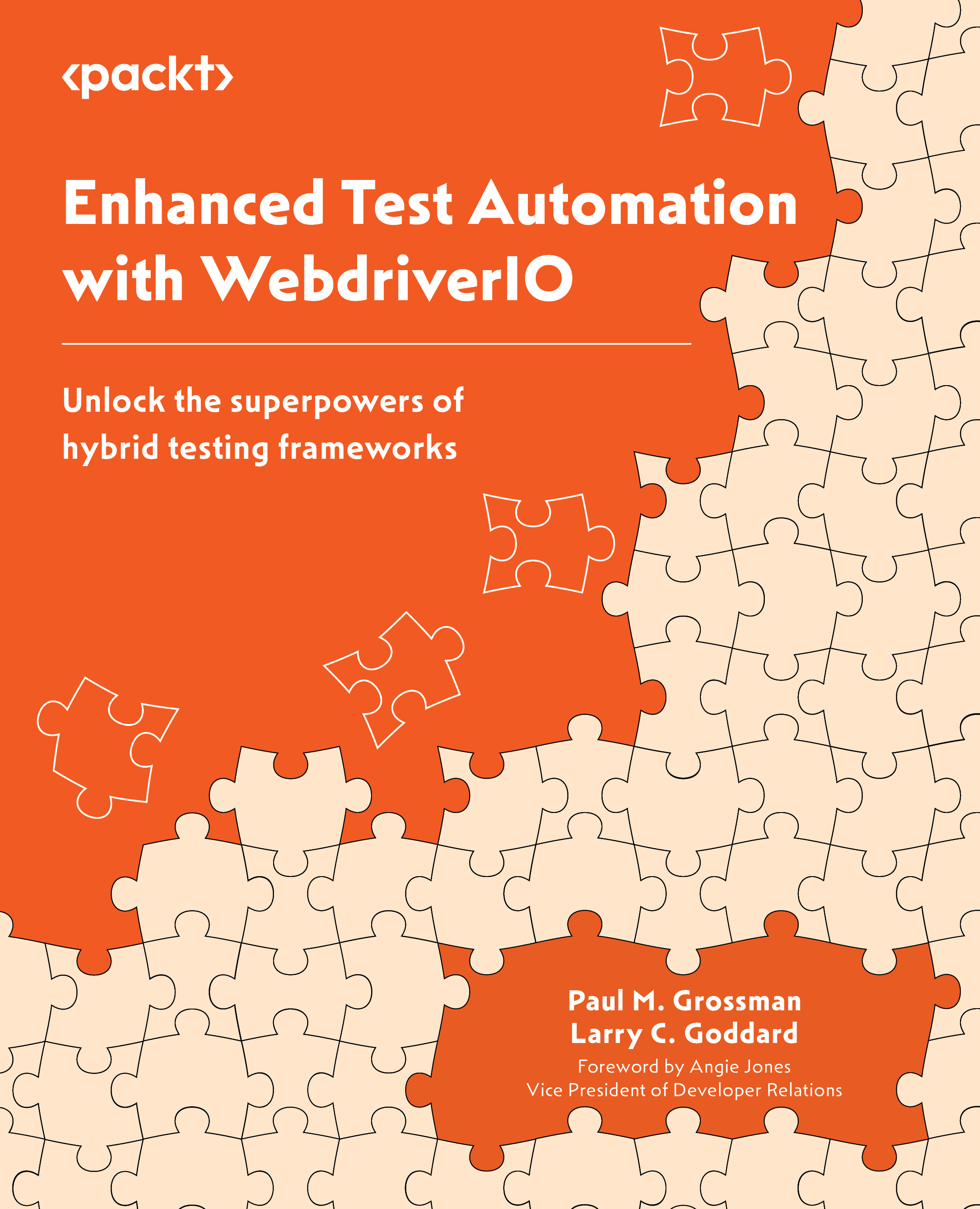Creating a WebdriverIO project with Jenkins
From the main dashboard view, click the + New Item button. Jenkins provides us with several project options and organizational tools. Freestyle project is a streamlined approach to building a job, while Pipeline allows more granular customization with the Groovy programming language:
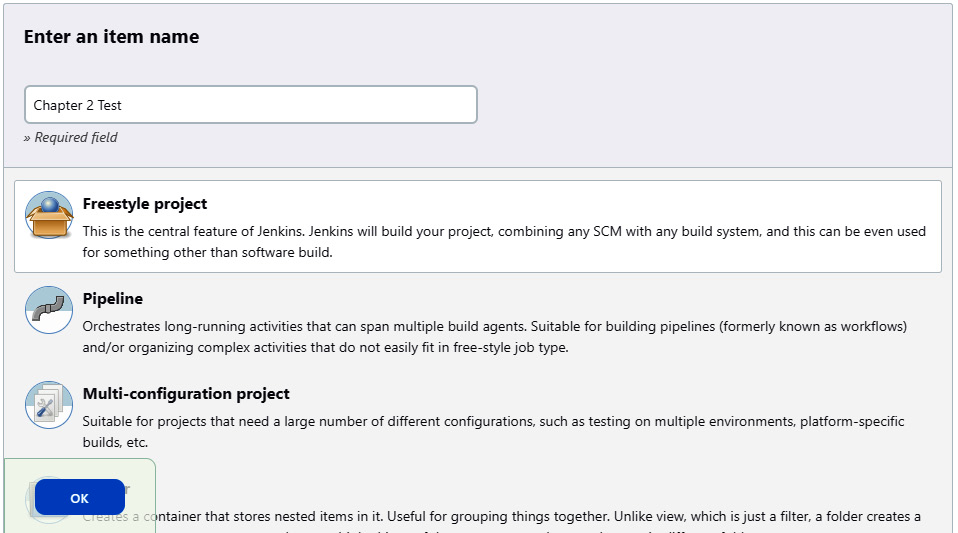
Figure 15.11 – Creating a Freestyle project
For our purposes, Freestyle project will suffice. Several options will be displayed. We will only need a few to get our first test from Chapter 2 to be checked out of our GitHub source control manager (SCM) and run:
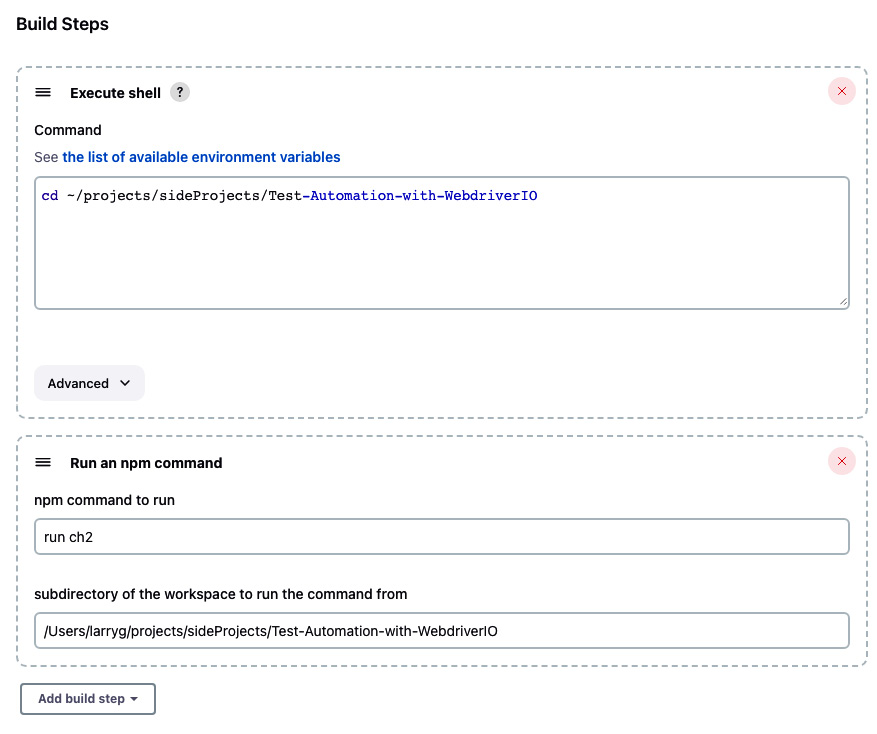
Figure 15.12 – Adding build steps
Under the Build Steps section, select Add a Build step to execute terminal commands. For Mac, select Execute shell and for Windows, choose the Execute Windows batch command option. Using the command prompt, we will navigate to the workspace path.
Next, add a run a npm command build step. This is...