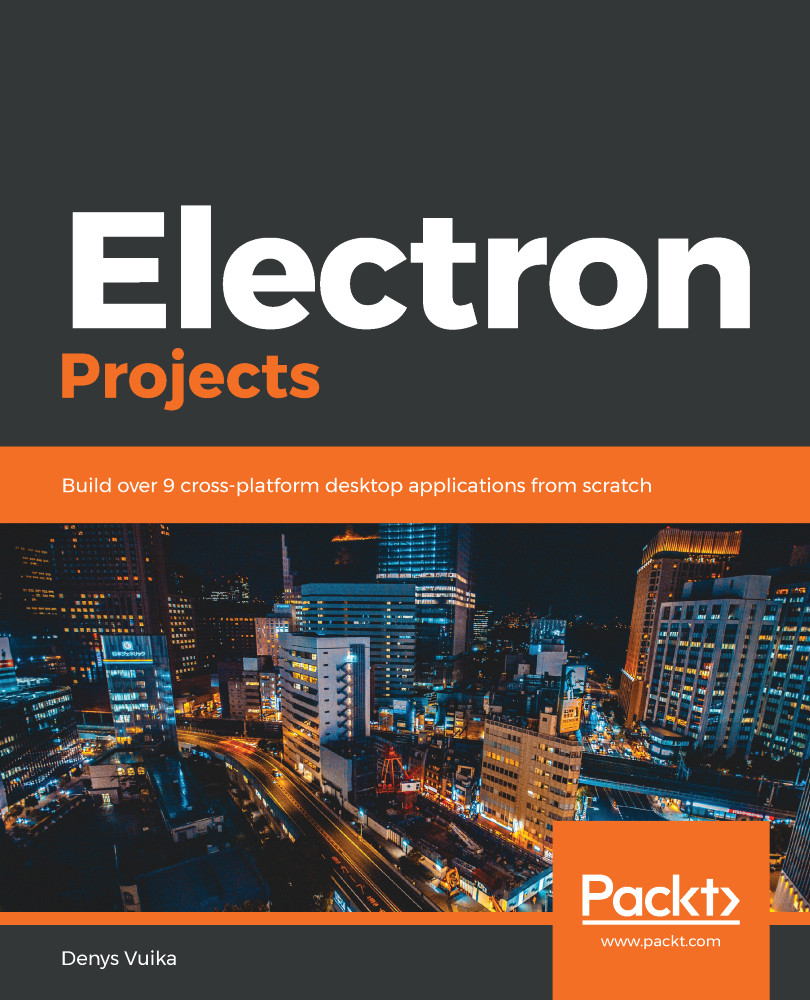Electron is an open-source framework for building cross-platform applications with the modern web technology stack: HTML, CSS, and JavaScript.
It is developed and maintained by GitHub Inc. and has had an active community of contributors since it appeared and was released on July 15, 2013 (its first commit appeared in April 2013) as part of the Atom editor, a free and open-source code editor for Linux, Windows, and macOS. Initially, it was called Atom Shell until GitHub renamed it Electron and started shipping it as a separate project.
The secret sauce of Electron is a combination of Chromium, an open-source project behind the Google Chrome browser and Google Chrome OS, and Node.js, a JavaScript runtime built on Chrome's V8 JavaScript engine.
Electron uses Chromium for the frontend and Node.js for the backend. It provides a rich set of application programming interfaces (APIs) that allow developers to build cross-platform applications that share the same HTML, CSS, and JavaScript code. Also, Electron provides us with access to operating system resources and specific platform features and supports thousands of JavaScript libraries and utilities that you can use with the Node.js portion of the application.
Since its release, the Electron framework has won the hearts of all web and desktop developers. Many popular applications have been built with Electron that you may have used in the past or are using daily, such as Skype, Slack, WhatsApp, Discord, Signal, Visual Studio Code, Microsoft Teams, Keybase, and many others. Please check out the official list of Electron-based applications that are featured online at https://electronjs.org/apps—it has more than 700 entries and counting.