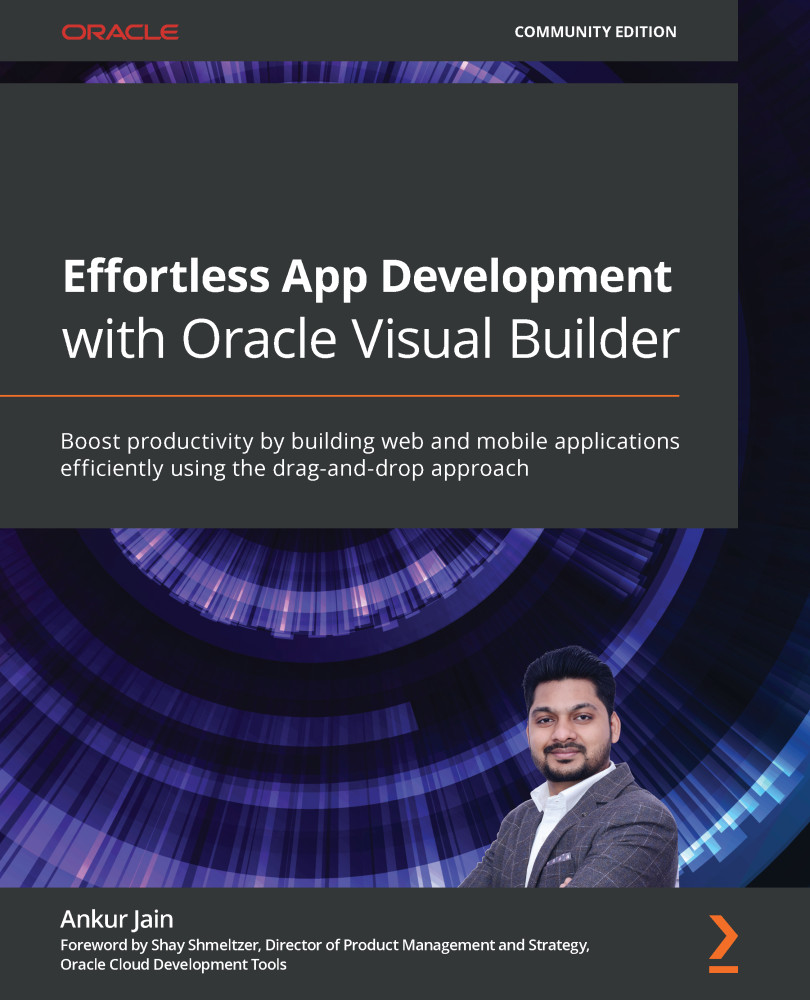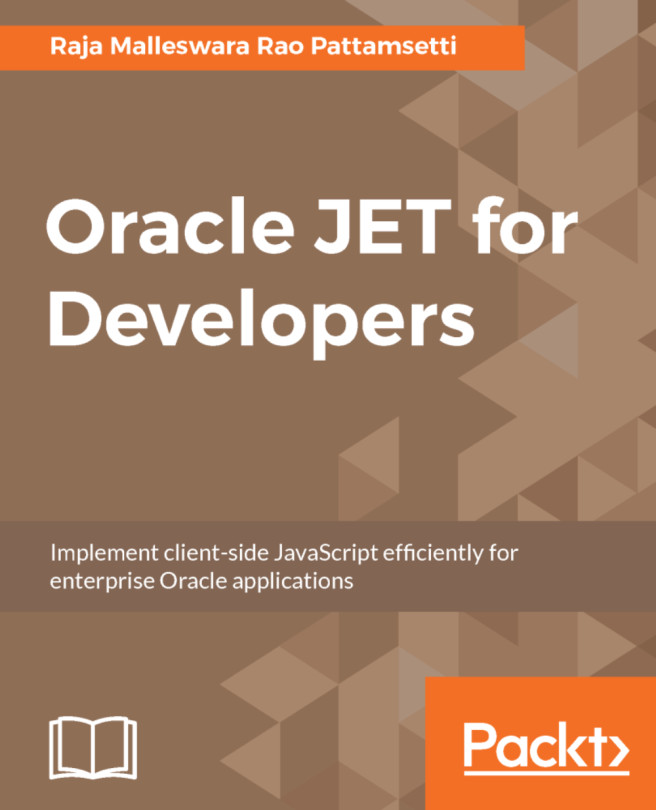Understanding the VB architecture
It's important to understand how different VB components are placed and communicate with each other in order to develop web or mobile applications. You also need to understand that VB is not just a development platform, but it also allows you to host the applications, so you don't require a separate hosting environment to run applications developed in VB.
The following screenshot shows how different components communicate with each other:

Figure 1.4 – VB architecture
VB uses industry standards such as Oracle JET, HTML5, CSS, and REST. VB uses REST technology for data communication when the UI needs to push/pull data from an embedded database or external applications.
Let's take a look at the different VB components:
- Oracle JavaScript Extension Toolkit (JET): JET is the open source technology used to develop web and mobile interfaces in VB. A rich set of components is available in the VB component list that help us to develop a user-friendly UI.
- HTTP/REST: The communication between the frontend and backend happens via HTTPS or REST calls.
- Frondend: VB mainly uses Oracle JET to develop the UI using drag and drop features. However, in order to extend the VB application, you have the option to use HTML and JavaScript. Mobile applications that you build in VB use Apache Cordova to access device features such as the camera or location.
- Backend: The backend of VB web or mobile applications is the embedded or external database (Oracle SaaS, non-Oracle SaaS, third-party integrations, Processes, and so on). All the communication between the frontend and backend happens using REST APIs. This is the only mechanism available to communicate with the data in VB. However, you also have the option to use SOAP APIs, but this is not straightforward and you have to use JavaScript to communicate with SOAP APIs. Whenever you create objects (Business Objects) in an embedded database, VB exposes the REST APIs for those objects and interactions happen using only those APIs.
Instead of using an embedded database, you can switch to use other Oracle database services, such as DBaaS or ATP. After you switch database, all the database objects (Business Objects) that you create in the database will be created in the destination database. In this case, the communication will also happen via REST APIs.
In order to communicate with external applications, you have to build a connection (Service Connection) in VB and consume the REST interfaces of those applications. The VB Service Connection can also be used to interact with Oracle SaaS, Processes, and OIC seamlessly.
Now you know how the different components fit in VB, which will make it easier for you to develop applications in VB.