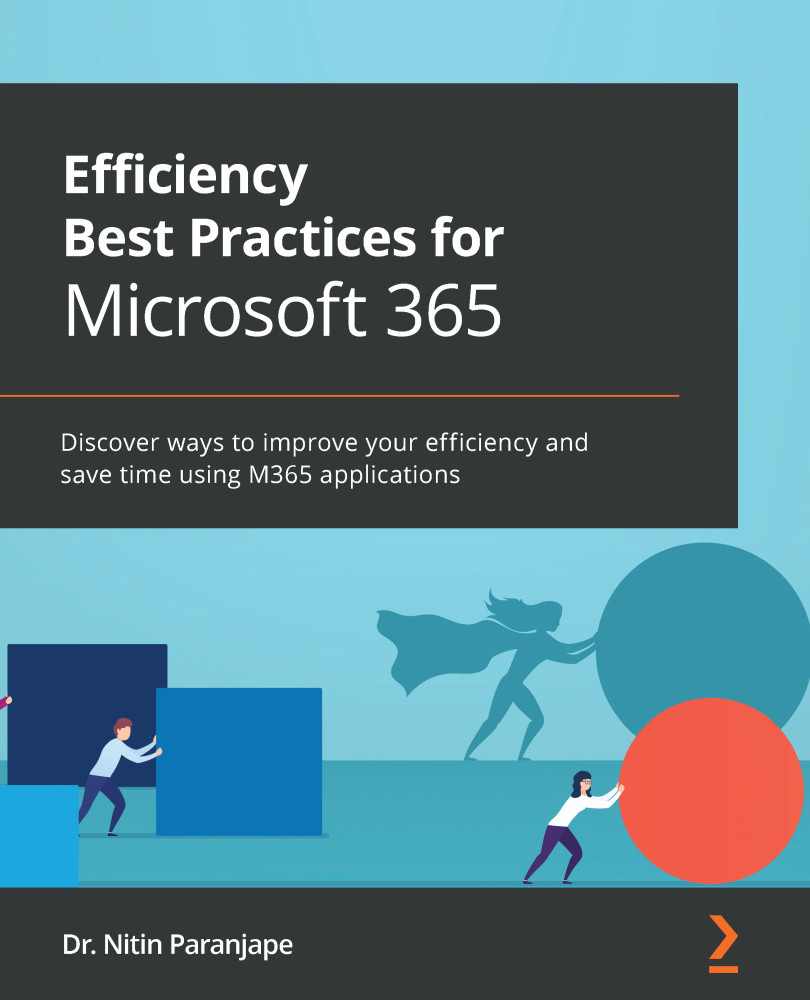Entering clean data using Lists
We often need to get data from multiple persons. The most frequent method used for this is to send an Excel file to each person. Excel is not the ideal way to capture raw or input data. Trust me, Microsoft Lists is much better for capturing clean data effortlessly.
Don't believe me? Then download this detailed PDF.
Microsoft Lists works on any browser. There is no need to have Excel or any other app. Decide the columns you want. Share the link and you are good to go. You can prevent errors by adding validations and mandatory columns. Multiple persons can enter data at the same time or at different points in time. Each person can see and edit their own data. But you can see the entire data. There is no need to copy and paste as we have automatic consolidation. Finally, you can create a report in Excel or Power BI very easily. Data increased? No problem. Just refresh the report.
Now you know...