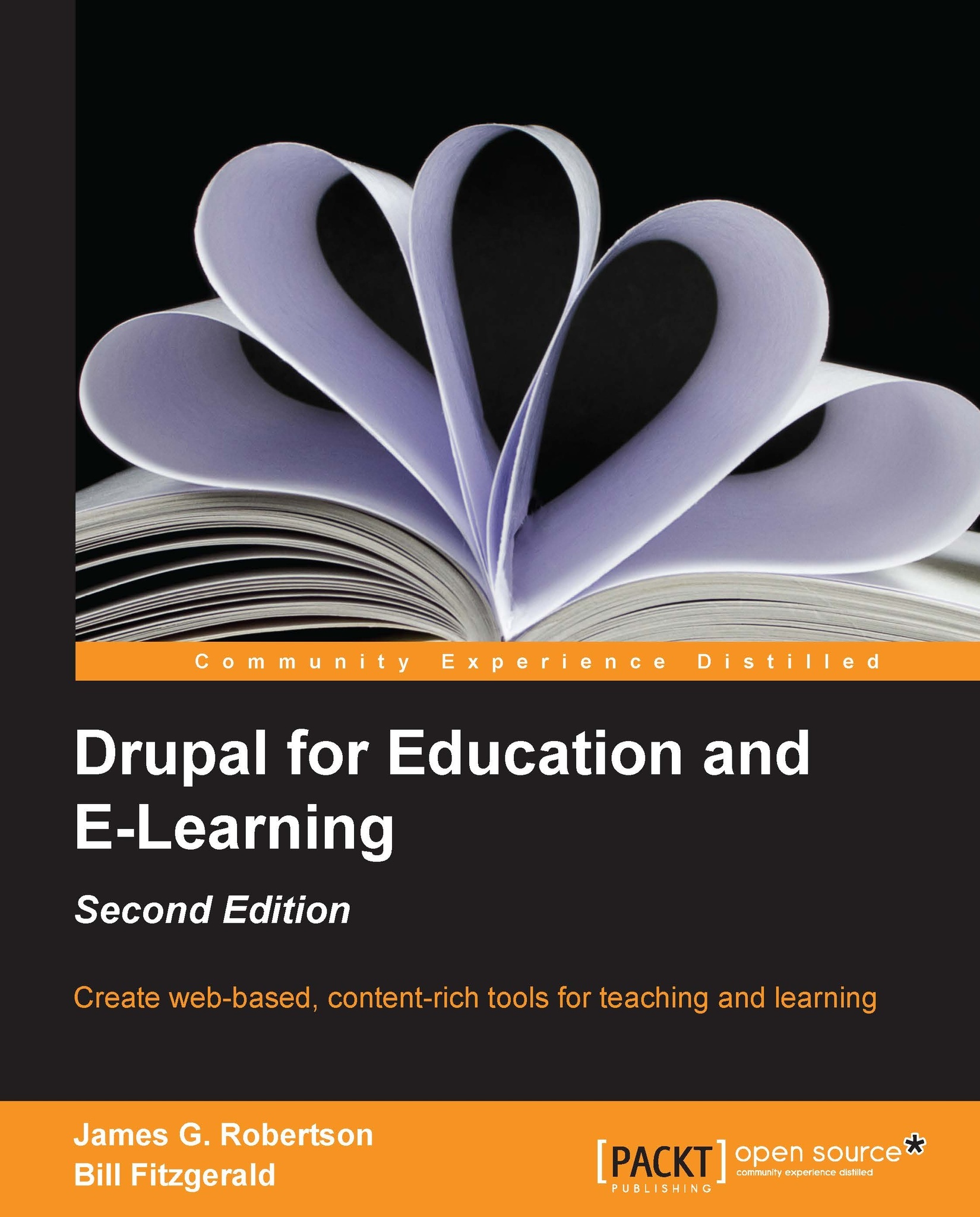Creating roles
Although roles are covered in more detail in Chapter 5, Enrolling Students and Chapter 6, Creating the Student Blog, we will briefly cover how to create roles here.
To create a new role, click on People | Permissions | Roles or navigate to admin/people/permissions/roles, as shown in the following screenshot:

As seen in section 1, you need to enter the name of the role. Once you have entered the name, click on the Add role button. Add two roles: teacher and student.