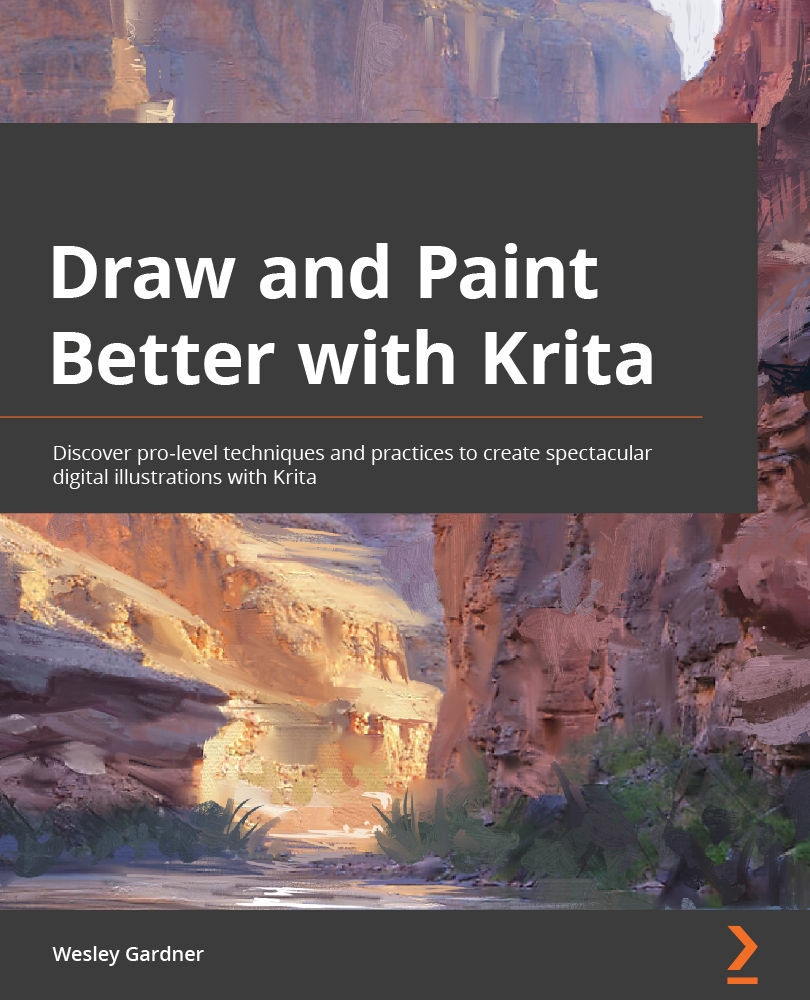Importing a resource bundle
Before importing a resource bundle, make sure you have a Krita Bundle Resource file downloaded (the .bundle filetype), but just know you can import all kinds of resources here, including (but not limited to) color palettes, gamuts, SVG (scalable vector graphics) files, even Photoshop brushes (the .abr format)! For our example, though, let's focus on a full Krita bundle resource:
- In the File menu, click on Settings.
- Under Settings, click on Manage Resources.
- On the Manage Resources window, click on Import Resources in the lower-right corner (Figure 4.43):
Figure 4.43 – The Import Resources button in the Manage Resources window
- Go to the location where you have saved your Krita resource bundle (the
.bundlefile). - Select the file from the saved location, and click Open.
Krita will load your bundle!
- To verify that your Krita resource bundle has loaded successfully, click the drop...