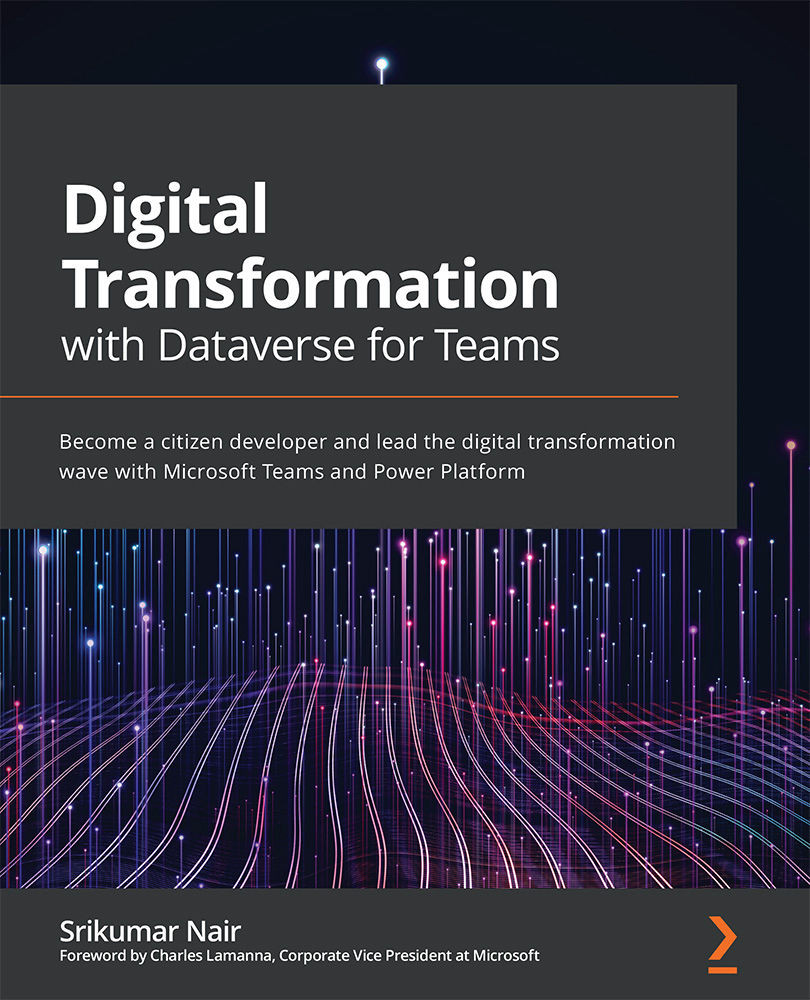Summary
In this chapter, you have learned how to build a table in Microsoft Dataverse for Teams and build an app from scratch. You have also seen how various elements of Power Apps are used to build an app. To summarize, let's look at some of the important elements of the app that you learned in this chapter. The Health Scanner app had a table where data was stored. These tables are stored in Dataverse for Teams, something that we learned in the previous chapter. Next, we learned about how a screen has various elements that are added to this screen. Within the screen, you were able to insert a Gallery, which helped you to display all the records. You also learned how a Form is used to edit the data records or insert new records into the table. While customizing the app, you were also able to easily modify the properties of various screen elements. You also learned how formulas work, which enabled you to add a new gallery that filtered records to match your business needs.
...