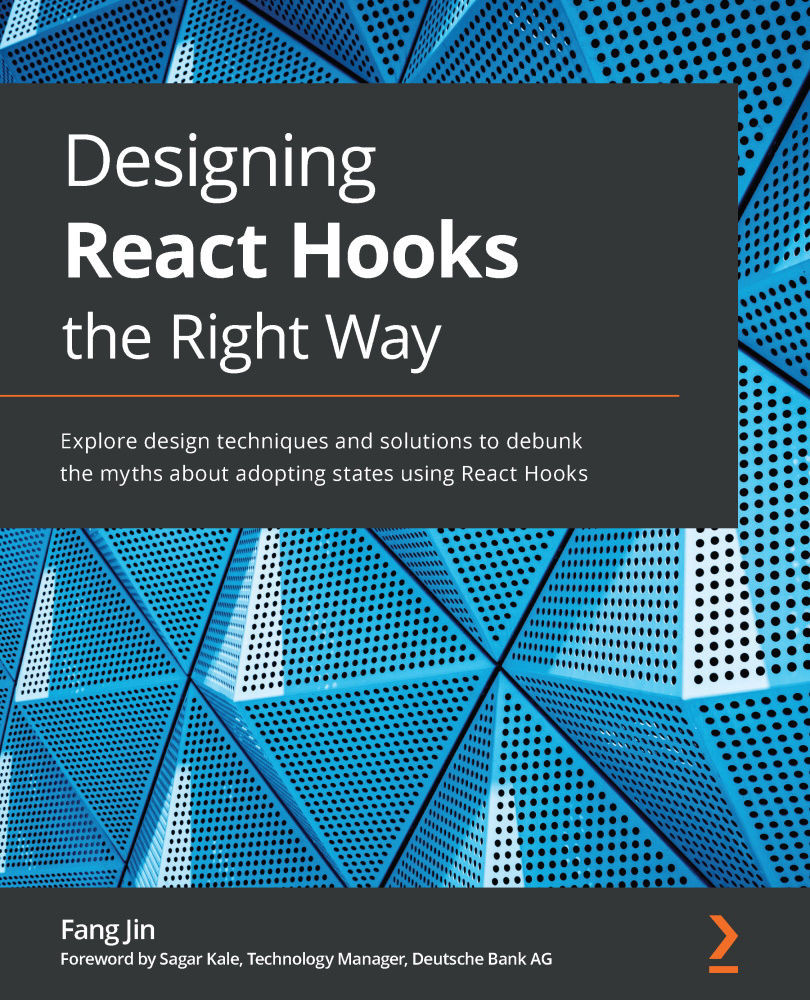What this book covers
Chapter 1, Introducing the Function Component, explains what a function component is with an explanation of its props and the basic parent/child relationship. You will then get some tips on how to write a function component. At the end of the chapter, you will see a practical function component example, Nav.
Chapter 2, Crafting States in Functions, shows how to craft a special variable called state in function components. We will see what benefits a state can provide, including requesting a new update and listening to a value change. We will also see an example of applying a state to a Single Page Application (SPA). We will also take a close look at what role states play in the UI.
Chapter 3, Hooking into React, goes through the challenges we face when creating a good state solution, and then we'll see how React architects provide the solution with the underlying Hook. We will then introduce Hooks, learn about their calling order, and learn how to avoid running into the conditional Hook issue in real applications.
Chapter 4, Use State to Jumpstart Components, covers built-in Hooks, starting with the useState Hook. We will first explain how state is used in React and then walk through the data structure and source code behind useState, and we'll also describe common usages of dispatching states. We'll give useState a test drive and provide two practical examples of applying useState to the Avatar and Tooltip components.
Chapter 5, Use Effect to Handle Side Effects, introduces side effects, walks through the data structure and source code behind useEffect, and provides various scenarios in which you invoke effects. We will also demonstrate a couple of pitfalls of using useEffect and ways to avoid them. And we'll use useEffect in two practical examples, Window Size and a Fetch API.
Chapter 6, Use Memo to Boost Performance, explains how we can run into performance degradation issues in a typical web application. Then we will walk through the design and source code behind useMemo and describe various ways of reusing a value conditionally. We'll then apply the optimization technique to two common cases, clicking to search and debouncing the search.
Chapter 7, Use Context to Cover an Area, introduces an area updates and how React contexts are used to share a value to an area. Then, we will walk through the data structure and source code behind useContext to consume the shared value. At the end of the chapter, we'll provide two practical examples of applying contexts to a Theme and a Table.
Chapter 8, Use Ref to Hide Stuff, explains how to access a DOM element via a ref, and we'll walk through the design and source code behind the useRef Hook. We will also describe how to work with a persistent value without dispatching an update. Finally, we'll apply refs to a couple of practical problems, such as clicking outside of the menu, avoiding memory leaks, setting up a mule, and locating the current value.
Chapter 9, Use Custom Hooks to Reuse Logic, gathers all the Hooks we have learned about so far and explains how to create a custom Hook for our own needs. We will introduce custom Hooks and then write a couple of custom Hooks step by step, including useToggle, useWindow, useAsync, useDebounced, useClickOutside, useCurrent, and useProxy.
Chapter 10, Building a Website with React, discusses React in general, especially the role React plays in web development. We will approach this topic from three perspectives to see how React puts resources together to build a site, including JavaScript ES6 features, CSS-in-JS approaches, and the transformation from HTML-like lines into JavaScript expressions.