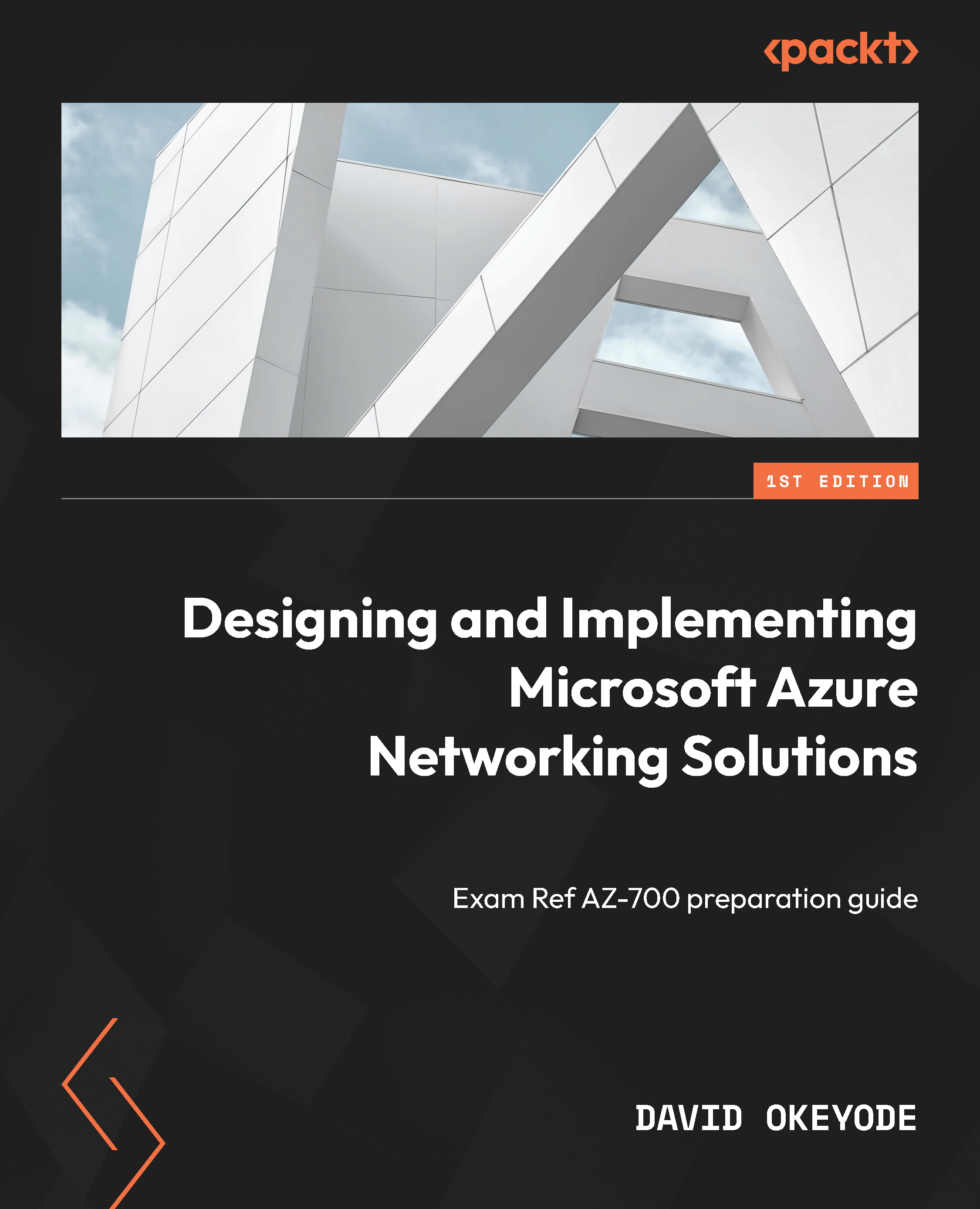Azure Networking Fundamentals
As more organizations migrate business-critical workloads to the Azure cloud platform (or build new ones), they rely on applications and services being able to communicate with each other securely to provide services to their internal teams, business partners, and customers. Azure Virtual Network (VNet) is the core service for implementing secure private networking in Azure. A VNet is a virtual version of a physical network, implemented on the Azure cloud platform.
In this chapter, we will focus on the foundational concepts of implementing private network connectivity in Azure. We will walk through what Azure VNet is, its capabilities, the key differences between Azure VNet and a traditional on-premises network, and supported services that can be launched into Azure VNet (spoiler: as well as a virtual machine (VM), we can also deploy 20 other services into Azure VNet).
We’ll then go on to discuss key implementation options such as designing/assigning IP address spaces, segmentation using subnets, and resource IP address assignments – how resources are allocated an IP address (another spoiler: you can’t use self-managed DHCP!).
Lastly, we’ll talk about the routing and traffic flow functionalities of Azure VNet. In other words, how does routing work and how do we control traffic flow?
In this chapter, we will cover the following topics:
- Understanding Azure VNet
- Planning VNet naming and location
- Planning VNet IP address spaces
- Planning VNet subnet segmentation
- Hands-on exercise – creating a single-stack VNet in Azure
- Hands-on exercise – creating a dual-stack VNet in Azure
- Understanding private IP address assignment for subnet workloads
- Hands-on exercise – determining the VM location and sizes for future exercises
- Hands-on exercise – exploring private IP assignments
- Cleaning up resources
Each topic has been structured to align with the recommended network connectivity best practices in Azure. Let us get into this!