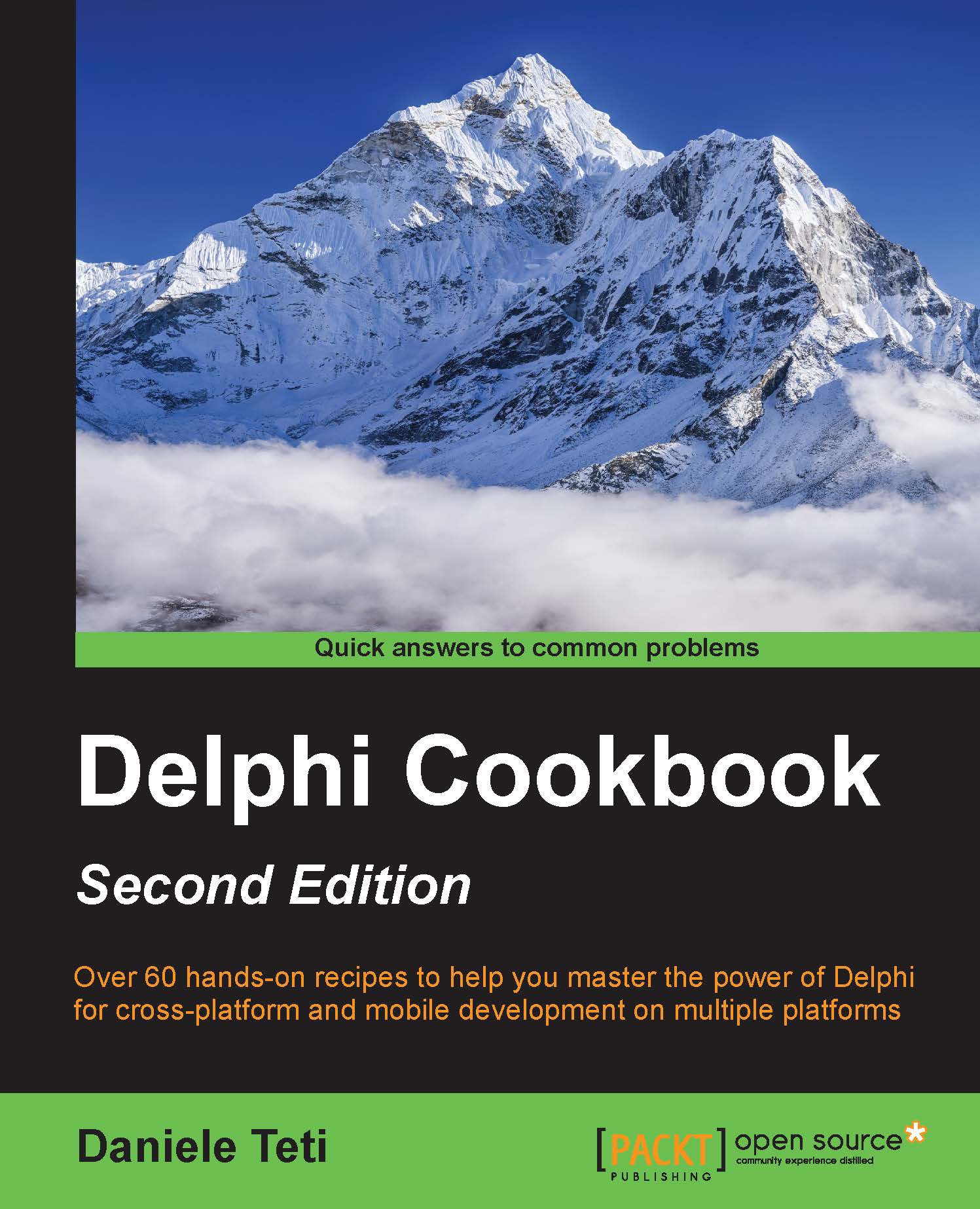Impressing your clients with animations
Animations are a nice thing. A well done animation, not too intrusive and with good visual information, can explain what is happening on the UI better than a thousand words. In this recipe, you will implement a dual list with the include<>exclude paradigm so that what is removed from one list is included in the other list and vice versa. You will use FireMonkey animations.
FireMonkey animations are really simple to use. Some kinds of property type can be animated. Some of these types are color, bitmap, gradient, and floating point number. The most used animation engine is the TFloatAnimation. This is used to animate floating point values such as Opacity, Position.X, Position.Y, Width, Height, and many more.
How to do it…
What you want to create is shown in the following screenshot:

The dual list selection form
There are three images in the left-hand side gray list and zero images in the red list on the right-hand side. Click on an image; the clicked...