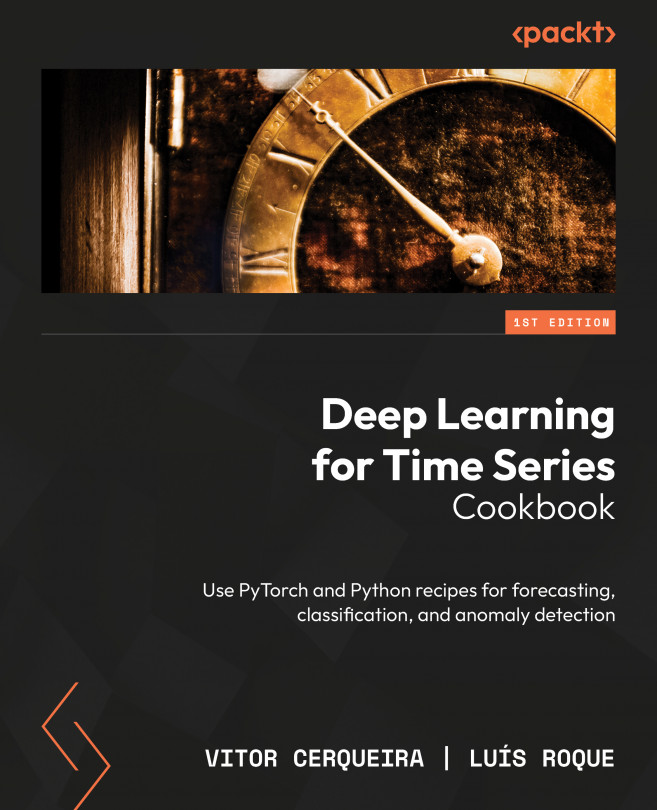Comparing different Transformers with NeuralForecast
NeuralForecast contains several deep learning methods that you can use to tackle time series problems. In this recipe, we’ll walk you through the process of comparing different Transformer-based models using neuralforecast.
Getting ready
We’ll use the same dataset as in the previous recipe (the df object). We set the validation and test size to 10% of the data size each:
val_size = int(.1 * n_time) test_size = int(.1 * n_time)
Now, let’s see how to compare different models using neuralforecast.
How to do it…
We start by defining the models we want to compare. In this case, we’ll compare an Informer model with a vanilla Transformer, which we set up as follows:
from neuralforecast.models import Informer, VanillaTransformer models = [ Informer(h=HORIZON, input_size=N_LAGS, ...