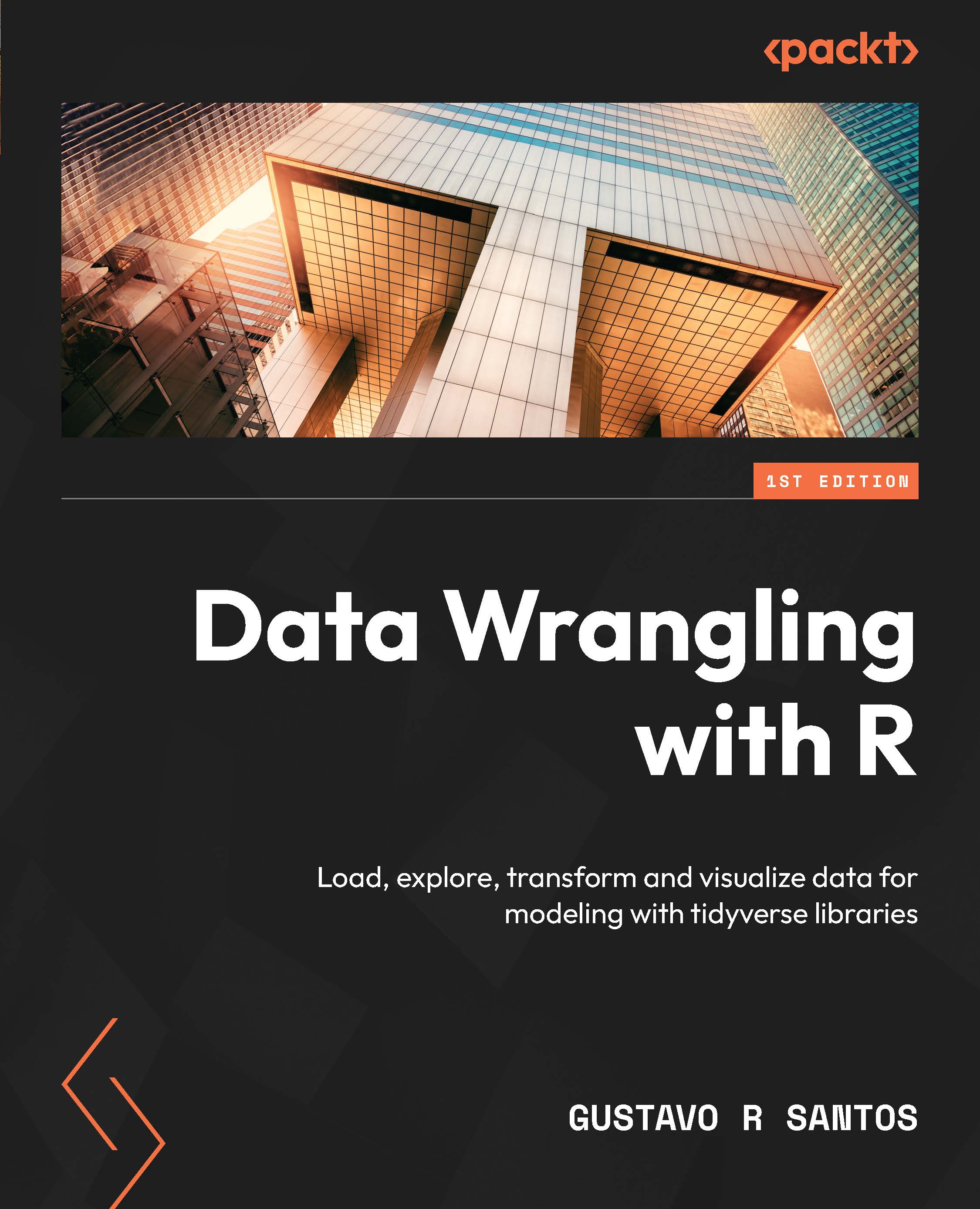How to load files to RStudio
RStudio, just like other programming languages, provides many preinstalled libraries and contents for demonstration and educational purposes. Therefore, the easiest way to load data and start working in R is to use the utils library. This library does not usually need to be imported using the library(utils) command. You just need to write the following command:
data("Orange")
You might see that the dataset won’t load promptly and may notice a message saying <Promise> on the Environment tab. If that happens, just click on the <Promise> value, and it will force the data to be loaded.
Figure 2.1 – Orange dataset in <Promise> mode
And as a result, you will see (Figure 2.2) the toy dataset with information about the growth of orange trees.
Figure 2.2 – Orange dataset displayed on the Console screen
You can see in Figure 2.3 that the data is now loaded under...