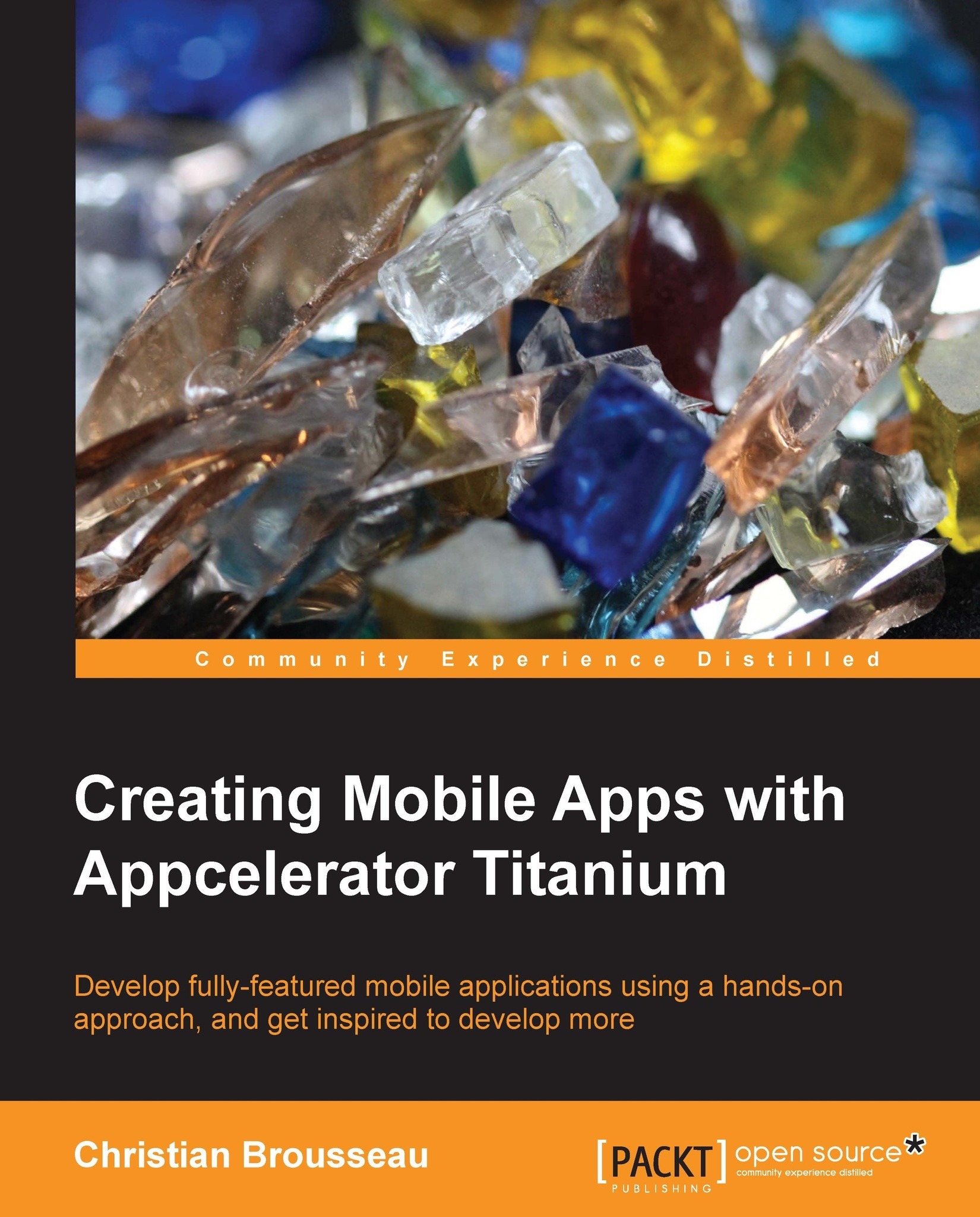Let's see what we got here
By checking the Cloud-enable this application checkbox, the project creation wizard adds a few extra things to our tiapp.xml file. The first thing that will be added is a reference to the ti.cloud module, as it appears in the following code:
<modules> <module platform="commonjs">ti.cloud</module> </modules>
The wizard also created six string properties acting as keys required to interact with Appcelerator Cloud Services (ACS). Those keys come in two different sets: one we will use during our development phase and another one we will use once our application is in production (distributed to customers).
|
Property Name |
Description |
|---|---|
|
|
Our application needs its own key in order to prove it is allowed to interact with ACS. This will keep our data secure by preventing anyone making requests to ACS impersonating our application. |
|
|
ACS also supports the |