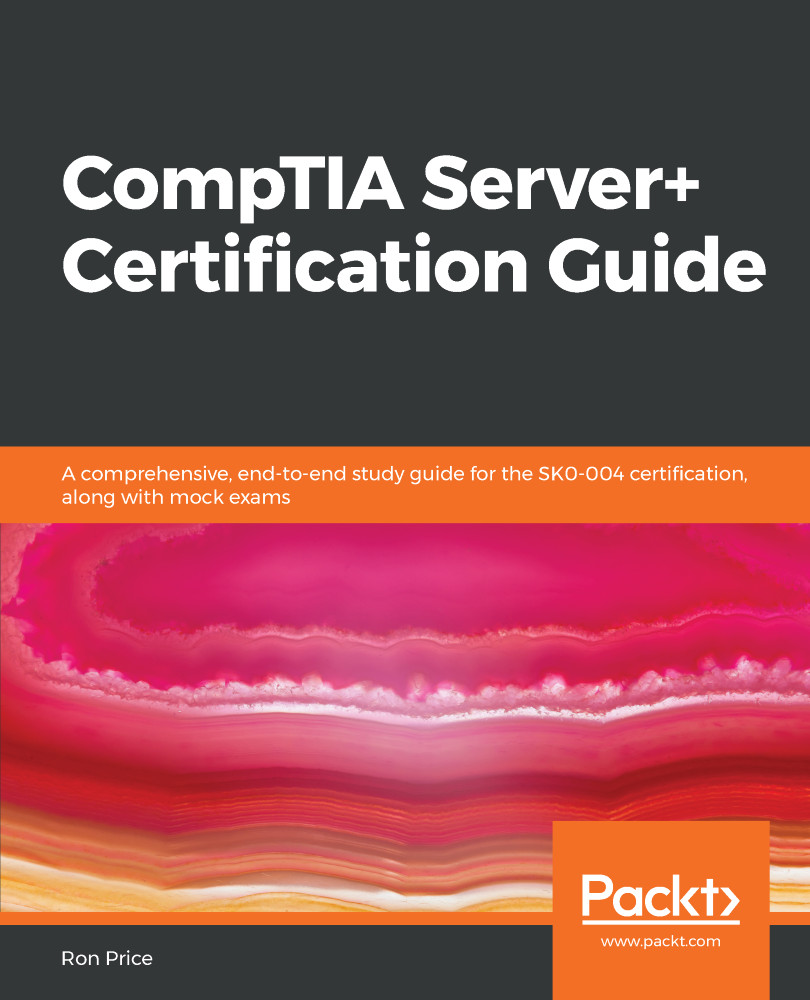A major part of the system startup of a computer, that is, its boot up, is loading the OS kernel into RAM so that the CPU can turn control over to the OS. To perform this process, the boot program must know where to look for the OS, which could be an HDD, a CD, a flash drive, or any bootable device. In the BIOS/UEFI settings, the sequence of devices that the boot process should look onto locate the master boot record (MBR) can be set. The boot utility will look at each of the devices in the order of priority and boot the computer from the first one it encounters with the boot information. The following screenshot shows a simple UEFI boot sequence list:

The boot priorities dialog box of a UEFI configuration