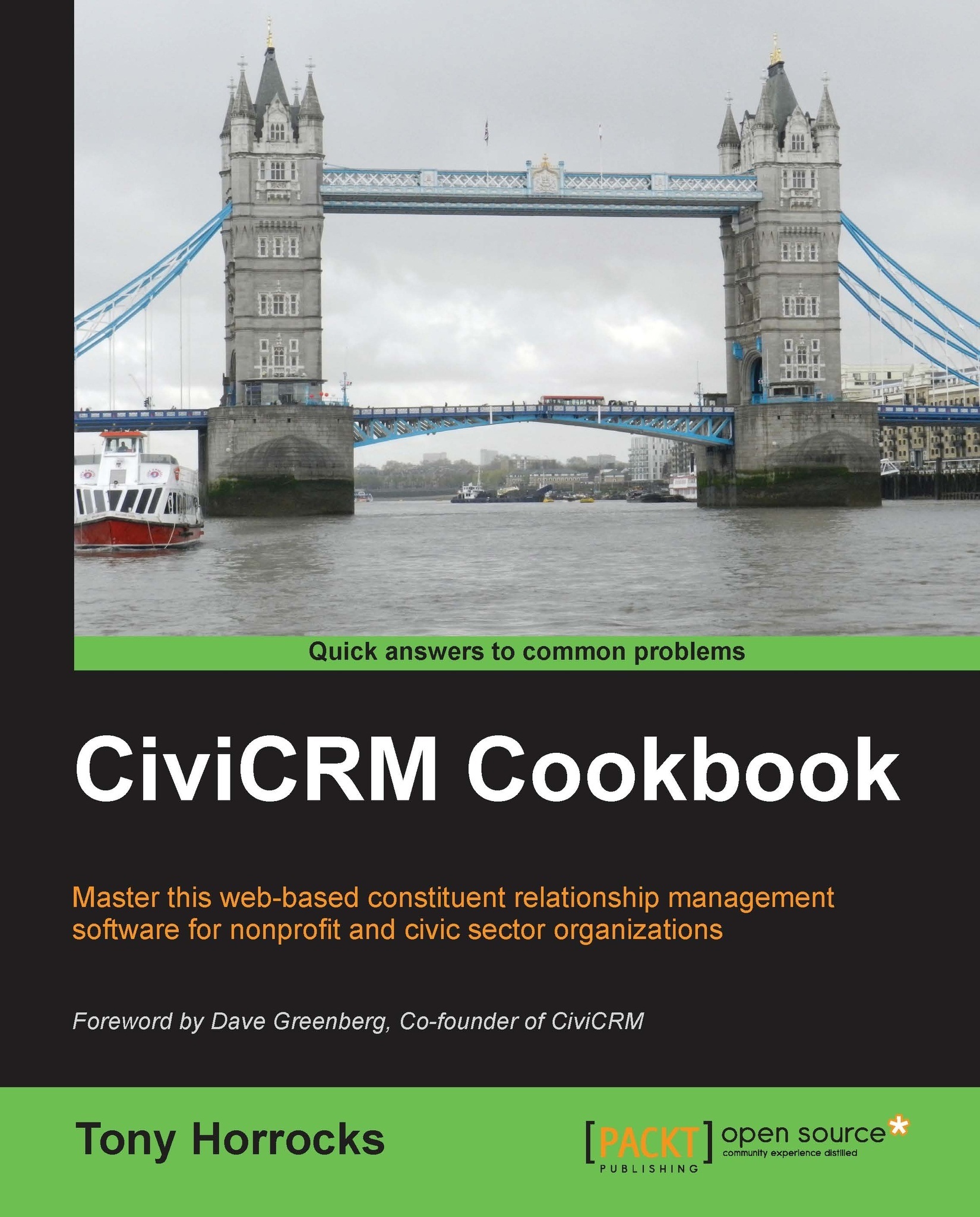Creating user accounts from contacts in CiviCRM
It's pretty easy to bulk create CiviCRM contacts from your Drupal users, but not so easy to bulk create Drupal users from CiviCRM contacts. For example, you can migrate a membership-based website into CiviCRM and Drupal, and you can create login accounts for your members.
How to do it…
We can use another useful Drupal module, User Import, to create our user accounts.
Install and enable the Drupal User Import module available at http://drupal.org/project/user_import.
In CiviCRM, navigate to Search and perform a search for the contacts you wish to add.
On the result set, select Export Contacts from the actions drop-down menu.
Select export primary fields and export your records. The exported file will be sent to your browser's
Downloadsfolder.Navigate to Contacts | Find and Merge Duplicate Contacts .
Select the Individual Strict In-built rule.
Ensure that this is set as the Default rule.

In Drupal, navigate to People | Import.
Use the CiviCRM export...