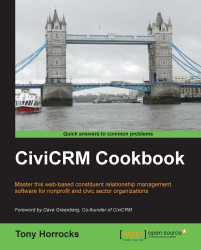Using tags and groups to segment data
Tags are ways of describing your contacts. When you look at a contact summary screen, all the tags applied to the contact are visible, providing at-a-glance information without having to drill down. Contacts can also be segmented into groups. Groups are not visible on the contact summary screen so they are not useful for getting instant information. They come into their own when they are used for other actions within CiviCRM. For example, they can be used to control permissions, or as mailing lists. Once you get to a group listing there are a wide range of actions you can apply to contacts within the group.
How to do it…
This recipe shows you how to combine group and tag data in a search to target newsletter readers.
Create a group in CiviCRM and allocate contacts to it. In this example we have a group called Newsletter Subscribers.
Create a tag or a tag set and apply tags to some of the contacts within the group.
Now navigate to Search | Advanced Search...