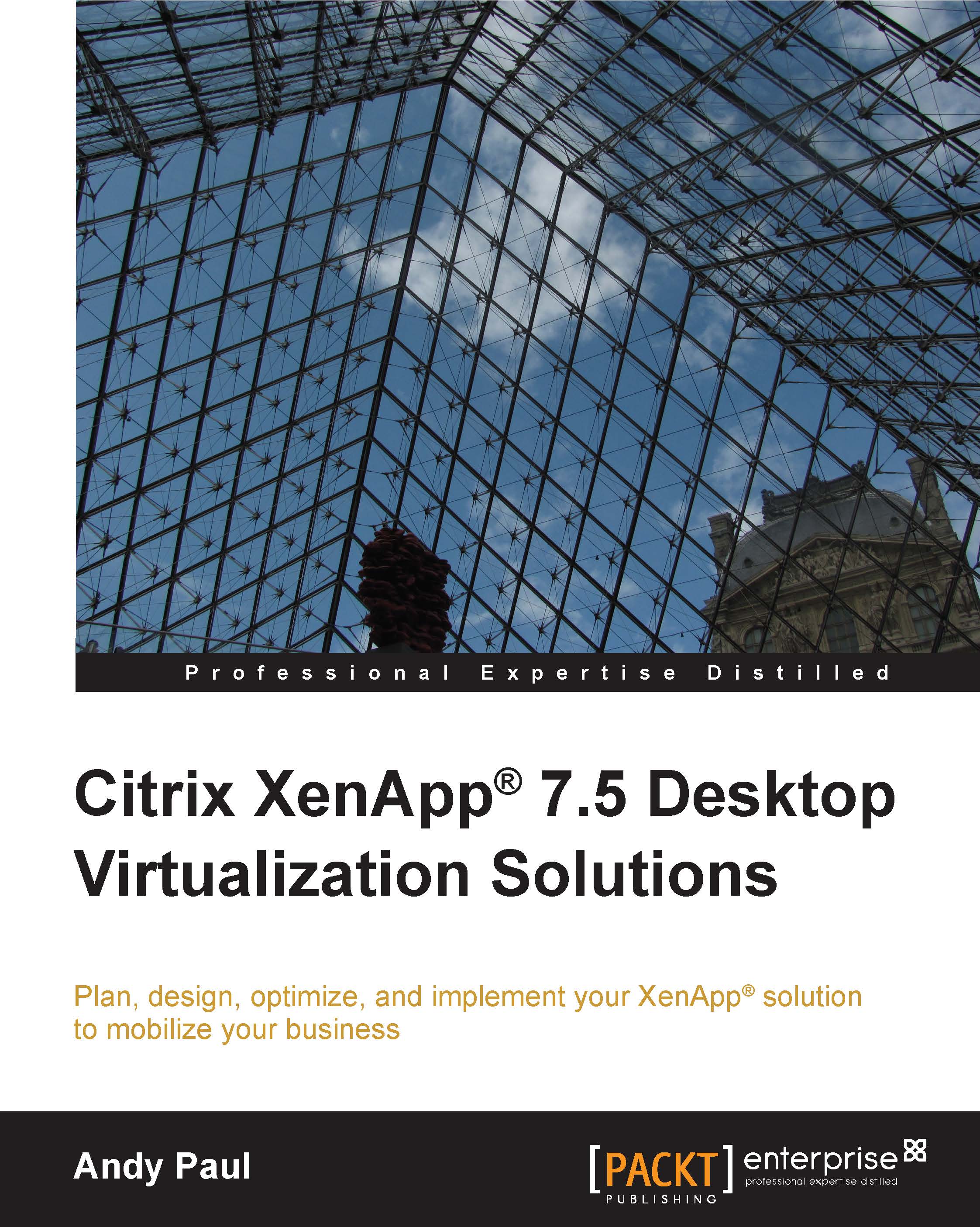Designing with NetScaler Gateway™
Citrix NetScaler is the Swiss Army knife of network appliances. It can do almost anything and can serve many critical functions. It is a purpose-built appliance that comes in three general models: VPX, MPX, and SDX. The VPX series are virtual appliances; MPX models are physical appliances; SDX models are physical models running multiple virtual appliances, designed for multitenancy. Entire books can (and have) be written on managing NetScaler appliances. For this book, our focus will be on Gateway, Load Balancing, and SSL offload features. Other features, such as global server load balancing, application firewalls, smart access filters, traffic shaping, caching, and acceleration, will not be discussed here.
NetScaler can be deployed in a one-arm or two-arm mode. One-arm means only a single interface is active; this is the simplest and most common deployment. Two-arm means two (or more) interfaces are active, typically an internal link and a DMZ link...