Configuring Syslog
While the GUI does a great job of showing us the issues and events in the fabric, many people use third-party tools to aggregate data. Setting up a Syslog server is very beneficial for the aggregation of logs.
How to do it...
Setting up Syslog is very similar to setting up Call Home and SNMP, but with fewer steps required.
- Create a new external data collector (
Admi|nExternal Data Collectors |Monitoring Destinations) by right-clicking onSyslogand selectingCreate Syslog Monitoring Destination Group:
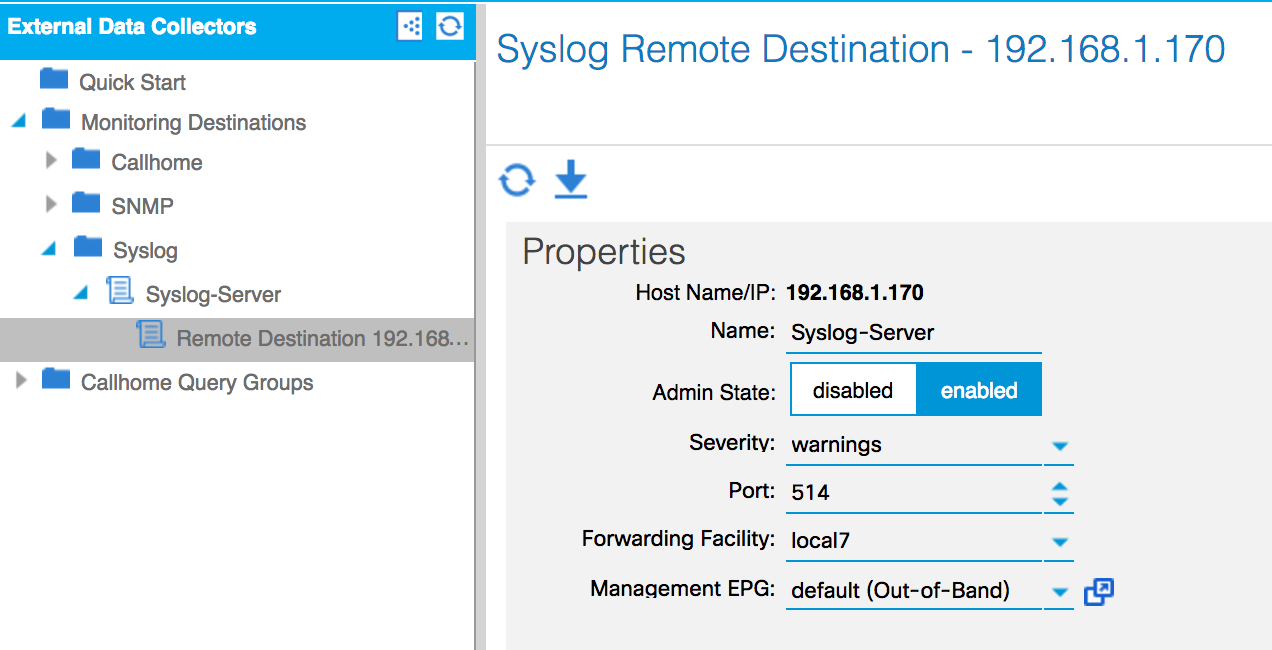
- Navigate to
Fabric|Fabric Policies|Monitoring Policies |Default. - Create a Syslog entry for the
defaultandCommonpolicies, by clicking onCallHome/SNMP/Syslog, selectingSyslogas the source type in the work pane, and clicking on the plus sign. Select the data collector created in step 1:
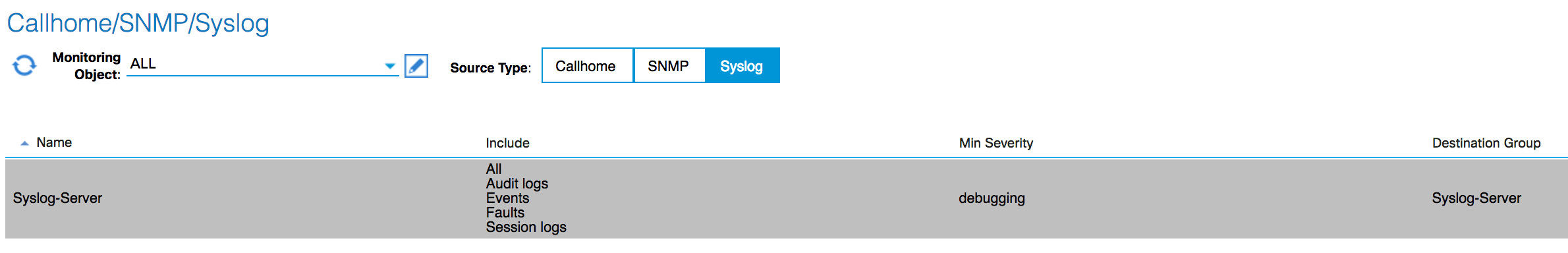
- Repeat the process for the
Access Policies, creating the Syslog object in the default policy.
How it works...
The logs should start to come into the Syslog server (in this case, Kiwi Syslog...







































































