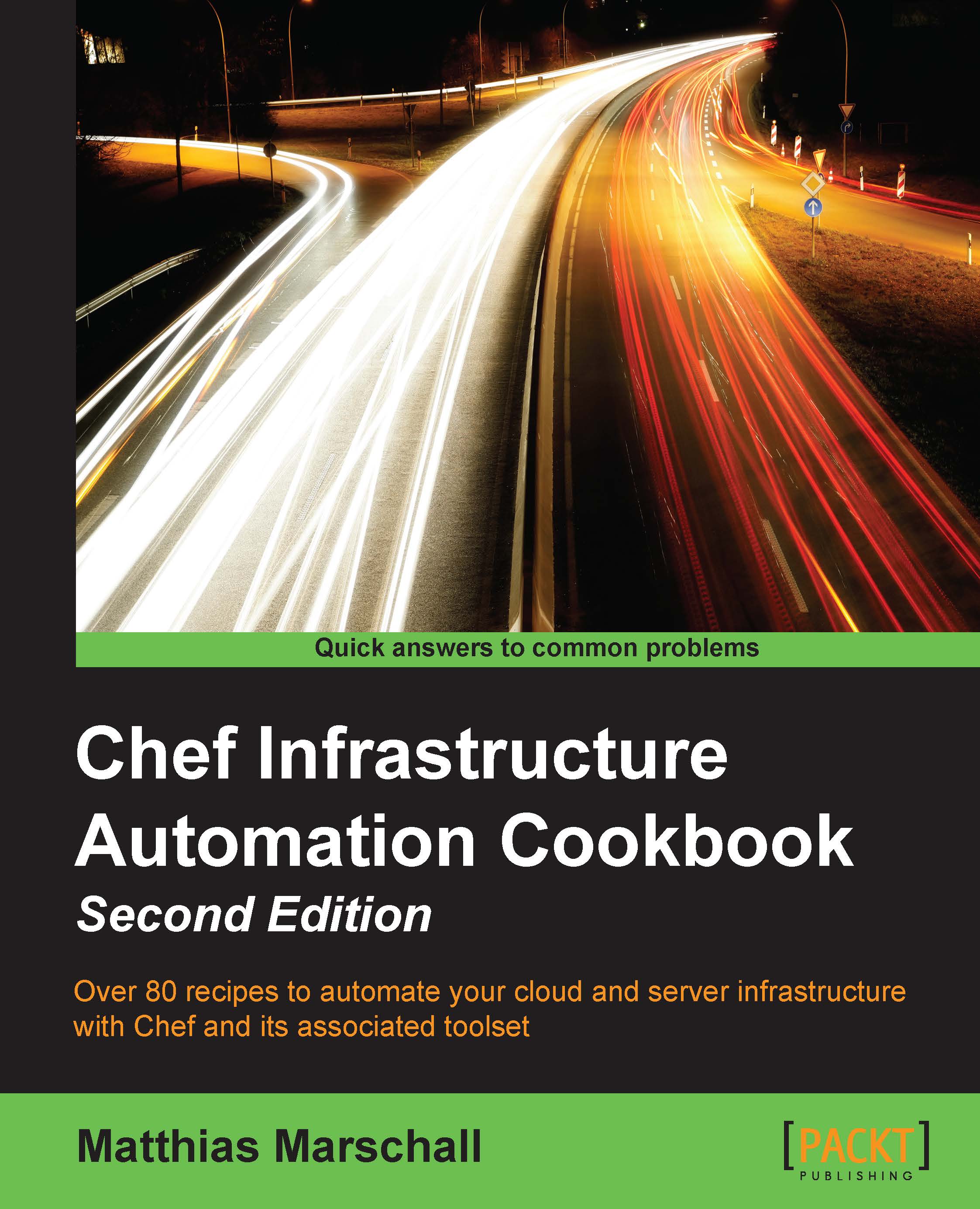Installing the Chef development kit on your workstation
If you want to use Chef, you'll need to install the Chef development kit (DK) on your local workstation first. You'll have to develop your configurations locally and use Chef to distribute them to your Chef server.
Chef provides a fully packaged version, which does not have any external prerequisites. This fully packaged Chef is called the omnibus installer. We'll see how to use it in this section.
How to do it...
Let's see how to install the Chef DK on your local workstation using Chef's omnibus installer:
- Download the Chef DK for your specific workstation platform from https://downloads.chef.io/chef-dk/ and run the installer.
- Verify that Chef installed all the required components:
mma@laptop:~ $ chef verify...TRUNCATED OUTPUT... Verification of component 'rubocop' succeeded. Verification of component 'kitchen-vagrant' succeeded. Verification of component 'chefspec' succeeded. Verification of component 'berkshelf' succeeded. Verification of component 'fauxhai' succeeded. Verification of component 'test-kitchen' succeeded. Verification of component 'package installation' succeeded. Verification of component 'chef-dk' succeeded. Verification of component 'knife-spork' succeeded. Verification of component 'chef-client' succeeded.
- Add the newly installed Ruby to your path:
mma@laptop:~ $ echo 'export PATH="/opt/chefdk/embedded/bin:$PATH"' >> ~/.bash_profile && source ~/.bash_profileNote
You may not want to use (and don't have to use) ChefDK's Ruby, especially if you are a Rails Developer.
If you're happily using your Ruby
rvm, orrbenvenvironment, you can continue to do so. Just ensure that the ChefDK-provided applications appear first in yourPATH, before anygem-installed versions, and you're good to go.
How it works...
The omnibus installer will download Ruby and all required Ruby gems into /opt/chefdk.
See also
- Find detailed instructions for OS X, Linux, and Windows at https://learn.chef.io
- Find ChefDK on GitHub at https://github.com/opscode/chef-dk