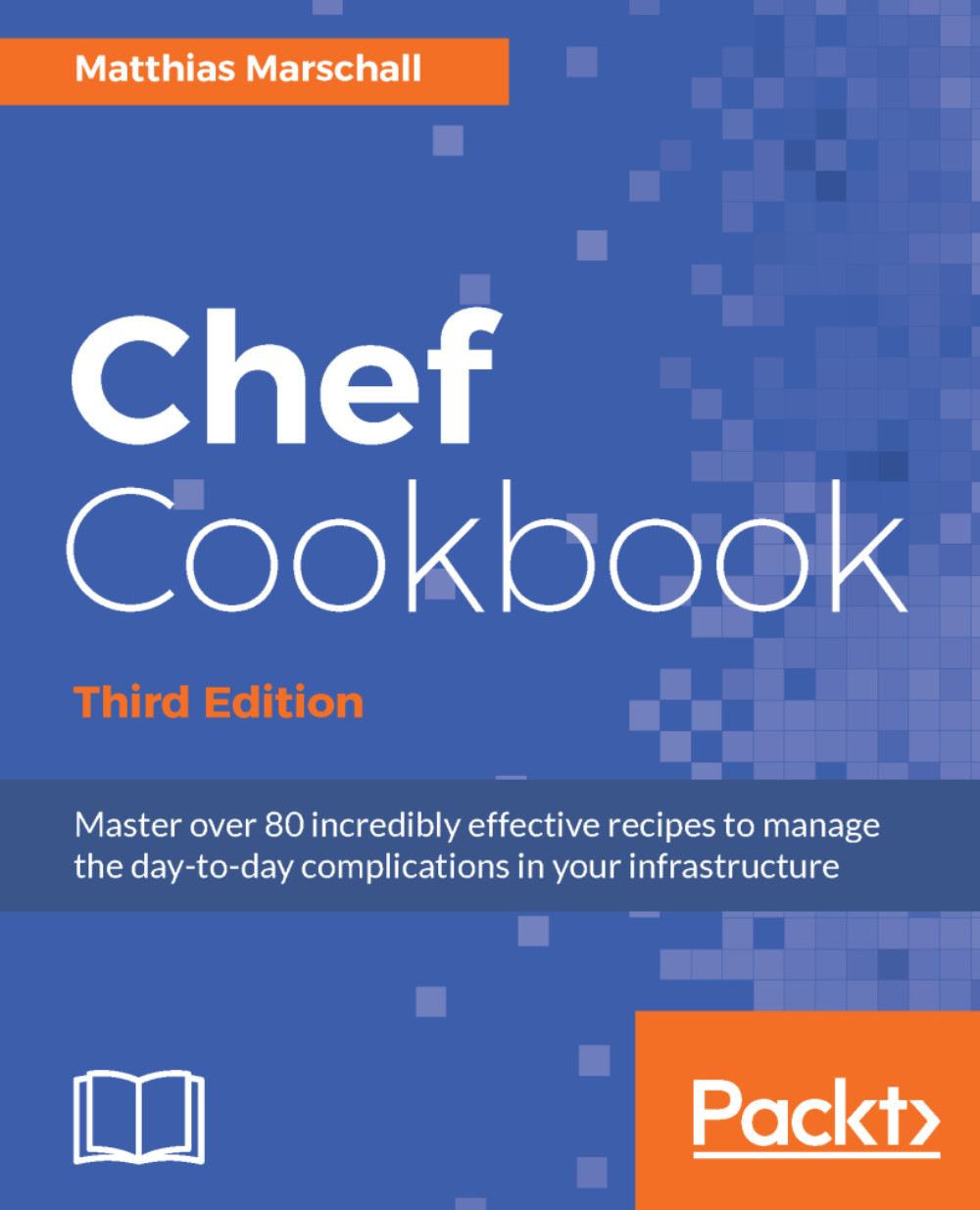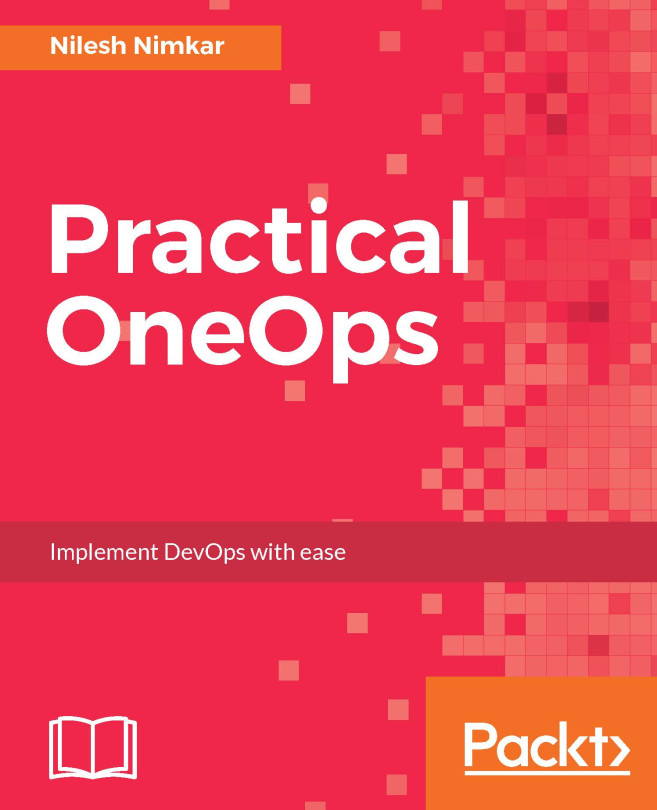Managing NTP
Your nodes should always have synchronized clocks, if for no other reason than that the Chef server requires clients' clocks to be synchronized with it. This is required because the authentication of clients is based on a time window in order to prevent man-in-the-middle attacks.
NTP is there to synchronize your nodes' clocks with its upstream peers. It usually uses a set of trusted upstream peers so that it gets a reliable timing signal.
It's a good idea to put the installation of NTP into a role which you assign to every node. Bugs caused by clocks which are out of sync are not nice to track down. It is better to avoid them in the first place by using NTP on every node.
Getting ready
Create a
Berksfilein your Chef repository including thentpcookbook:mma@laptop:~/chef-repo $ subl Berksfile cookbook 'ntp', '~> 3.2.0'
Install the
ntpcookbook:mma@laptop:~/chef-repo $ berks install Resolving cookbook dependencies... Using ntp (3.2.0)
Upload the
ntpcookbook to the Chef server...