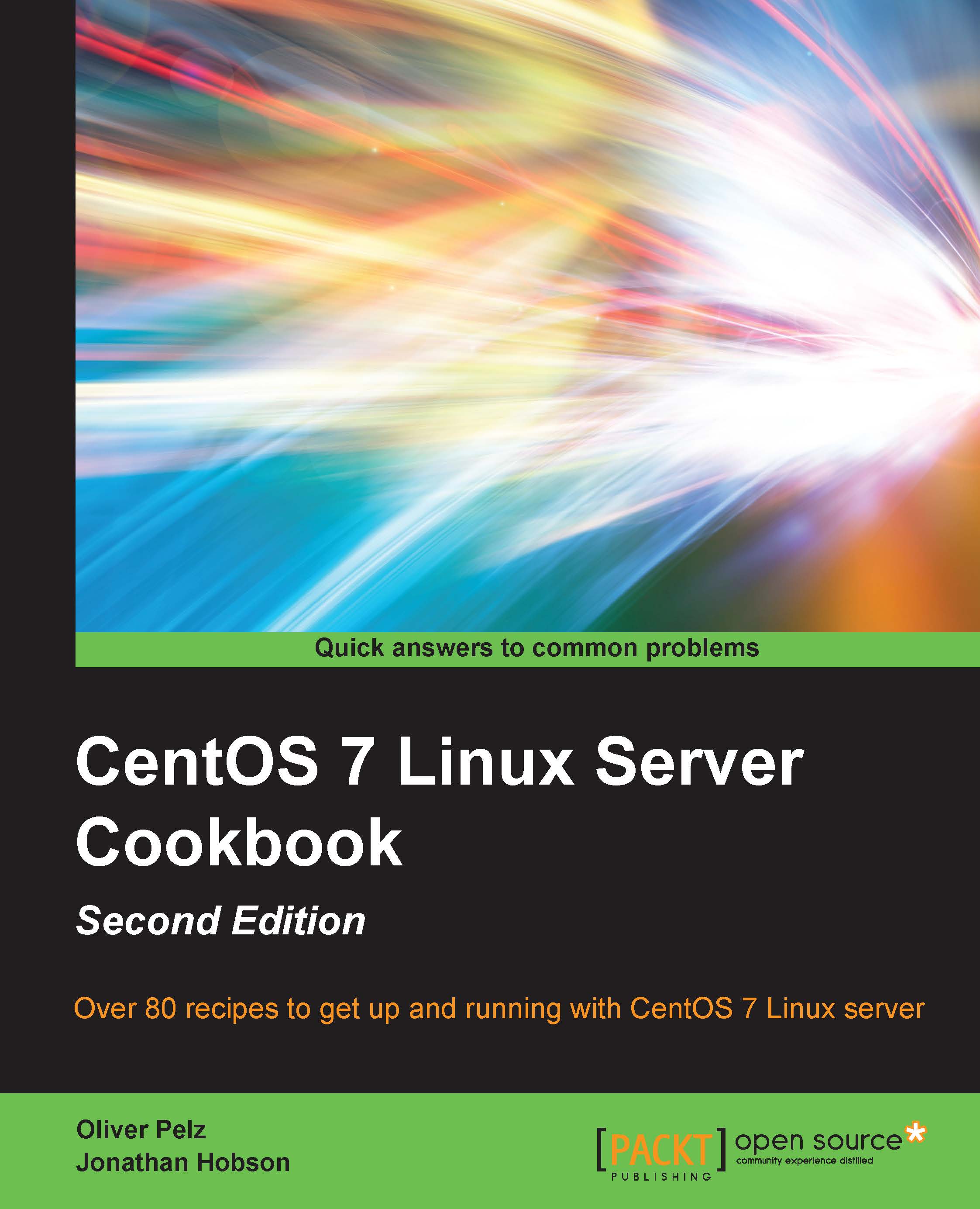Working with NFS
Before a client computer can use file system exports shared by an NFS server, it has to be configured to correctly access this system. Here in this recipe, we will show you how to set things up and work with NFS on the client machine.
Getting ready
To complete this recipe, you will require a working installation of the CentOS 7 operating system with root privileges, a console-based text editor of your choice, and a connection to the Internet in order to facilitate the download of additional packages. It is expected that you have already followed the Installing and configuring NFS recipe and have set up an NFS server, such as in this example. It is expected that all the clients can ping each other and are connected to the NFS server, and will be using a static IP address (see the recipe, Building a static network connection, in Chapter 2, Configuring the System). In our example, the NFS server is running with the IP 192.168.1.10 and two clients with the IPs 192.168.1.11 and...