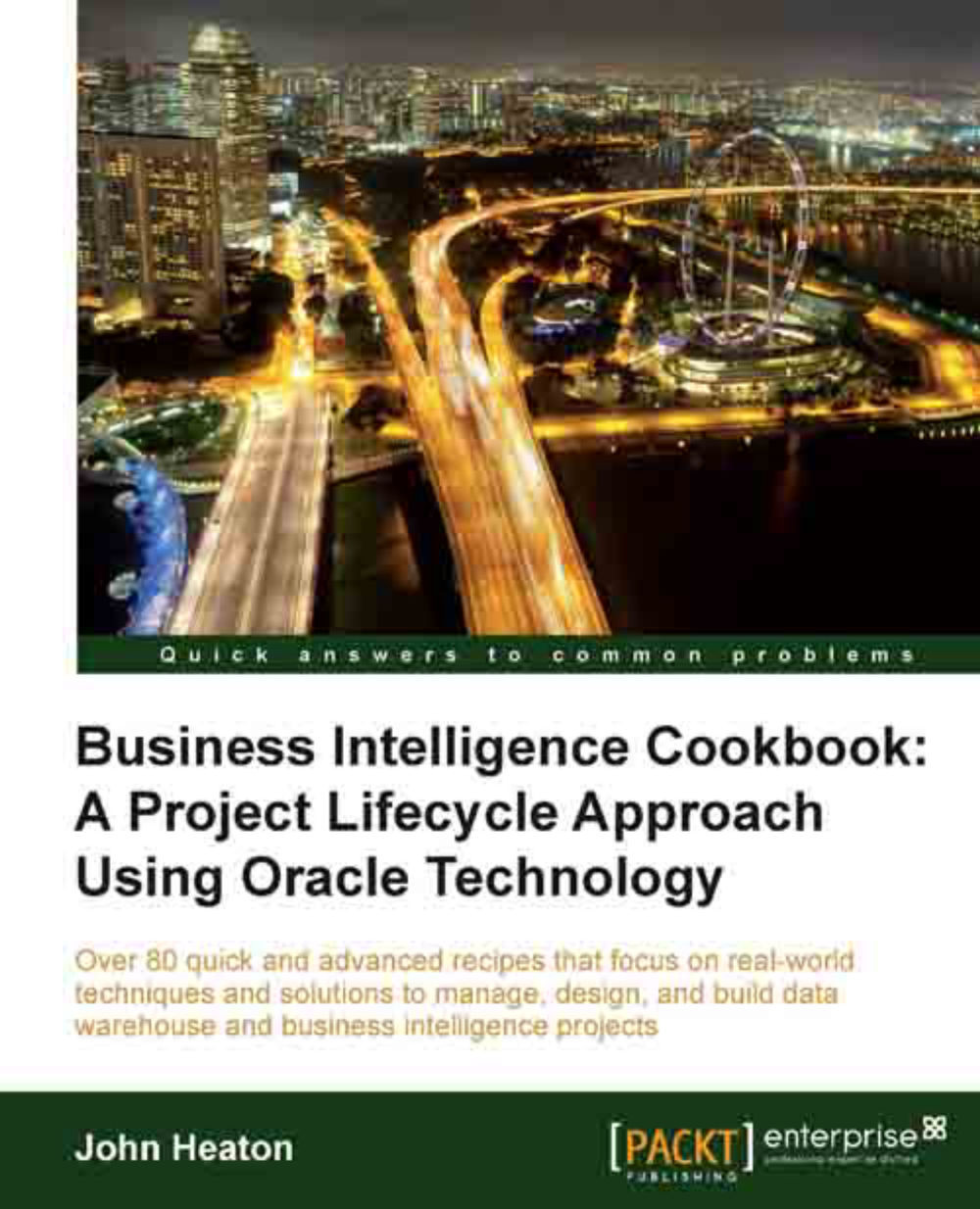Configuring OBIEE privileges
Privileges control access to certain functionality within the OBIEE. They can be configured and controlled.
Getting ready
OBIEE has a lot of privileges; each privilege performs a specific function. These can be customized to suit your specific needs. Open a web browser and navigate to the main home page for OBIEE.
How to do it...
OBIEE privileges allow the user to perform specific tasks and functions within OBIEE. These privileges grant access to standard content and functionality. For example, Access to Answers:
1. Log in as the administrator (
weblogic), and click on Administration:
2. Under Security, select Manage Privileges:

3. Navigate to the necessary privileges and add or remove roles by clicking on the highlighted role adjacent to the privilege:

How it works...
By understanding the privileges you can roll out the functionality to some or all users; for example, Access to Answers. By creating specific application roles in the previous recipe, you can now assign...