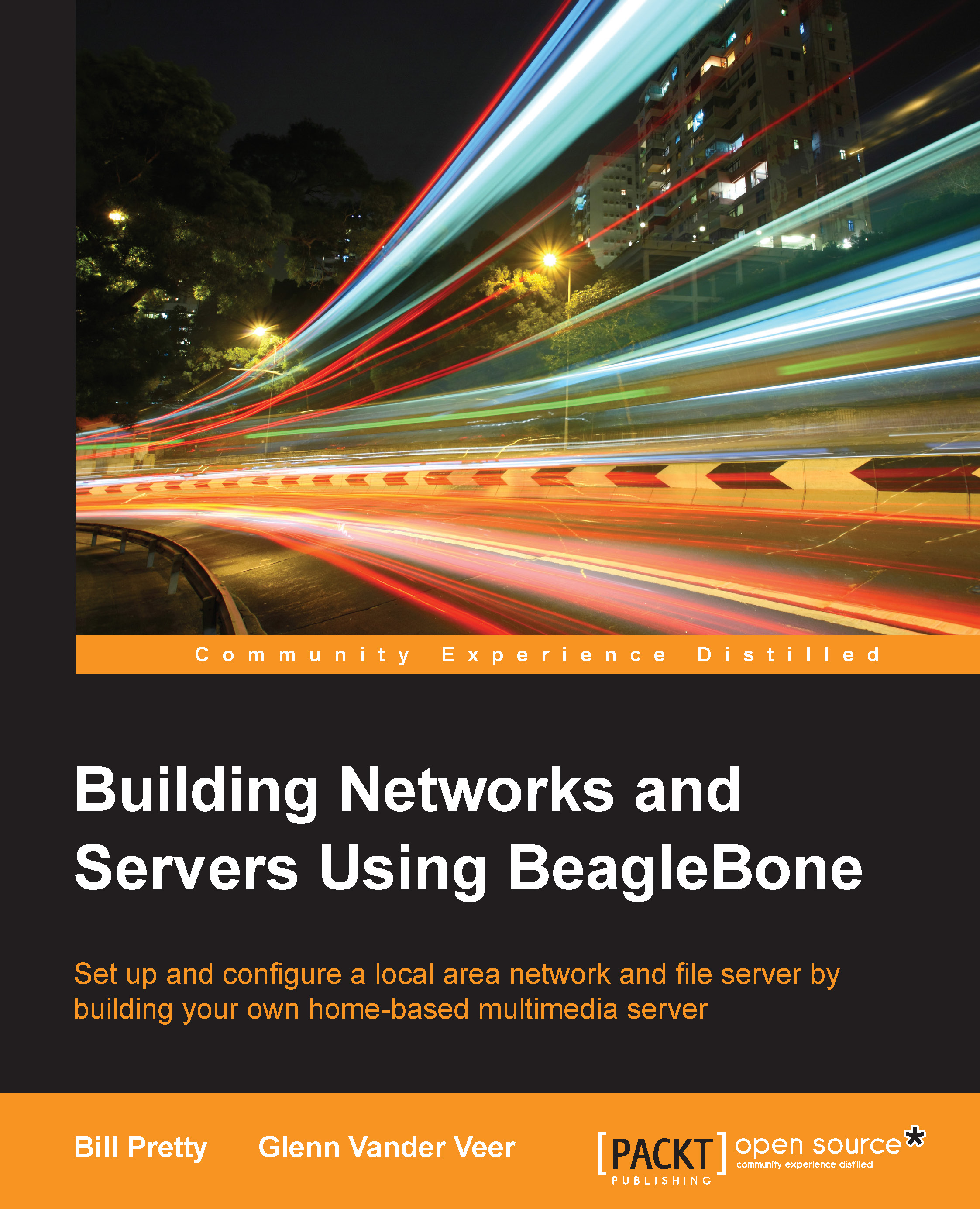Installing hostapd
The first thing that we have to do is to make sure that we have the latest version of hostapd, and we can do this with the following commands:
apt-get update apt-get install hostapd

As you can see in the previous screenshot, we have the latest version installed.
Now that we know we have the latest version installed, it is time to edit the /etc/default/hostapd configuration file, as follows:
nano /etc/default/hostapd
We need to add the following line to the file:
DAEMON_CONF="/etc/hostapd/hostapd.conf"
This is how your hostapd file should look:
# Defaults for hostapd initscript
#
# See /usr/share/doc/hostapd/README.Debian for information about alternative
# methods of managing hostapd.
#
# Uncomment and set DAEMON_CONF to the absolute path of a hostapd configuration
# file and hostapd will be started during system boot. An example configuration
# file can be found at /usr/share/doc/hostapd/examples/hostapd.conf.gz
#
DAEMON_CONF="/etc/hostapd/hostapd.conf" ß Add this line...