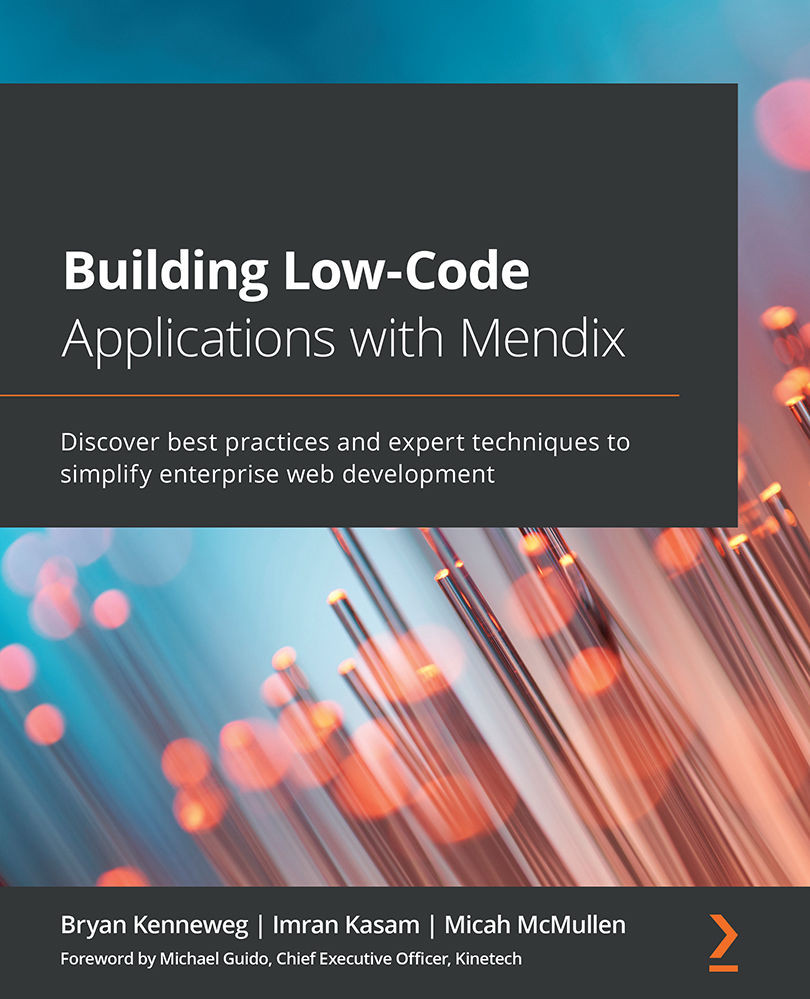UI breakdown
Now that you know how to install Studio Pro, we will be looking at the UI aspect, as well as pointing out the different features and options the modeler has to offer. In the following screenshot, you can see the entire Studio Pro interface:
Figure 4.3 – Studio Pro interface
As you can see in Figure 4.3, we have broken down the home page for you to highlight the important sections. These sections include menus, run and view app links, links to the developer portal and App Store, project structure, working area, document tabs, and dockable panes. We will get into the how, what, and when to use these features in future chapters, so feel free to explore and get comfortable with the platform:
Figure 4.4 – Studio Pro top bar
The Studio Pro top bar contains the following items:
- Menus
- Buttons to run and view your application
- Links to the dev portal and App Store
In the top bar, you can view...