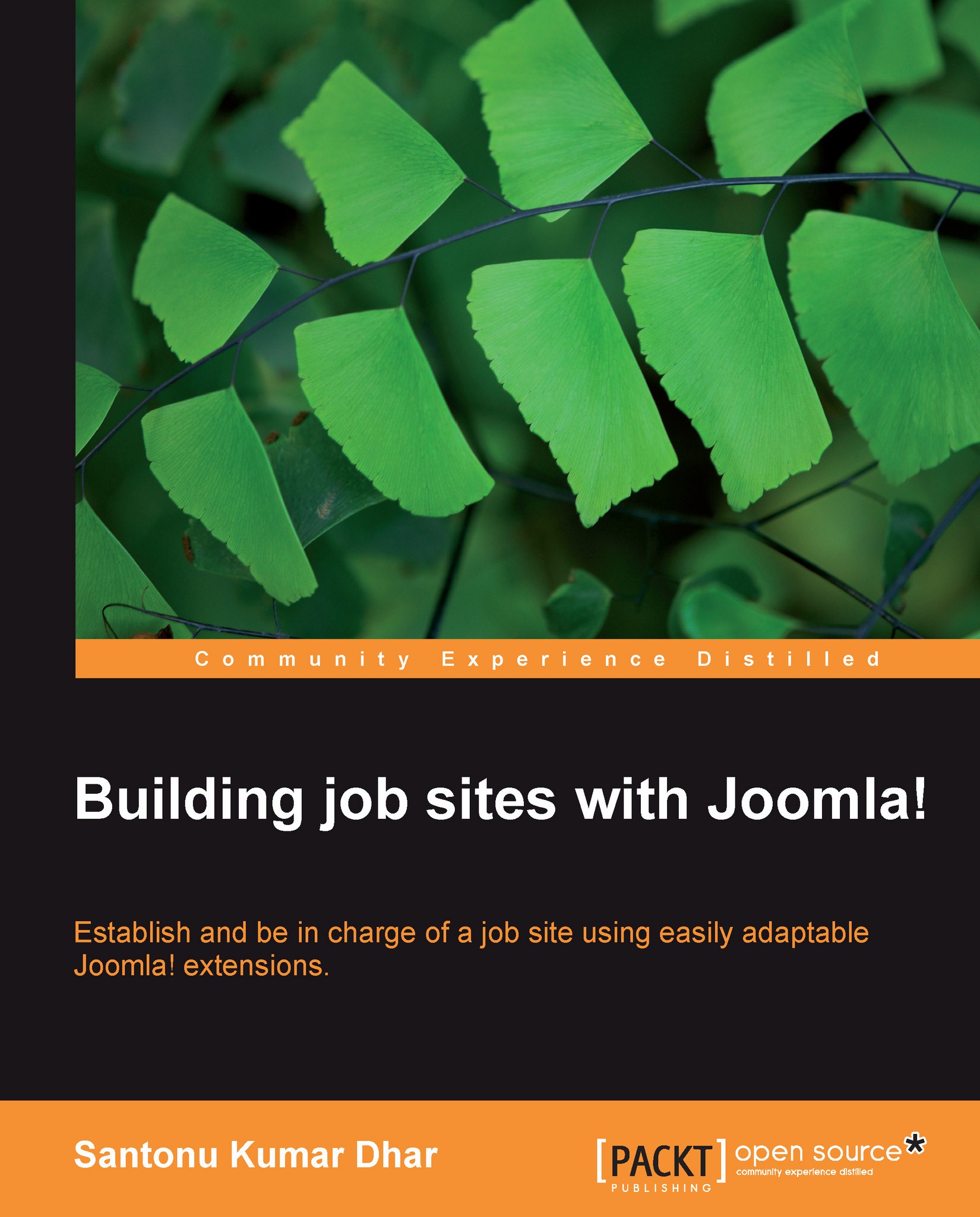Managing extensions
Components, modules, plugins, templates, and languages are collectively known as extensions. Each of these extensions is used for specific functions:
Components: It is the largest and the most complex of the extension types. When a Joomla! web page is being loaded, a component is called to render the main page body. For example, the component
com_bannersdisplays a banner in a web page. Components are divided into two parts—for the administrator and for the frontend website.Modules: It is used for page rendering and doesn't need to be linked to anything. It can contain only static HTML, image, or text. For example,
mod_mainmenuandmod_banners.Plugins: These were previously known as mambots. Using a plugin allows a developer to change the way their code behaves depending upon which plugins are installed to react to an event.
Templates: It is basically the design of your Joomla! website. With a template, you can change the look and the feel of your website. Templates have certain fields in which components and modules are shown. You can easily create and customize any template file.
Languages: Languages can be packaged in two ways—either as a core package or as an extension package—and allow both the Joomla! core as well as third-party components and modules to be localized or internationalized.
To know more about extensions, go to the Joomla! documentation page: http://docs.joomla.org/Joomla!_Extensions_Defined.
You can easily manage extensions by using the Extensions menu. For example, to install or uninstall any extension, click on the menu Extension | Install/Uninstall; to manage modules, click on the Module Manager; to manage plugins, click on the Plugin Manager; to manage templates, click on the Template Manager; and to manage language, click on the Language Manager.