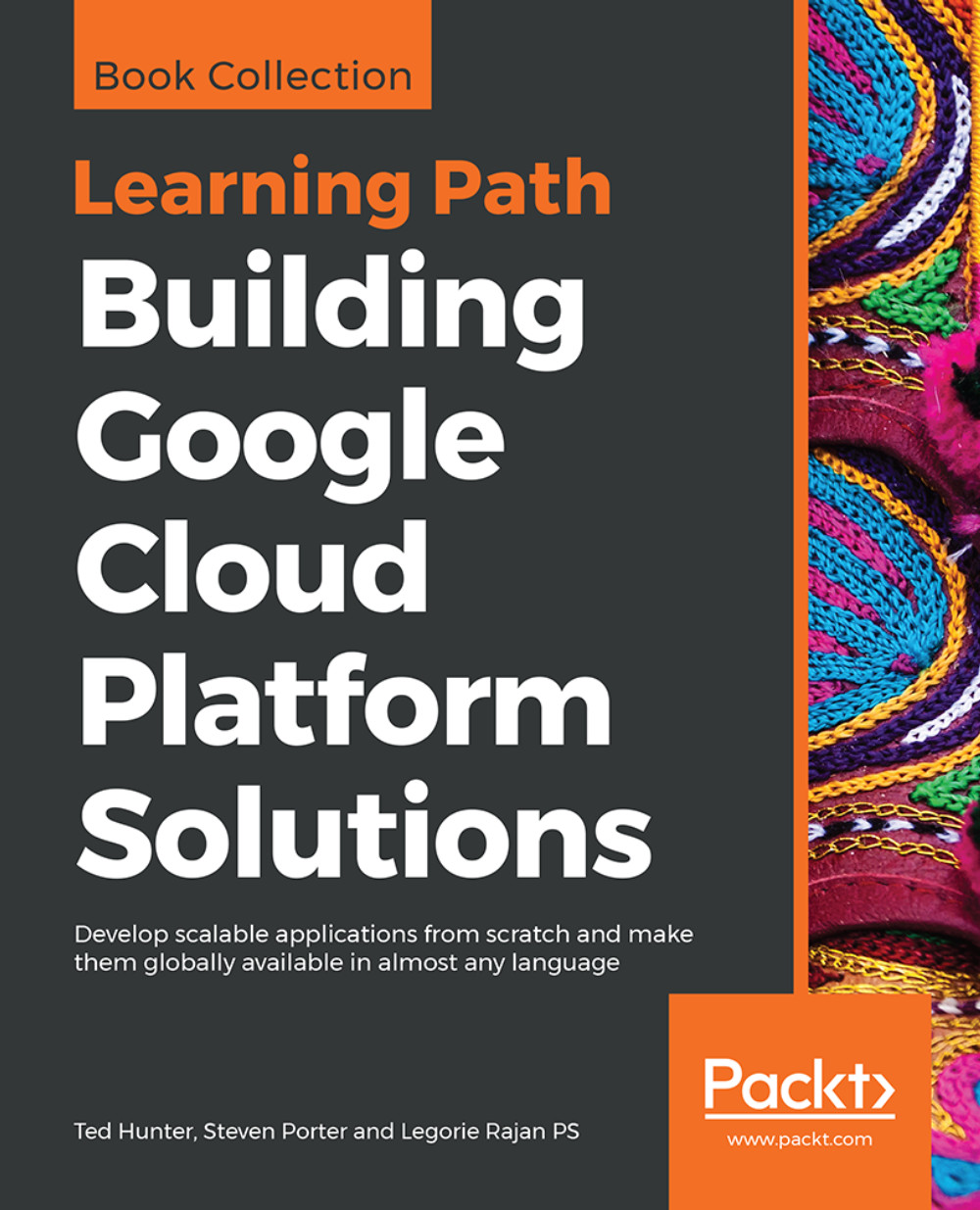Datastore management and integrations
So far, we've seen how to interact with Datastore from an application's point of view. Outside of this, Datastore offers a few ways to manage data at a higher level, and to integrate with other GCP products and services.
Administrative tasks
It is often necessary to perform general administrative tasks on Datastore data such as backups, restores, and bulk data modification. To support these operations, Google provides a number of administrative tasks, which can be carried out using Datastore APIs, the gcloud tool, or the online Datastore Admin Console.
The Datastore Admin Console
The simplest way to perform administrative tasks in Datastore is through the Datastore Admin Console, available in the Cloud Console under Navigation menu | Datastore | Admin. This dashboard allows developers to either disable writes, perform bulk backups and deletes, and perform restores.
Note
It is strongly encouraged to disable writes before performing any backup or restore operations...