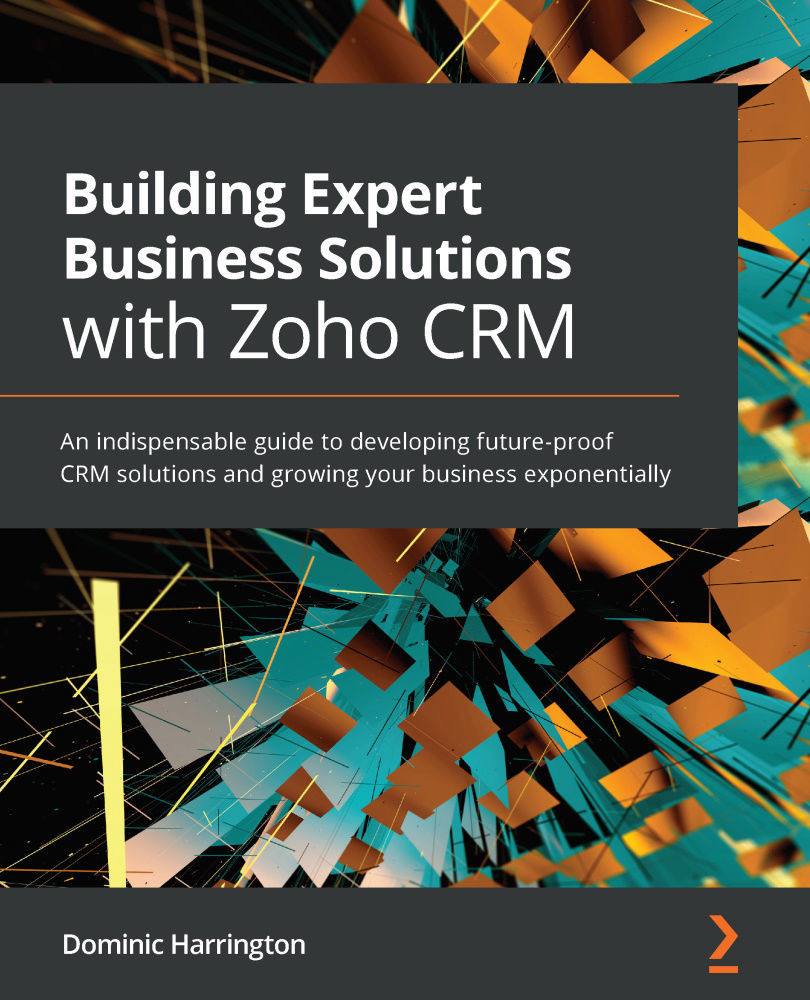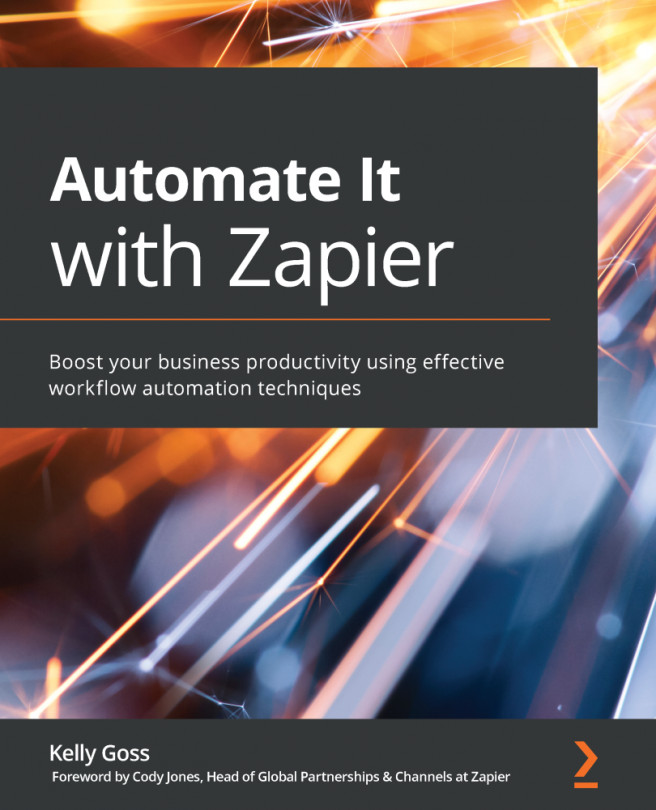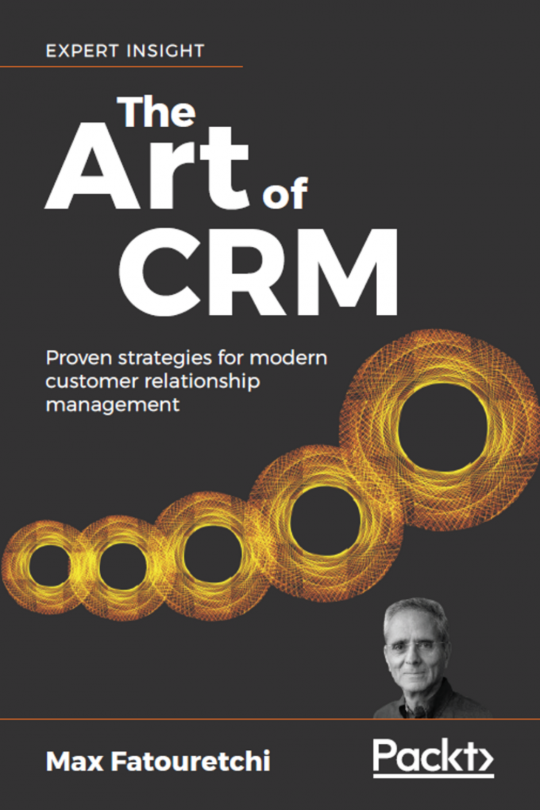Scoring rules
Scoring rules help you prioritize leads, contacts, accounts, and deals based on the data you have recorded within the module and the customer touchpoints, such as email, calls, and social media. You can assign both positive and negative scores to each element when defining the rules, and all these points dynamically add up to a score when adding or creating a record. It is highly recommended you try this, especially in Leads or Contacts if your team will be processing a medium/high volume of leads on a weekly basis.
To understand how this works, let's consider a simple example whereby the Zoho user, a software development company, wants to use scoring rules to help the sales team prioritize which leads are more engaged than others:
- Navigate to Setup | Automation | Scoring Rules.
- Staying on the Leads module, click on +Add within the Lead Field section.
- In the following popup, select one or more fields, the score of which we wish to increase/decrease...