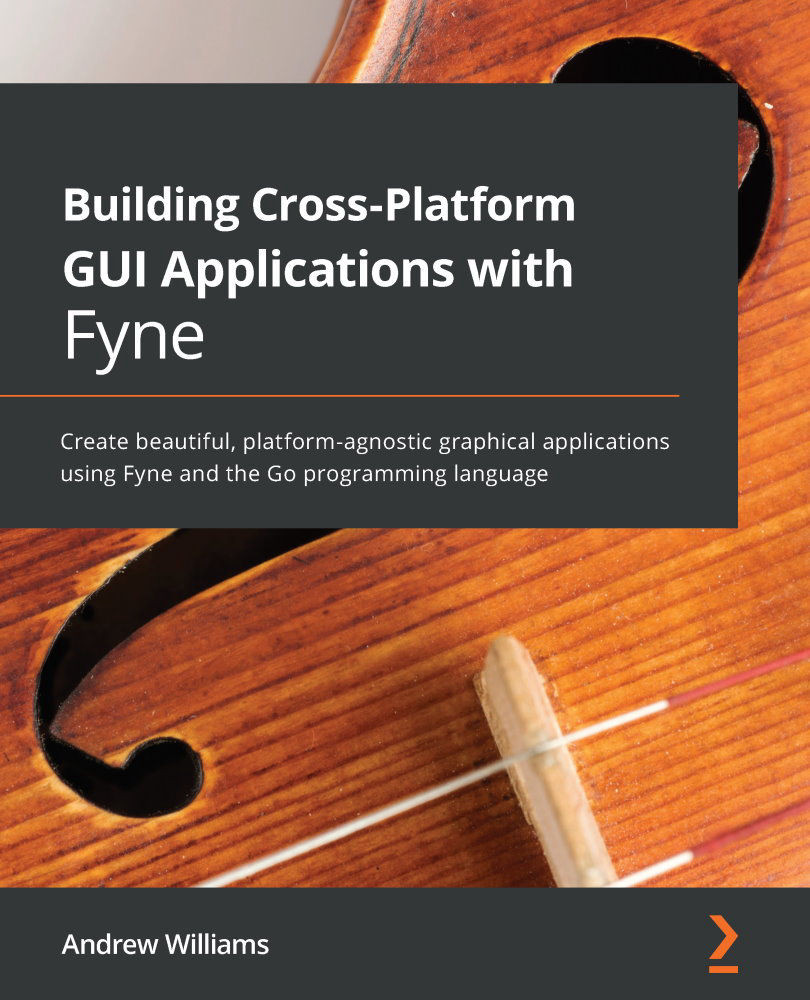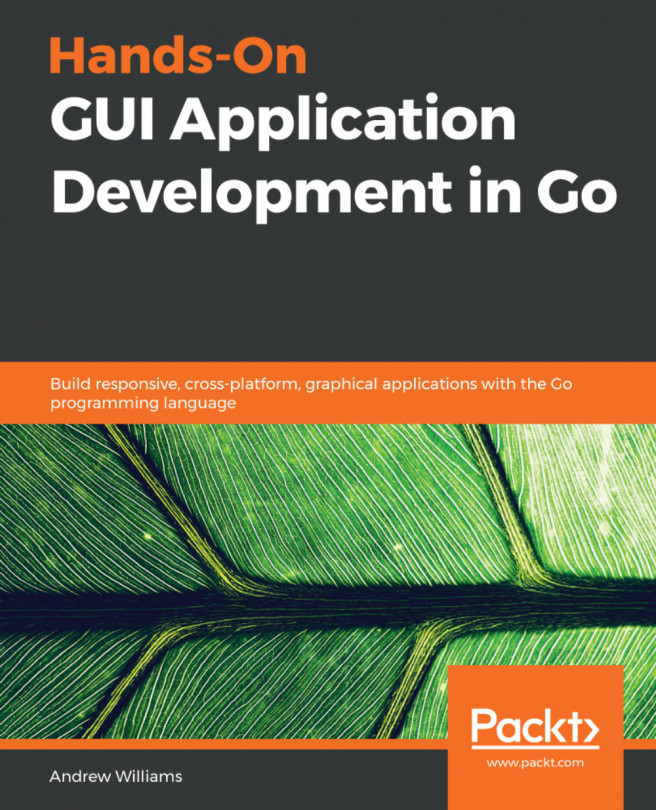Understanding themes
The themes within the Fyne toolkit implement the color palette, iconography, and size/padding values of the Material Design look and feel. The design of the theme API aims to ensure that applications feel consistent and deliver a good user experience while allowing developers to convey an identity and customization. All Fyne applications can be displayed in light or dark mode using built-in themes. We will look at these in detail next.
Built-in themes
Since more and more operating systems are supporting light versus dark desktop coloring, the Fyne theme specification supports both light and dark variants. By default, every app will ship with a built-in theme that provides both light and dark variants. This theme was illustrated extensively in the Introducing the basic widgets section earlier in this chapter, but to see how this all comes together, take a look at the following screenshot of a Fyne demo application that showcases widgets: